


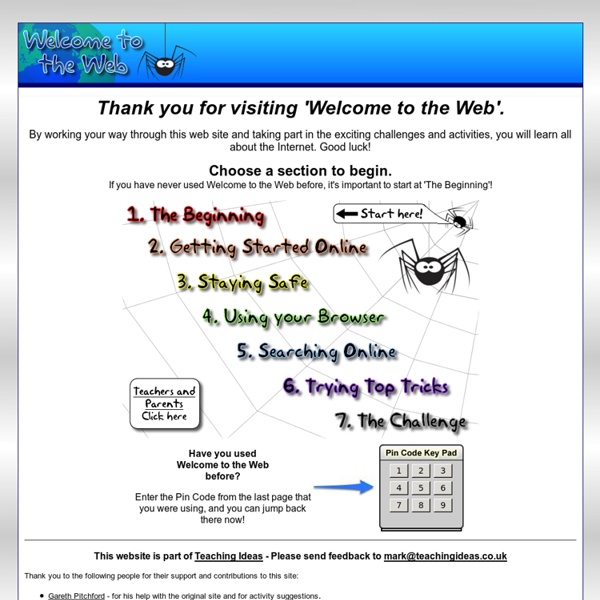
http://www.teachingideas.co.uk/welcome/start.htm
Related: Online Safety Resources • Netiquette & Internet SafetySurf Swell Island Activity from Disney Printables Wreck-It Ralph activity book From the arcade into the craft room, hit the reset button on your little artist’s creativity!Wreck-It Ralph pencil toppers Make it the best school year ever with these Wreck-It Ralph pencil toppers.Wreck-It Ralph stickers Share these stickers with your friends. They're perfect for decorating notebooks, journals, mugs, and more.Doc McStuffins party invites Let your guests know that it's time for their check-up with these adorable Doc McStuffins party invitations! Disney Widgets Lilo and Stitch Clock Widget Say 'aloha' to timely reminders from your desktop with this gorgeous clock widget featuring Lilo and Stitch.Beauty and the Beast Clock Widget Be our guest - enjoy this beautiful Beauty and the Beast themed clock widget.Mickey Mouse Clock Widget Get 'timely' reminders from your desktop with this gorgeous clock widget featuring the world's favourite mouse!
5 best iPad apps to teach programming - (Private Browsing) While Scratch continues to be my favorite gateway-drug to computer programming, my current students don’t have ready access to desktop or laptop computers. We do, however, have iPads so I’ve been looking at apps to introduce the concepts of branches, loops and conditional statements. Here are my top 5 favorites so far: Daisy the Dinosaur Price: FreeDifficulty: BeginneriTunes link: Keep Yourself and Your Stuff Safe Online" Digital Book for Teens by Linda McCarthy from Official Microsoft Download Center Own Your Space Teen Book\Own Your Space Teen Book _All Chapters.pdf Own Your Space Teen Book _All Chapters.xps Own Your Space Teen Book\Own Your Space_Chapter 01_Protect Your Turf.pdf Own Your Space Teen Book\Own Your Space_Chapter 02_Know Your Villains.pdf Own Your Space Teen Book\Own Your Space_Chapter 03_Nasty Ware.pdf
10 Great Digital Citizenship Lessons from Google July 15, 2014 Today I want to draw your attention to these excellent resources from Google. These are 10 interactive lessons designed by the folks in Google to help students learn more about different themes related to the general topic of digital citizenship. And while all these lessons revolve around YouTube, most of the principles they include could also be projected on any other digital platform. Using these lessons, teachers and students will be able to gain useful skills and a holistic understanding about responsible digital citizenship, not only on YouTube, but in all online activity. Below is a list of lessons, and the recommended flow for delivery.
Python Programming Guide I've just finished creating this children's guide to programming in Python 2.7.5, in readiness for the introduction of the new primary computing curriculum in 2014. It has been tested using the Pythonista iOS app (I chose this particular app because it: works on iOS7, offers predictive text to speed up typing for the children and has excellent reviews). Please let me know how you get on using it as I would really value your feedback on how child-friendly it is (indeed a lot of it is adapted from my old A Level computing notes)! Download LI for Pythonista Download Python programming guide
Teach Online Safety Key concepts for students to understand and apply to their online experience. C-SAVE is our volunteer program to teach young people cybersecurity, cybersafety, and cyberethics. It's easy to participate and use! When you start college, you're taking on new responsibilities, making your own decisions, and becoming part of the campus community. There is an important role that you can play in your college's cybersecurity efforts that combines these elements of responsibility, decision-making, and community. Every person in the school community has a role in keeping the Internet safe and secure.
- Digital Footprint - Advice from the Experts at Tech Forum NY #TLTF14 0 Comments October 27, 2014 By: Lisa Nielsen Oct 26 Cyberbullying - what it is, how it works and how to understand and deal with cyberbullies what is it? :: how it works :: why cyberbully? :: prevention :: take action :: what's the law? :: stop cyberbullying toolkit :: 2013 Summit Comfortably 2.0: The Digital Citizenship Survival Kit It's a simple little prop I use when teaching Digital Citizenship to our K-8 #aurorahuskies students. I love utilizing props to try to get my point across to students. To me, it helps a student retain the lesson better. Let me introduce you to Mr. Badura's "Digital Citizenship Survival Kit." Each of the items has a purpose.
Faux Paw the Techno Cat As a caring educator, you can equip your students to be ahead of the curve and understand early on the intricacies of new media and cybersafety. Students spend half of their waking hours connected to digital devices—impacting their reputations, learning opportunities, and futures. Faux Paw the Websurfing Techno Cat series has been created by a team of leading child psychologists, educators, and law enforcement. This engaging curriculum—complete with books, animated DVDs, and lesson plans—will captivate the attention of your students and teach them how to appropriately conduct themselves online and in the digital space. Comfortably 2.0: The "New and Improved" Digital Citizenship Survival Kit I have been thinking about some "new" items I could add to my original Digital Citizenship Kit that I created last year. Like I said in that blog post, I love using props when teaching. After some great conversations with the good wife @jenbadura on what I should include, I have come up with some new items to include in the survival kit. Yes, you can use this with your students!