


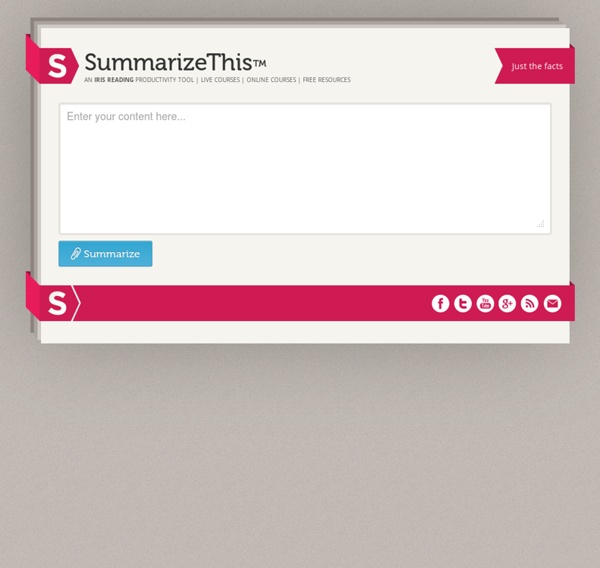
elocance : Save. Listen. Learn. – Applications sur Google Play elocance gives reading a voice by converting articles, documents and emails into audio. Listen to everything you would normally read using best-in-class text-to-speech technology to boost your daily productivity! Listen while multitasking and be hands-free while consuming content. Let elocance read aloud to you and find out why it’s considered one of the best productivity apps. HOW DOES IT WORK? Tools for Creating Creating Screen Capture Images and Videos This evening I received a question from a reader who was wondering what I use to create the annotated screen capture images that you see in the guides that I produce. I create those images by using Jing which I have installed on my Mac and Windows computers. There are other services that I have tried from time to time. Those services along with Jing are described below. Vessenger, producers of a group messaging system, offers a free program for capturing and annotating images on your computer screen.
LINER (Extension pour navigateur. Existe en App. sur Androïd et Apple) Use LINER on your desktop and mobile devices. - Desktop/PC Browser Extensions Chrome / Edge / Safari / Firefox / Opera / Whale - Mobile Apps iOS(App Store) / Android(Galaxy Store) / Android(Play Store) Best Apps for Teaching & Learning 2013 Science 360 by the National Science Foundation Level: ALL (grades K-12)Platform: iOS Website Science 360 is a science and engineering news app designed to engage the user in visual explorations through photos, videos, and text. There is new content added weekly by scientists, engineers, and the National Science Foundation. Frama.link Beaucoup de spammeurs utilisent ce service pour cacher des URLs malveillantes. Nous nous voyons dans l’obligation de couper l’accès à l’API, désolés. A lot of spammers use this service to hide malicious URL. We are forced to cut off access to the API, sorry. Getting Started Frama.link is a free (as in free speech) simple online URL shortener.
9 Word Cloud Generators That Aren't Wordle The use of word clouds in the classroom is a powerful way to really get through to visual learners. The details about the following nine word cloud generators will give you a fair idea how, as an educator, you can get the best out of them. A quick note: Wordle is quite easily the most popular word cloud generator out there. It’s free and easy to use. It does require Java though so Chrome users might have some trouble. The 9 Best Web Tools Teachers Will Use This Year Clear communication with students and their parents is one of the primary goals of every teacher. Start this year with just that by using a variety of tools to share your plans and expectations for the coming academic year. In past years I have used a number of these assets but I have not as clearly organized them as I have this year. For this year’s bunch I have gathered the most important items into one single web page of my classroom website, New Students 2013-2014. I’m hoping that by conveniently placing this information in one place my students and parents are more likely to use the provided references.
40 Sites and Apps for Creating Presentations Creating a presentation or slideshow is one of the staples of any 21st Century Classroom. This is a skill that almost every educator has and is a must known skill for any successful student. It used to be that only programs such as PowerPoint could create presentations. However, now there are lots of sites and apps that not only creating stunning presentations but also make it easier then ever. Below is my list of some of my favorite tools for creating beautiful looking presentations/slideshows.