


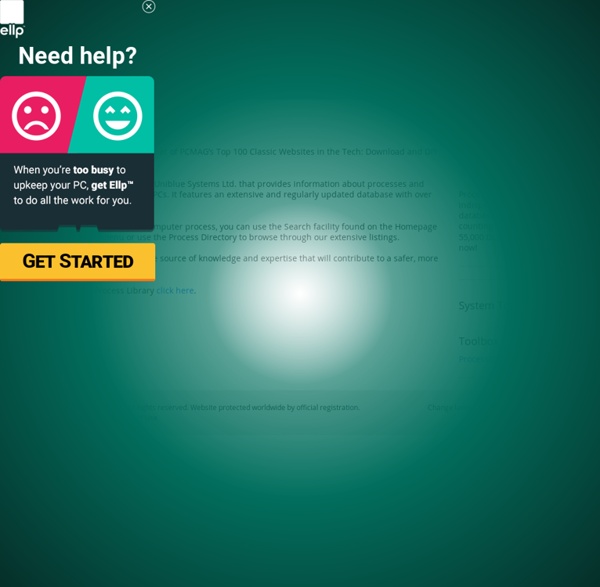
http://www.processlibrary.com/en/
Does Senate Bill 978 make YouTube and video game run-throughvideos illegal? Not really. I've been getting absolutely tons of emails and tweets about Senate Bill 978, which was introduced for consideration into the Senate a few weeks ago -- the conventional wisdom about the bill is that it'll make almost all streaming of copyrighted video criminally illegal if you don't have the permission of the copyright holder, with scary fines and even jail time as potential consequences. In particular, people seem to be extremely worried about video game run-through videos, or "Let's Play" videos, especially since they often consist of nothing more than someone playing the game -- it's not necessarily easy to pull that type of video under the umbrella of fair use, since they lack any additional comment or criticism. Needless to say, people are freaking out. I'm not a huge fan of S.978, since I don't think adding additional criminal penalties to our broken model of copyright law is very smart -- the system is already hugely imbalanced in terms of liability.
Printable Origami Instructions Click the Links to Download! Scroll down to find the links to all of the printable origami diagrams on this site, made into convenient pdf's for you! Just click to download, then enjoy! You will need Adobe Reader installed on your computer in order to open the pdf file. You can get Adobe Reader here Excel 2007 : Exercice sur le tableau croisé dynamique Placez le pointeur sur l’une des cellules de la liste de données. Il est préférable de placer le tableau dans une nouvelle feuille de calcul. Appuyez sur le bouton OK. Les quatre zones
Windows XP Services A list of all the standard services Before changing any of the defaults - use the links above to find what exactly the service does. The Elder Geek also has some good advice about services. It is inadvisable to disable a service without being aware of the consequences, always start by setting the service to manual, reboot and test for any problems. WSU Virtual Motor City Collection (Detroit News): Home Virtual Motor CityProject Highlights Virtual Motor City Partners and Images Browse Subjects | Decades | Videos Project Goals | Project Timeline | Scanning Procedures | Data Mapping Tables | Contributors | Photo Usage | Comments/Questions Virtual Motor City is the name of an IMLS sponsored digitization project, carried out by the Wayne State University Library System and the Walter P. Reuther Library.
How to Type Spanish Letters (á, é, í, ó, ú, ü, ñ, ¿, ¡) Overview There are several ways to configure your keyboard to type in the Spanish accented letters and upside-down punctuation (á, é, í, ó, ú, ü, ñ, ¿, ¡) and which one you use depends on the frequency with which you need these letters. 1. Inserting Accented Characters with an English Keyboard Layout If you only need an accented character every now and then, there is no need to change your full keyboard layout.
make music together let's get started making music... 1draw on the grid with your mouse to make a beatshow me2 save your track and share it with friends. show me3 out of ideas? roll the dice and start remixing. show me4 explore the beatlab community show me For more tips, tutorials vidoes, and FAQs, check out our community wiki. You can use the following keyboard shortcuts while composing a track.
Excel - Copier et position relative et absolue Copier L'un des grands avantages d'un chiffrier est d'être capable de recopier une formule ou du texte aussi souvent que nécessaire pour créer un modèle. Il est bien plus efficace de recopier une formule que de la réécrire chaque fois qu'elle est nécessaire. Excel vous offre plusieurs façons de copier et de coller. Vous pouvez combiner ces différentes façons selon vos besoins. Sélectionnez la cellule ou le bloc de cellules à copier.
Start-Up Applications Windows Last database update :- 28th March, 2014 38961 items listed Concerned about why your Windows 7/Vista/XP PC takes so long to boot when you switch it on? One of the main reasons is due to the number of programs that run at system startup - and this is the place for you to identify and disable them. Such programs typically (but not always) include an icon in the System Tray in the bottom right-hand corner of the screen - next to the clock.
Security Update for Microsoft .NET Framework 4 (KB2446708) There's another thread detailing the same problem here. Someone's replied to that with a KB article here but it doesn't really help much (still going through the initial steps at the moment so I can say I've done them when I phone support) and it clearly refers to an older version of Windows because there are inaccuracies in the information (Red/Green icons in Status when Windows Update has actually be using "Failed" or "Successful" for ages) and the command line they suggest just brings up C/Windows in Windows Explorer not any useful log page. I suspect the article only really covers XP. Step 1 "Install the Malicious Software Removal Tool" - Well Automatic Updates did that just a short while (within an hour) before the problem update came along yesterday so that's not going to make a difference. Norton 360 deep virus scan running as I type.
Improve performance by disabling Windows Vista-services Windows Vista loads many services at startup, most of them are essential for the core system features. By disabling unnecessary services, the performance can be improved significantly, especially on computers with low system resources. The command SERVICES.MSC in the search field of the Start menu will start the management console to tweak the services (the management console is also available by Administrative Tools in the Control Panel, option Services). In the management console, a description of each service is shown, including the relationship (dependencies) between the different services. Disabling services The specific description for each service is shown in the left pane.