


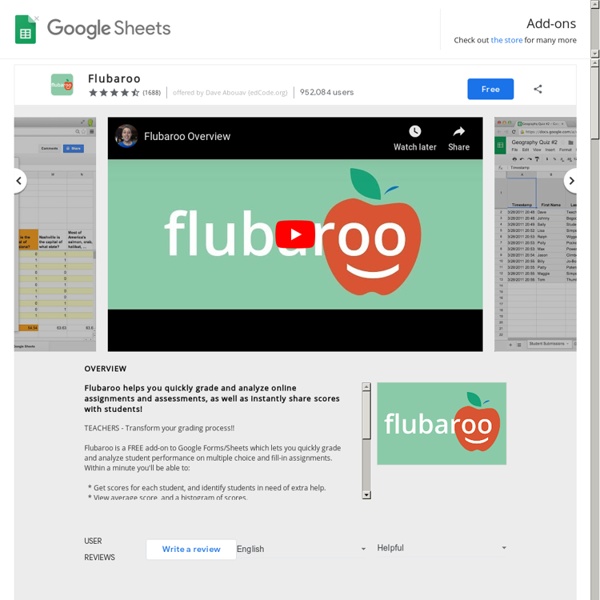
https://chrome.google.com/webstore/detail/flubaroo/mjkbmijfpphoabkogbdmdkolcnaenaia
Related: OUTILS TICESend your first campaign with YAMM – Documentation - Yet Another Mail Merge Support Discover main features into YAMM with your very first campaign: Email personalization, tracking tool, segmentation... and more. This article will give you an overview of what you can do with this simple but powerful mail merge tool. Prerequisite 1.
Streamline Your Feedback Process in Google Docs JoeZoo Express is a free Google Docs Add-on that could change the way that you grade students' work in Google Documents. JoeZoo enables you to give feedback on students' Google Documents by simply highlighting text then selecting feedback statements from a huge menu of options. For example, in my sample document I highlighted text then chose the category of "structure" within the structure category I then chose to tag the sentence with the comment "awkward." When a student sees the feedback he or she will also see an explanation of "awkward" and how he or she can fix it. 5 Alternatives to Padlet For the last 24 hours the Twittersphere has been buzzing about the recent changes to Padlet. While none of the following tools have as many features as Padlet, they all provide the core element of a digital wall to which you apply digital sticky notes. Here are five alternatives to Padlet. These are in the order in which I prefer them right now. LinoLino, sometime referred to as Lino.It, provides digital walls or corkboards to which you can add sticky notes that contain text, images, videos, or document attachments.
250 Google Tools Tutorials for Teachers A few years ago I decided to start making video tutorials for the many Google tools that I write about on this blog and feature in some of my professional development workshops. This week I created my 250th Google tools tutorial. All of my Google tools tutorial videos can be found in this YouTube playlist. The tutorials in the playlist cover a wide range of features of Google tools for teachers and students. I've embedded a few of the highlights of the playlist below. How to Record Audio in Google Slides
The Top 10 EdTech Tools for Teaching and Learning in 2019 I trust you have had a well-deserved break and you are ramping up for a great start to 2019 whether it is the beginning of the year or mid-year. I wanted to start 2019 by sharing my current favorite EdTech Tools that dramatically impact the ability to add value to educators and students in their learning. The list is constantly changing and is large, due to the sheer number of amazing tools at our disposal as educators. For the sake of clarity, my list will focus on digital tools that have dramatically improved and supported student (and teacher) learning to ME in 2018 and will continue to do so in 2019. Apart from the amazing G-Suite Tools and the creative Apple tools, I use on a daily basis – I wanted to highlight 10 of my current favorites.