


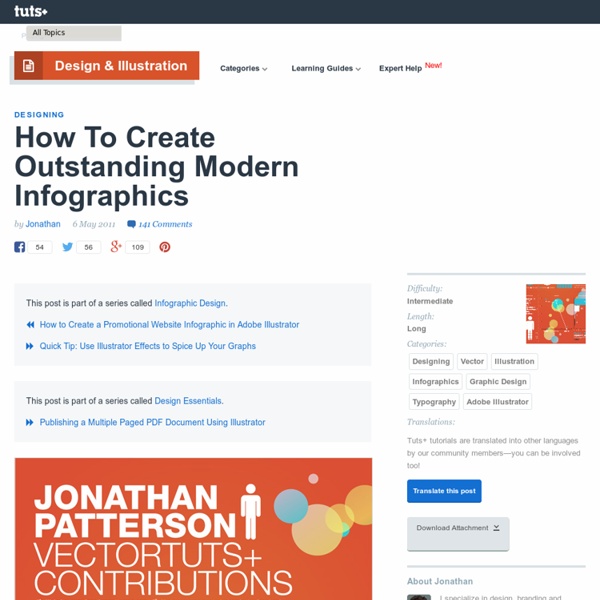
http://design.tutsplus.com/tutorials/how-to-create-outstanding-modern-infographics--vector-3524
10 Awesome Free Tools To Make Infographics Advertisement Who can resist a colourful, thoughtful venn diagram anyway? In terms of blogging success, infographics are far more likely to be shared than your average blog post. This means more eyeballs on your important information, more people rallying for your cause, more backlinks and more visits to your blog. In short, a quality infographic done well could be what your blog needs right now. Designing An Infographic
Create easy infographics in After Effects - Masterclass Make diagrams easier to understand – by animating them, with tips from motion-graphics and animation expert Angie Taylor. Infographics are hugely useful for explaining a complex or technical subject visually. A quick and easy way to create compelling animated infographics is to break down and reconstruct technical drawings or plans – we see them all the time on the TV news, where they’re popular for explaining abstract or tricky subjects to a broad audience. In this tutorial, Angie Taylor shows that going back to the basics of animating simple shapes and 2D graphics can be just what you need to provide you with a clean and simple design.
5 Unbeatable Types of Infographic + Free Tools to Create Them An infographic (information graphic) has been a very effective way to bait for links and social media votes for ages. Like anything else, it can be done right or wrong (I am sure you have seen dozens of poorly implemented infographics by now and maybe a few really good ones). How to create a good one? The secret is in days (maybe months) of brainstorming. A cool concept doesn’t even have to be too very well-designed.
Create a Picture Gallery in Illustrator This work is a common project created together with Iaroslav Lazunov and Alexander Egupov. We have used 3D rendering, Blends, Opacity masks, making this three-dimensional stage with vanishing points. Learn every step in how to create this picture gallery work. Step 1 Infographic: History of Web Standards From 1962 to present (no, that's not a typo), Vitamin T and An Event Apart have pulled together A Brief History of Web Standards. This infographic has a lot of interesting factoids and information about the evolution of the Web. Now, when you're thinking "Web standards," you're probably thinking about things like HTML and CSS standards. The graphic touches on those, but pays particular attention to "standards" like typefaces and Godwin's Law (created in 1990, by the way).
The Anatomy Of An Infographic: 5 Steps To Create A Powerful Visual Information is very powerful but for the most bit it is bland and unimaginative. Infographics channel information in a visually pleasing, instantly understandable manner, making it not only powerful, but extremely beautiful. Once used predominantly to make maps more approachable, scientific charts less daunting and as key learning tools for children, inforgraphics have now permeated all aspects of the modern world. I designed a couple of infographics back in college, the need arising especially around the time Soccer World Cup fever spiked. It was a fun process representing the different groups, predicting winners in each group at each stage and creating a mock pairing of teams that would clash all the way leading upto the finals. I was a devout Argentinian supporter at the time.
Design Rhythmic Motion Typography in After Effects In this tutorial you'll learn how to create animated typography synchronized with musical events (lyrics). You'll learn how to fit your typography to a rhythm, add dynamic animations and use the camera and motion blur to create a high-end final effect. This tutorial showcases a technique that is highly sought after in motion graphics today. We love to see what you do with the techniques taught at Aetuts+. How to print large infographics by admin on Monday, March 7th, 2011 | 1 Comment Let’s pretend you’re either not rich, or don’t feel like spending a ton of money. Who knows, maybe you’re scared of leaving your home, but still want to print this insanely cool infographic you found online. Happened to me today.
Use the Scribble Effect to Transform Common Everyday Symbols Follow this quick tip and learn how to give some personality to common everyday symbols with the help of the Scribble effect. We will use the Appearance Panel, the Offset Path and Feather effects and we will play with the Scribble settings to turn symbols into fun colorful objects or even labels. Step 1 Dieter Rams’ 10 Principles of Good Design and How to Apply Them in Graphic Design Articles April 25, 2012 After discussing the Vignelli Canon, we’re going to delve more into design principles applied in the different fields of design today. One designer that I’ve always admired is the industrial designer, Dieter Rams. His works within different industries have become classic standards of simple, elegant, and lasting design. Yet though his principles of design have spread throughout the world, there are still far more thoughtlessly-designed products out in the market. Industrial Design for Graphic Design
Make Your Own Infographic Infographics are to data what storytelling is to an annual report: a more engaging way to help bring attention and understanding to your nonprofit’s cause. Yesterday we looked at an interesting infographic that suggested a new way to view your volunteers. Today, let’s look at infographics in general – and resources to help your nonprofit get started on making your own. As Wikipedia explains, “Information graphics are visual devices intended to communicate complex information quickly and clearly”: Create an Animated Homage to Bruce Lee – Day 1 In this tutorial Markus walks us through the creation of a video accompaniment to Bruce Lee's 'Be Water' philosophy. It features vibrant motion typographic sub-titles, animated illustrations and clever camera techniques. The training will be split over 3 days for a total of 71 minutes of tutorial video. In day 1 of the training Markus designs and animates the typography for the video. This tutorial is an excellent compliment to Markus's 'Create Rhythmic Motion Typography' tutorial and demonstrates some more advanced typographic techniques. This is Markus Gustafsson from aetuts.com and today I'm going to give you a complete walk through on how I make this Be Water movie.
Designing Quality Infographics: Tips, Resources and Inspiration Infographics are graphic visual representations of data and information. They come in extremely handy when you need to explain complex information, numbers or data rather quickly and effectively. Infographics are used worldwide from magazines to metro stations. A great infographic can render complicated information easily understandable and engrossing. However, infographics can be pretty hard to design since you have to gather together a lot of information and make it look good. In this article you’ll find some tips for designing outstanding infographics as well as some resources and inspiration. Creating Seamless Textures In Illustrator I think you’ll all agree that Illustrator is just plain awesome, and with the continual improvements we see with each new version, it keeps getting better and better. Previously, I created seamless textures for typography and seamless backgrounds for my web and illustration projects with Photoshop. But we’ve seen large improvements with the Appearance panel in more recent versions of Illustrator, so now I create these textures and backgrounds solely in Illustrator–it’s actually super easy! So in today’s tutorial, I’ll walk you through the steps on how to create a variety of seamless textures and backgrounds all in Adobe Illustrator.