


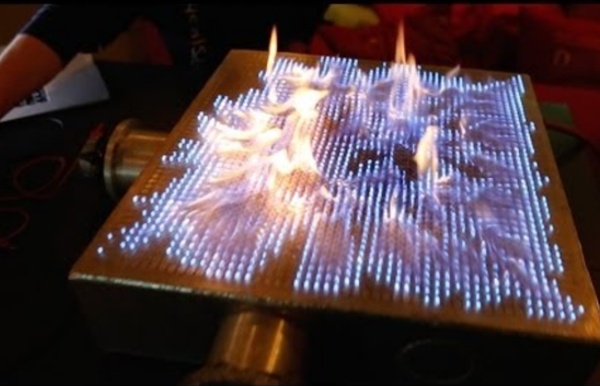
http://www.youtube.com/watch?v=2awbKQ2DLRE
Related: Houdini for Mographmotion trails in houdini, part 1 » Toadstorm Nerdblog I haven’t posted in a long time mostly because I’ve been spending the majority of the last month devouring Houdini tutorials on the internet. Houdini is capable of handling incredibly complex visual effects, and its node-based architecture makes it ideal for effects R&D… if you can get past the learning curve. I’ve never seen a more complicated-looking program. Anyways, after beating my head against the wall for the better part of a month I’ve finally started making sense out of this program, and I want to share an effect I’ve been researching for an upcoming spot, and turn this into a sort of tutorial for dealing with particle systems, creating objects on the fly, and manipulating shapes using audio. Later on I’ll also go over how to make the effect into a “digital asset,” meaning packaging the effect into a single node with its own interface that you can then use for other shots or share with other artists. I really dislike video tutorials so I’m going to try to write this one out.
SOUND / Generating Sound with Houdini Above is how you might create a very simple SOUND in Houdini. Make sure that you set it to real time and then set the Audio Panel. I guess it is time to revisit this book by Andrew Lowell.... Creating, triggering and doing something with sound in Houdini seems to be something I have to explore further. In one way, it feels like a huge detour from Houdini and VFX, but on the other hand, it is kind of a revelation as well. CHOPs Projects Lesson 2 | CHOPs ProjectsPublished: Oct 4, 2013 for Houdini 12.5 This week we continue learning CHOPs by doing a couple of projects. Specifically we will learn how to create the “Pin Table” effect in the original X-Men Movie. We will then move on and learn about the Table CHOP to import tabular data and create a small project that uses the data to create a star field. The scene files for this lesson are available using the button at the top right just under the embedded video.
Cut And ...: Basic CHOP - Audio Data Import Basic CHOP - Audio Data Import 波形を使ったチャンネルの制御, 音声ファイルの取り込みと加工,Expression [ icmin(0,0), icmax(0,0) ] POP [ Location Node, Orbit Node ]CHOP [ File Node, Delete Node, Resample Node, Math Node, Rename Node, Envelope Node, Trigger Node ] 最終的なCHOP NETWORK内。ポイントとしては Delete NodeでChan1を削除。 Resample NodeでSampleRateの調整。 Math Node : Range TAB/ From Range: icmin(0,0), icmax(0,0)Rename Nodeでchan0をradiousに変更。Common TAB/PopのOrbit nodeを指定。
Notations 21: 165 Musicians Visualize Sheet Music in Unusual Ways by Maria Popova What the color wheel has to do with Beethoven and supporting arts education. There’s something especially mesmerizing about the cross-pollination of the senses, particularly in visualizing music. That’s exactly what Notations 21 explores. Mograph Multishader Setup in Houdini So if you run in the Mograph circles you most likely have come across the infamous random image to plane deal. You know the one. The one where you take a folder full of images and map them to individual planes. I know I’ve had my share of it. Sure enough, I was asked to do it again recently. Normally, I would reach for Cinema 4D and quickly set it up.