


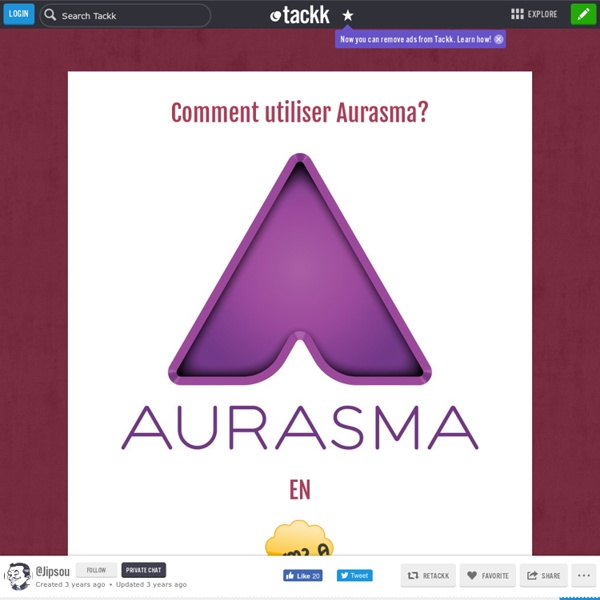
How to Use Padlet in the Classroom: A Fantastic Teaching Tool Padlet is a versatile, easy to use tool for every teacher’s toolkit. Let’s dive into Padlet and Learn the Basics. At the bottom of this post, I have a Padlet that is temporarily open for you to post and share your favorite edtech tools. InMind VR (Cardboard) - Android Apps on Google Play InMind is a short adventure with arcade elements designed for the Google Cardboard. It's also playable without any special viewer. Game is totally free, if you enjoy it you are able to support our next big project InCELL ( via InApp purchases. InMind allows the player to experience the journey into the patient's brains in search of the neurons that cause mental disorder.
10 Free Resources for Flipping Your Classroom Thanks to the folks over at Khan Academy, alternative modes of delivering classroom instruction are all the rage. We’ve got face to face models, labs, rotations, online-only, self-blend, and of course, flipped. While there are numerous ways to implement a flipped classroom, the basic components include some form of prerecorded lectures that are then followed by in-class work. Flipped classrooms are heralded for many reasons. For one thing, students can learn at their own pace when they’re watching lectures at home. Viewing recorded lessons allows students to rewind and watch content again, fast forward through previously learned material, and pause and reflect on new material.
Google Forms Basics in 7 Steps [infographic] - Teacher Tech Here is how to quickly make a basic Google Form in 7 steps. Link to Infographic forms.google.com Start by going to forms.google.com and choose to “Start a new form.” The Form is created in Google Drive. Google Forms can also be created in Google Drive.
SuperVision for cardboard - Android Apps on Google Play SuperVision is an advanced magnifier for the visually impaired based on google cardboard. You can use it with or without a cardboard unit. Without cardboard, SuperVision is a portable electronic magnifier while integrated with a google cardboard is a electronic glasses.
Free Video and Screen Recorder - Start Using Panopto Express Use your browser to record anything Record your screen, webcam video, browser tab, or application right from your browser with Panopto's versatile online screen recorder. There are no recording time limitations, trial periods, watermarks, or feature limitations. Record as much and as many times as you like. Record multiple sources at the same time With Panopto Express you can capture and share the most immersive viewing experience.
Getting Started with EdPuzzle – Teachers Vs Zombies When I first began using station-rotation blended learning in my classroom, I worked in a district that had purchased licenses for Compass Learning Odyssey. Compass was mainly used as a credit recovery curriculum, but I was able to pull out specific lessons relevant to the content standards I was teaching in my traditional English 9 & 10 classes. Initially, I used these lessons during the Headphones station in my classroom. (You can learn more about the Headphones Station’s role in blended learning on this blog post.) As I began integrating more project-based learning into my classes, I discovered that sometimes I needed shorter videos or videos on topics that were not covered in Compass, such as growth mindset and 20Time project ideas. I had heard about EdPuzzle at an EdTechTeam Google Apps for Education (GAFE) Summit.
Cardboard – Applications Android sur Google Play Cardboard puts virtual reality on your smartphone. The Cardboard app helps you launch your favorite VR experiences, discover new apps, and set up a viewer. Try out a set of included demos as well • Earth: Fly where your fancy takes you on Google Earth.• Tour Guide: Visit Versailles with a local guide.• My Videos: Watch your videos on a massive screen.• Exhibit: Examine cultural artifacts from every angle.• Photo Sphere: Look around the photo spheres you've captured.• Arctic Journey: Fly alongside Arctic terns, create your own flower garden, relax under the northern lights and more. To fully enjoy this app you'll need a Cardboard viewer.