

Kali NetHunter turns Android device into hacker Swiss Army knife. One of the tools we've leaned on heavily in some of our lab testing of software privacy and security is Kali Linux.

The Debian-based operating system comes packaged with a collection of penetration testing and network monitoring tools curated and developed by the security training company Offensive Security. Today, the Kali developer team and Offensive Security released a new Kali project that runs on a Google Nexus device. Called NetHunter, the distribution provides much of the power of Kali with the addition of a browser-driven set of tools that can be used to launch attacks on wireless networks or on unattended computers via a USB connection.
NetHunter is still in its early stages, but it already includes the ability to have the Nexus device emulate a USB human interface device (HID) and launch keyboard attacks on PCs that can be used to automatically elevate privileges on a Windows PC and install a reverse-HTTP tunnel to a remote workstation. Cómo jugar juegos Windows en Linux. Animus Themes 02282014-1_Beta by killhellokitty on deviantART. : Screenshots. Search results (Page 1) WMFS : Screenshots - Pagina 2. Arch+Wmfs actualizado : Screenshots. WMFS : Screenshots. WMFS : Screenshots. Wmfs-Soft [Actualizado] : Screenshots - Pagina 2. Functions es · xorg62/wmfs Wiki. Empezando con WMFS2 : Otros escritorios y entornos.
Deckon\niky45 Gracias de antemano.niky45: tenes toda la razón con esas preguntas tontas!

Que hago, y las puedo resolver con el Buscador: ¡¡es que no me sonaba en la cabeza "git, pues buscalo en google!! >CONKY lo tengo instalado y he visto un par de programación del mismo: uno es el de CharlieBrosPero no sabia que lo llamaba desde el xinitrc, sino que escribi el código en éste. Jajaja, por eso no funciona!!! Smash : scrotwm by ramonovski on deviantART. DotShare.it. DotShare.it. DotShare.it. DotShare.it. Cyb3rpunk. WMFS2. From the project home page: WMFS2 is a lightweight and highly configurable tiling window manager for X written in C.

WMFS2 is a free software distributed under the BSD license. it can be drive from keyboard or mouse and it's configuration stands in one text file easily understandable. Differences from WMFS For those moving from the original WMFS, there are a few differences to be aware of: Home · xorg62/wmfs Wiki. Ramonovski's Selectwm desktop. Core utilities. This article deals with so-called core utilities on a GNU/Linux system, such as less, ls, and grep.

The scope of this article includes, but is not limited to, those utilities included with the GNU coreutils package. What follows are various tips and tricks and other helpful information related to these utilities. Bash Guide for Beginners. Como instalar Matlab 2012 en linux (Debian/Ubuntu/Mint) 32 & 64-bit. >>Introducción MATLAB es un lenguaje de computación técnica de alto nivel y un entorno interactivo para desarrollo de algoritmos, visualización de datos, análisis de datos y cálculo numérico.

Con MATLAB, podrá resolver problemas de cálculo técnico más rápidamente que con lenguajes de programación tradicionales, tales como C, C++ y FORTRAN. Además, MATLAB contiene una serie de funciones para documentar y compartir su trabajo. Arch Linux. Time. In an operating system, the time (clock) is determined by four parts: time value, time standard, time zone, and Daylight Saving Time (DST) if applicable.

This article explains what they are and how to read/set them. Hardware clock and system clock A computer has two clocks that need to be considered: the "Hardware clock" and the "System/software clock". Hardware clock (a.k.a. the Real Time Clock (RTC) or CMOS clock) stores the values of: Year, Month, Day, Hour, Minute, and the Seconds. It does not have the ability to store the time standard (localtime or UTC), nor whether DST is used.
rTorrent. Installation Install the rtorrent package that is available in the official repositories.
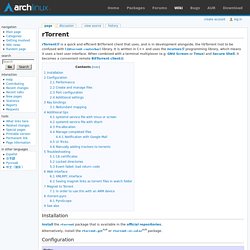
RTorrentCommonTasks – The libTorrent and rTorrent Project. This page is for showing examples on how to use the many options in rTorrent.
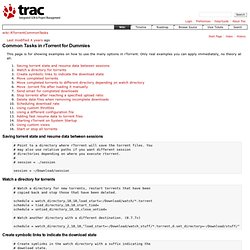
Only real examples you can apply immediately, no theory at all. Saving torrent state and resume data between sessions # Point to a directory where rTorrent will save the torrent files. You # may also use relative paths if you want different session # directories depending on where you execute rtorrent. # # session = . Arch Based Distributions (Active) Specialty Distributions alphaOS alphaOS is a simple and minimalistic Linux distribution for the x86-64 architecture, built using Linux Live Kit set of scripts developed by Tomas M.
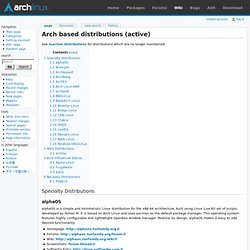
It is based on Arch Linux and uses pacman as the default package manager. This operating system features highly configurable and lightweight Openbox window manager. Manjaro Linux. Manjaro Wiki. Pacman Overview - Manjaro Linux. Pacman is a package manager used in Manjaro Linux, mainly developed by the Arch Linux developers.
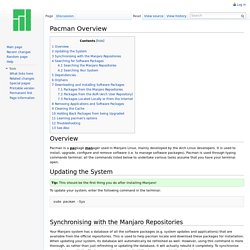
It is used to install, upgrade, configure and remove software (i.e. to manage software packages). Pacman is used through typing commands terminal; all the commands listed below to undertake various tasks assume that you have your terminal open. Rankmirrors to Set the Fastest Download Server - Manjaro Linux. The official Manjaro repositories (also known as mirrors) are hosted on Software Servers. Physically located throughout the world, these servers are responsible for receiving requests for software packages via the terminal and/or pacman-gui, and consequently delivering them to your system. There are therefore three primary factors that will determine how fast your downloads are: Your internet connection The speed of the server itself, and The proximity of the server to you (i.e. how close or how far away it is) Barring upgrading your internet package or switching providers, it is therefore potentially possible to improve the speed of downloads from the Manjaro repositories by using the pacman-mirrors -g command.
This will automatically check all of the mirror servers available and consequently update the /etc/pacman.d/mirrorlist file, placing them in order fastest to slowest. BlackArch. Laptop. This page should contain links to pages needed for configuring a laptop for the best experience. Setting up a laptop is in many ways the same as setting up a desktop. However, there are a few key differences.
Arch Linux provides all the tools and programs necessary to take complete control of your laptop. These programs and utilities are highlighted below, with appropriate tips tutorials. Como instalar Matlab 2012 en linux (Debian/Ubuntu/Mint) 32 & 64-bit. Eyecandy for your Xfce-Desktop - Xfce-Look.org. Como utilizar vi y no morir en el intento.