

Ubuntu Linux root Password (Default Password) ByVivek GiteonSeptember 16, 2006 last updated December 5, 2009 I have just installed Ubuntu Linux.

But, what is the default root password? I can only login as a normal user. How do I login as root user? This is the mystery for most users - you didn't set a root password, so what is it? Ubuntu and root account By default root account is locked under Ubuntu Linux. For example create a new user called bar, you need to type sudo command as follows: $ sudo adduser bar Password: When sudo asks for a password, you need to supply YOUR OWN password. How to Clone/Backup Linux Systems Using - Mondo Rescue Disaster Recovery Tool. Mondo Rescue is an open source, free disaster recovery and backup utility that allows you to easily create complete system (Linux or Windows) Clone/Backup ISO Images to CD, DVD, Tape, USB devices, Hard Disk, and NFS.

And can be used to quickly restore or redeploy working image into other systems, in the event of data loss, you will be able to restore as much as entire system data from backup media. Mondo program is available freely for download and released under GPL (GNU Public License) and has been tested on a large number of Linux distributions. This article describes Mondo installation and usage of Mondo Tools to backup of your entire systems. The Mondo Rescue is a Disaster Recovery and Backup Solutions for System Administrators to take full backup of their Linux and Windows file system partitions into CD/DVD, Tape, NFS and restore them with the help of Mondo Restore media feature that uses at boot-time. PlayOnLinux - Run Windows Applications and Games on Linux.
In our earlier articles on this blog, we used Wine program to install and run windows based applications on Ubuntu and other Red Hat based Linux distributions.

There is another open source software available called PlayOnLinux that uses Wine as its base and gives a feature rich functions and a user friendly interface to install and run windows application on Linux. The purpose of this software is to simplify and automates the process of installing and running windows applications on Linux platforms. It has a list of applications where you can automates each installation process as much as you can. HowTos/KVM. CentOS 6 has native availability of KVM virtualization support and tools in the base distribution.
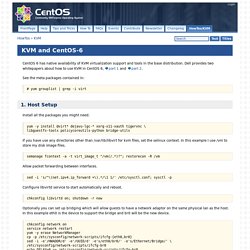
Dell provides two whitepapers about how to use KVM in CentOS 6, part 1 and part 2. See the meta packages contained in: # yum grouplist | grep -i virt 1. Host Setup. How to Install Java 8 (Jdk 8u31) on CentOS/RHEL 7/6/5. RPM Search. Steps to Install Wine 1.7.33 on CentOS, RHEL and Fedora. Why use Wine: With the increasing popularity of Linux desktops, There is another requirement occurred that we should have a application which can be used to run windows applications.

How to install Linux / UNIX *.tar.gz tarball files. Q.
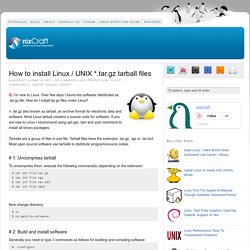
I’m new to Linux. Over few days I found lots software distributed as .tar.gz file.
How to install Windows 7 from the network? How to RDP from CentOS 6 using Network Level Auth. TipsAndTricks/NTFS. [Note: if you are running a centosplus kernel, see this section] Installing required packages While older ntfs drivers were prone to eat your data in r/w-mode, ntfs-3g seems to be r/w safe.

See the ntfs-3g page for more information. As of CentOS 5.4 (kernel 2.6.18-164 or newer), the fuse kernel module is included in the kernel itself. Therefore, dkms and dkms-fuse are no longer required. Make sure you have the rpmforge repo installed. How to enable Nux Dextop repository on CentOS or RHEL - Ask Xmodulo. Question: I would like to install a RPM package which is available only in Nux Dextop repository.

How can I set up Nux Dextop repository on CentOS or RHEL? Nux Dextop is a third-party RPM repository which contains many popular desktop and multimedia related packages (e.g., Ardour, Shutter, etc) for CentOS, RHEL and ScientificLinux. How to set up EPEL repository on CentOS. If you are using CentOS or RHEL, it is strongly recommended that you configure EPEL (Extra Packages for Enterprise Linux) repository on your system.

EPEL is a community effort to create a repository of high-quality add-on free software packages for RHEL-based distributions. Once you set up EPEL repository, you can use yum command to install any of close to 7,000 EPEL packages. In order to enable EPEL repository on your CentOS system, you need to check CentOS version. To do that, run the following command. Install Sublime Text (a Text Editor) in RHEL/CentOS/Fedora and Debian/Ubuntu.
Sublime Text is a most popular, lightweight and smart cross-platform text and source code editor with a Python API, that available for Linux, Windows and Mac OS X.
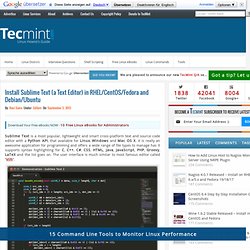
It is really an awesome application for programming and offers a wide range of file types to manage has it supports syntax highlighting for C, C++, C#, CSS, HTML, Java, JavaScript, PHP, Groovy, LaTeX and the list goes on. Centmin Mod - Menu based Nginx installer for CentOS servers. GnuWin.