

Configuring Linux Samba (SMB) - How to Setup Samba (Linux Windows File Sharing) Resource sharing, like file systems and printers, in Microsoft Windows systems, is accomplished using a protocol called the Server Message Block or SMB.

For working with such shared resources over a network consisting of Windows systems, an RHEL system must support SMB. The technology used for this is called SAMBA. This provides integration between the Windows and Linux systems. In addition, this is used to provide folder sharing between Linux systems. There are two parts to SAMBA, a Samba Server and a Samba Client.
When an RHEL system accesses resources on a Windows system, it does so using the Samba Client. When an RHEL system serves resources to a Windows system, it uses the package Samba Server or simply Samba. Installing SAMBA on Linux Redhat/CentOS Whether Samba is already installed on your RHEL, Fedora or CentOS setup, it can be tested with the following command:" Using Mailx with Gmail Tutorial. I've been working towards a X-less desktop (full article coming soon) since I prefer a distraction-free environment when I'm working seriously (rare, but happens).
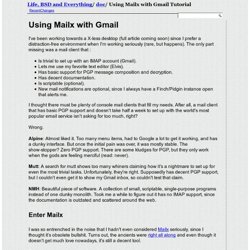
The only part missing was a mail client that : Is trivial to set up with an IMAP account (Gmail). Lets me use my favorite text editor (Elvis). Has basic support for PGP message composition and decryption. Has decent documentation. I thought there must be plenty of console mail clients that fill my needs.
Ubuntu/Linux News. DistroWatch. Emacs. Arch Linux. Hectic Geek - Technology Ramblings. Software architect Kristof Kovacs. Just a list of 20 (now 28) tools for the command line.
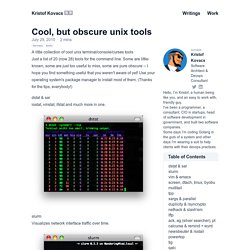
Some are little-known, some are just too useful to miss, some are pure obscure -- I hope you find something useful that you weren't aware of yet! Use your operating system's package manager to install most of them. (Thanks for the tips, everybody!) Dstat & sar iostat, vmstat, ifstat and much more in one. slurm Visualizes network interface traffic over time. vim & emacs The real programmers' editors. screen, dtach, tmux, byobu Keep your terminal sessions alive. multitail See your log files in separate windows. tpp Presentation ("PowerPoint") tool for terminal. xargs & parallel Executes tasks from input (even multithread). duplicity & rsyncrypto Encrypting backup tools. nethack & slash'em Still the most complex game on the planet. lftp Does FTPS. Ack, ag (silver searcher), pt. Linux Commands - A practical reference.
Best Linux Software. You’ve made the switch from Windows or Mac OS X, and now you’re looking for applications to install.

Or maybe you’re a long-time Linux user who’s keeping an eye out for what’s new. Either way, you’ve come to the right place. You’ve already picked a Linux distro and have settled on a desktop environment. Those are the big choices that determine what software you start with and what will run best on your machine. But now it’s time to delve through your distro’s app repositories to see what’s worth installing.
Most of the software below is free and open source. A few require you to download an installer from a website. Browsers Firefox With the new Quantum update, Mozilla has given people reason to check out Firefox again. Llthw - *nix spellbook. This is a simple guide written in “Learn X the hard way” style, author of which is Zed A.
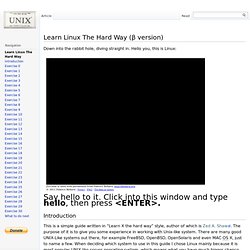
Shaw. The purpose of it is to give you some experience in working with Unix-like system. There are many good UNIX-Like systems out there, for example FreeBSD, OpenBSD, OpenSolaris and even MAC OS X, just to name a few. When deciding which system to use in this guide I chose Linux mainly because it is most popular UNIX-like server operating system, which means what you have much bigger chance encountering it in the wild in comparsion to other UNIX derivatives. And Linux-related skills are relatively easy transferable to other UNIX-likes. Now I want to tell you about the details. If you already have some experience with Linux you probably know a lot of commands, but do you know every field in those commands output? User1@vm1:~$ ls -al total 32 drwxr-xr-x 2 user1 user1 4096 Jul 20 08:33 . drwxr-xr-x 4 root root 4096 Jul 2 06:19 ..
Do you know what everything here means? © Nedroid. LinuxCommand.org: Learn the Linux command line. Write shell scripts. Malicious Linux Commands - From (This article was originally published in Ubuntu Forums but was removed there.

Ubuntuguide feels that knowledge about these risks is more important than any misguided attempts to "protect the public" by hiding their potential dangers or protect the (K)Ubuntu/Linux image. The original article has therefore been re-created (and subsequently edited) here.) ATTENTION: It is worthwhile to have some basic awareness about malicious commands in Linux. Always be cautious when running one of these (or similar) commands (or downloaded scripts) that have been "recommended" as a solution to a problem you may have with your computer.
It is also worthwhile to always enable a Kubuntu screensaver or Ubuntu screensaver with a password so that a casual passerby is not able to maliciously execute one of these commands from your keyboard while you are away from your computer. The More You Knerd! - Vimperator. Linux OS.