

Xin-Yu Ou(欧新宇) 返回 特别感谢在学习和使用Caffe和CNN的过程中,超级大神Yanqing Jia, Eric Tzeng, Evan Shelhamer, Ross Girshick, Sergey Karayev, Sergio Gadarrama给予的帮助。
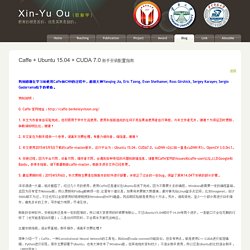
特别说明: 0. Caffe 官网地址: CUDA Toolkit 6.5. Caffe安装手记【Ubuntu15.04、CUDA-7.0、OpenBlas、OpenCV、cuDNN】 - Doral的专栏. Ubuntu14.04下安装OpenCV3.0经验 - LinJM-机器视觉. Glog-0.3.3.tar.gz - google-glog - Tarball for glog 0.3.3 - Logging library for C++ Ouxinyu/Install-OpenCV-master. OpenCV. CUDA Device Query (Runtime API) version (CUDART static linking) modprobe: ERROR: could not insert 'nvidia_346': No such device cudaGetDeviceCount returned 38 -> no CUDA-capable device is detected Result = FAIL - Recherche Google.
Linux - no CUDA-capable device is detected (using ubuntu 12.04.4 server) NVIDIA - 下載驅動程式. Nvidia - CUDA Runtime API error 38: no CUDA-capable device is detected. CUDA Toolkit Documentation. After compilation, find and run deviceQuery under ~/NVIDIA_CUDA-7.0_Samples.
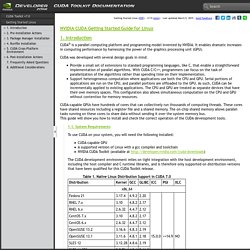
If the CUDA software is installed and configured correctly, the output for deviceQuery should look similar to that shown in Figure 1. Figure 1. Valid Results from deviceQuery CUDA Sample The exact appearance and the output lines might be different on your system. The important outcomes are that a device was found (the first highlighted line), that the device matches the one on your system (the second highlighted line), and that the test passed (the final highlighted line). If a CUDA-capable device and the CUDA Driver are installed but deviceQuery reports that no CUDA-capable devices are present, this likely means that the /dev/nvidia* files are missing or have the wrong permissions.
On systems where SELinux is enabled, you might need to temporarily disable this security feature to run deviceQuery. . $ setenforce 0 from the command line as the superuser Figure 2. Xin-Yu Ou(欧新宇) NVIDIA Developer. NVIDIA GPUs power millions of desktops, notebooks, workstations and supercomputers around the world, accelerating computationally-intensive tasks for consumers, professionals, scientists, and researchers.

Find out all about CUDA and GPU Computing by attending our GPU Computing Webinars and joining our free-to-join NVIDIA Developer Program. Learn about Tesla for technical and scientific computing Learn about Quadro for professional visualization If you have an older NVIDIA GPU you may find it listed on our legacy CUDA GPUs page Click the sections below to expand Notes (*) OEM-only products (**) The GeForce GTX860 and GTX870 come in two versions depending on the SKU, please check with your OEM to determine which one is in your system. 1152 Kepler Cores with Compute Capability 3.0 640 Maxwell Cores with higher clocks and Compute Capability 5.0 or 5.2 1) How can I find out which GPU is in my computer? Answer: On Windows computers: On Apple computers: 2) Do I have a CUDA-enabled GPU in my computer?