

Networking Books. Global Knowledge Training Blog » How to Build a Cisco Certification Lab in Three Parts. Along my journey from CCNA to CCIE, I had to go through the task of periodically building lab environments to give me hands-on experience.
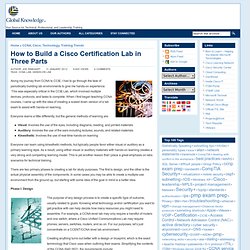
This was especially critical in the CCIE Lab, which involved multiple devices, protocols, and tasks to complete. When I first began teaching CCNA courses, I came up with the idea of creating a scaled down version of a lab exam to assist with hands-on learning. Everyone learns a little differently, but the general methods of learning are: Visual: Involves the use of the eyes, including diagrams, reading, and printed materialsAuditory: Involves the use of the ears including lectures, sounds, and related materialsKinesthetic: Involves the use of real-time hands-on learning Everyone can learn using kinesthetic methods, but typically people favor either visual or auditory as a primary learning style.
There are two primary phases to creating a lab for study purposes. Phase I: Design. Automake: Autotools Introduction. Introduction to the Autotools (autoconf, automake, and libtool) - Home Page. This page has information on the “autotools”, a set of tools for software developers that include at least autoconf, automake, and libtool.
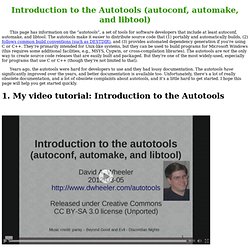
The autotools make it easier to distribute source code that (1) portably and automatically builds, (2) follows common build conventions (such as DESTDIR), and (3) provides automated dependency generation if you’re using C or C++. They’re primarily intended for Unix-like systems, but they can be used to build programs for Microsoft Windows (this requires some additional facilities, e.g., MSYS, Cygwin, or cross-compilation libraries). The autotools are not the only way to create source code releases that are easily built and packaged. But they’re one of the most widely-used, especially for programs that use C or C++ (though they’re not limited to that). Years ago, the autotools were hard for developers to use and they had lousy documentation.
Your browser does not support the HTML5 video tag or the webm format. I’ve also posted some related files. LSB Referenced Specifications. The latest step in the development of the Linux Standard Base is the LSB 4 specification.
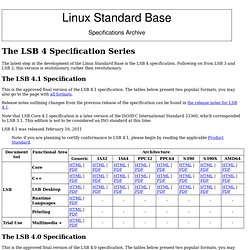
Following on from LSB 3 and LSB 2, this version is evolutionary, rather then revolutionary. The LSB 4.1 Specification This is the approved final version of the LSB 4.1 specification. The tables below present two popular formats, you may also go to the page with all formats. Release notes outlining changes from the previous release of the specification can be found in the release notes for LSB 4.1. Note that LSB Core 4.1 specification is a later version of the ISO/IEC International Standard 23360, which corresponded to LSB 3.1. LSB 4.1 was released February 16, 2011 Note: if you are planning to certify conformance to LSB 4.1, please begin by reading the applicable Product Standard. Filesystem hierarchy standard. Kernel books. Welcome to Linux From Scratch! Guide - PiLFS - Linux From Scratch on the Raspberry Pi. This guide will take you through the Pi specific steps of an LFS build.
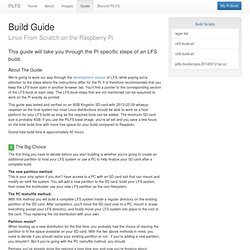
About The Guide We're going to work our way through the development version of LFS, while paying extra attention to the steps where the instructions differ for the Pi. It is therefore recommended that you keep the LFS book open in another browser tab. You'll find a pointer to the corresponding section of the LFS book at each step. The LFS book steps that are not mentioned can be assumed to work on the Pi exactly as printed. This guide was tested and verified on an 8GB Kingston SD card with 2013-02-09-wheezy-raspbian as the host system but most Linux distributions should be able to work as a host platform for your LFS build as long as the required tools can be added.
Grand total build time is approximately 60 hours. 1 The Big Choice The new partition method:This is your only option if you don't have access to a PC with an SD card slot that can mount and modify an ext4 file system. Partition resize? Cfdisk /dev/mmcblk0.