

50+ All Time Best Adobe Illustrator Tutorials for Beginners. In the field of art and design you can go inventory, you don’t have to remain in the shackles, that’s not what is demanded from a graphic designer.

Be open to ideas, go with the thoughts, and try using innovation & not merely stereotyping the former techniques. Each day a designer is encountered with challenges, he has to create something really original on daily basis so for this inspiration is very much an important aspect. Look up to the work already have been submitted by the experts and professionals that would really help you through the intricacies and bewilderment. Be imaginative and fancy things before you execute them, trust me the replicas become way too impressive than the originals when you put your heart and mind into it.
Illustrator is the most used and common software that graphic designers have worked on but for all those beginners and learners, learning the tools, having the command on making characters, objects, and elements etc., Illustrator would act like guru. 1. 30 Excellent Tutorials for Create Illustrator Cartoons. Home » Illustrate » 30 Excellent Tutorials for Create Illustrator Cartoons Cartoon characters favorite of every age peoples and specially art designers love to draw famous and some time new characters for make new trends, in this article we sharing some great trainings as “30 Excellent Tutorials for Create Illustrator Cartoons” where we presenting some awesome techniques for make cartoon characters.
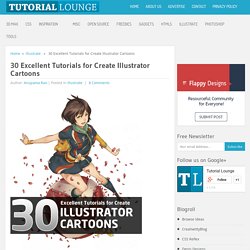
You seen mostly characters hand drawn then make illustrations as step by step with tips and tricks using character drawing/sketching, color combination, line work, pen tool tricks, shape processing and conclusion as illustrator shape. 50 Excellent Text Effects Tutorials In Adobe Illustrator. We are all well acquainted with the power of the Adobe Illustrator and how important it is to a designer.

Be it creating appealing text effects or creating awesome characters, Adobe Illustrator is always there to help out designers. In this collection, we are presenting some amazing and helpful tutorials regarding creating incredible text effects by using Adobe Illustrator. With this selection, you can learn how to create blurry, sketchy, bubbly, sticky, sleek, glossy, retro, or futuristic effects. Without further ado, let us move towards the collection of amazing tutorials. Kindly note that some of these tutorials may also require the use of Photoshop intended for finer details. If you think we have missed some cool tutorials out there, then let us know or share them with us in the comments. 1.
In the following tutorial. you will learn how to create a slick golden text effect. 2. In this tutorial, we’ll use 3D-rendering, blends, and an art brush for creating the final brick art. 3. Beats Digging Ditches - My Life as a Professional Graphic Designer. Learn My Secret to the Fastest, Simplest, Down and Dirty Comic Style Inking and Coloring Technique for Adobe Illustrator There are a lot of really good tutorials on the web for digital inking and coloring.

The trouble is that most of them assume you have six to eight hours to finish a drawing that is budgeted for two. Back when I was young and unattached and I didn’t need a lot of money, I didn’t particularly care how long something took. But at age 45, and supporting a family in one of the least affordable places in the country, time has become very important. This method is not the most sophisticated but it gets the job done quick and it looks great. It’s great for poster art, cartoon characters, comic book art or any place you need a classic ink and color look. Tuts+ Design & Illustration Tutorials. 120+ of the Best Illustrator Tutorials EVER. This post is the ultimate resource for all your Adobe Illustrator tutorial needs.
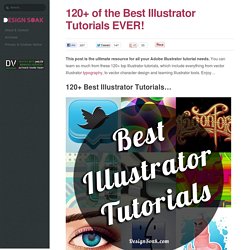
You can learn so much from these 120+ top Illustrator tutorials, which include everything from vector Illustrator typography, to vector character design and learning Illustrator tools. Enjoy… Create a clean retro badge in Adobe Illustrator In this tutorial we are going to create a clean retro-looking badge/burst in Adobe Illustrator. These are great for adding to a website, advertisement, banner, etc to help the text stand out… [link]. 30 Illustrator Videos To Turn You Into An Expert.
101 Illustrator Tips & Tricks. Create a Badass Gas Mask in Illustrator. Hi everyone, it's been a while since I dropped my last illustrator tutorial and so I decided to teach a really classy lesson this time.
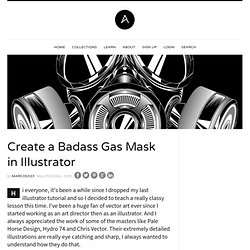
I've been a huge fan of vector art ever since I started working as an art director then as an illustrator. And I always appreciated the work of some of the masters like Pale Horse Design, Hydro 74 and Chris Vector. Their extremely detailed illustrations are really eye catching and sharp, I always wanted to understand how they do that. Years and lots of hours of illustrating later, I think I can finally understand aspects such as sketching, outlining, shading, hachures and filling that are most used to make great artworks.
So, today we are going to learn how to create this gas mask using only vectors. Sketch As always, I try to sketch the idea before going to the software, I think a sketch is more than 50% of the work, it's the concept, it's when you see what can be possible and what cannot. Outline Step 1. 50+ Fresh and Unique Useful Graphics Design Tutorials - Tech Originator. Are you begginner ?

And wanting to learning from expert for Graphics designing ,then you are right place i am going to presenting 50+ Fresh and Unique Useful Graphics Design Tutorials . I am just Hoping you like my collection of tutorials...Feel Free to Comment for Feedback..!! How to Create Ice Skates in a Softly Drawn Vector Style in Illustrator It’s pretty much winter in the northern hemisphere and the winter Olympics are right around the corner. As such, I’ve got figure skating on my mind with soft lines, sweet pastels, and scalable graphics.
50+ Fresh And Useful Adobe Illustrator Icon Design Tutorials. May 12 2011 Designing an icon set may sound like an easy thing to do but in actuality it is much easier said than done.

Many designers end up with a disaster, while some more matured and experienced designers successfully meet the expectations and deliver. Generally speaking, a designer needs to learn the basic principles of icon design first, and must be aware of the significance of and function that icons perform on web sites and in user interfaces. In order to create useful and effective icons, one must know the difference between icon and logo designs; and most importantly, how to use your creativity to incorporate the characteristics we need in the icon successfully.
30+ Fresh Icon Illustrator Tutorials. Top 70 Adobe Illustrator Icon Tutorials. Icons aren’t the simple little things that were a few years ago.

Nowadays they look more like tiny illustrations and they are pretty complex things. Although that sounds a little bit overwhelming, designing icons in Adobe Illustrator isn’t a difficult process once you’ve mastered the common techniques. 20 Beautiful Adobe Illustrator Tutorials. If you want to create distinctive vector artwork, then Adobe Illustrator is the best tool.

If you don`t have inspiration, below you can see 20 great tutorials. Have fun. 50 Excellent 3D Adobe Illustrator Tutorials. Advertisement Adobe Illustrator is one of the best applications for making graphic artwork like logos, print designs and Web pages. As time goes on, more and more Illustrator techniques are introduced by talented designers and artists in the industry who achieve some of the best results on the Web. One hot trend nowadays is 3D effects. 25 New Illustrator Tutorials That Will Make You A Master Of Vector Art. Just because you can usually get a similar effect in Photoshop doesn’t mean the end result will be as good as using Illustrator (depending on the project). If you are like me (and I will bet most of you are) you will go ahead and use PS because you know it much better even though the final project will not be as good or as functional as it could be.
Well it’s time to buck up and get this learning curve completely out of the way so you make the right choice next time. Below are some sweet Illustrator tuts that will leave you in vector heaven once your done. Adobe Photoshop is one of the most popular photo editing programs that has ever been created. However, you have to use the right tools for the right jobs. 30 Illustrator Text Effects Tutorials. Adobe Illustrator provides designers with an excellent opportunity for creating amazing effects with text.
This post features 30 of the best tutorials on the subject. While there are more tutorials available for working with text in Photoshop, I think you’ll see from this selection that there is plenty to be learned for text effects in Illustrator. From this selection of tutorials you’ll learn a wide variety of different techniques and you’ll be able to create text effects of all different styles. Regardless of what style of text effect you need, you’re almost guaranteed to find something that can help within this selection of tutorials. 20 Superb Adobe Illustrator Tutorials.
20 Basic Illustrator Tutorials Every Beginner Should See. Learning a new software application can be a daunting task, especially when tackling an application that’s as deep as Adobe Illustrator! Thankfully there’s a colection of Illustrator veterans who are generous enough to take the time to document the basics, allowing new users to grasp the initial workings and gain a know-how of the tools and core techniques. This collection of hand-picked tutorials cover various tools, and provide plenty of useful hints and tips. Together they form a super handy resource for any beginner looking to get their brains wrapped around Adobe Illustrator. Learn Illustrator CS3 in 30 Days This in-depth 30 day course from Vector Diary is one of the most useful courses out there.