

Mac Torrent Download. :3267 views MadMapper 1.6.1 Size:44.53 MBAdded:2014-09-25Last Update:2014-10-29 Download Name: MadMapper Version: 1.6.1 Mac Platform: Intel Includes: Crack OS version: 10.6.0 Processor type(s) & speed: Intel RAM minimum: 2 MB Video RAM: 512 MB To be able to install MadMapper on your computer, you will need at least: – an Intel Mac running Mac OS X Snow Leopard 10.6 (the latest version is compatible with OSX Mavericks) Once you have installed OSX 10.6 (or above), MadMapper should run on any Mac.
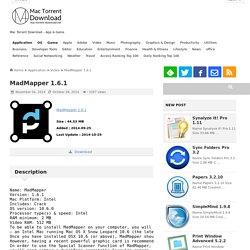
However, having a recent powerful graphic card is recommended. Tutorial_Spacial_Scanner_Madmapper. View topic - What is this 'Spacial Scanner'? Bino: free 3D video player - About. Open Sound Control. Un article de Wikipédia, l'encyclopédie libre.

L'Open Sound Control est un format de transmission de données entre ordinateurs, synthétiseurs, robots ou tout autre matériel ou logiciel compatible, conçu pour le contrôle en temps réel. Il utilise le réseau au travers des protocoles UDP ou TCP et apporte des améliorations en termes de rapidité et flexibilité par rapport à l'ancienne norme MIDI. Site officiel Portail de l’informatique. LPMT – Little Projection-Mapping Tool. Pas de video dans max/MSP/Jitter. Liens Max, MSP, Jitter et pure data. Publié le .
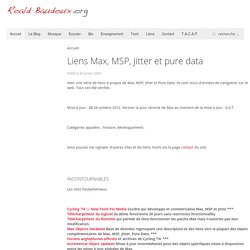
Voici une série de liens à propos de Max, MSP, Jitter et Pure Data. Ils sont issus d'années de navigation sur le web. Tous ont été vérifiés. Mise à jour : 25 26 octobre 2012. Madmapper screen idea & tutorial. 1024 Architecture Blog / MadMapper, Video Mapping, Quartz Composer plugins, whatever ... Hi, in this tutorial, we’ll use After Effects to produce a QuickTime movie that we will remap on a building.
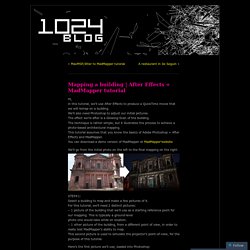
We’ll also need Photoshop to adjust our initial pictures. The effect we’re after is a Glowing-Scan of the building. The technique is rather simple, but it illustrates the process to achieve a photo-based architectural mapping. This tutorial assumes that you know the basics of Adobe Photoshop + After Effects and MadMapper. 1024 Architecture Blog / MadMapper, Video Mapping, Quartz Composer plugins, whatever ... Hi, in this tutorial we’ll add some colors to our everyday concrete environment, by turning a building into a giant equalizer.
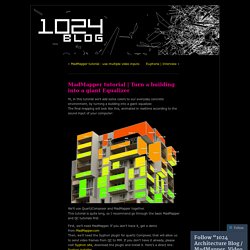
The final mapping will look like this, animated in realtime according to the sound input of your computer: We’ll use QuartzComposer and MadMapper together. This tutorial is quite long, so I recommend go through the basic MadMapper and QC tutorials first. First, we’ll need MadMapper. If you don’t have it, get a demo from:MadMapper.com Then, we’ll need the Syphon plugin for quartz Composer, that will allow us to send video frames from QC to MM. To achieve our EQ, we’ll make an extensive use of QC’s iterator, in order to make a fully parametric and dynamic EQ. So now that we have everything ready, let’s open up QC and make a new composition.
Also place a Mathematical Expression patch. Using the patch inspector, edit its formula to: We want the size of our sprite to be defined by the viewer’s width, divided by the total amount of iterations. Quartz Composer : initiation. Créer sa première composition Mai 2006.

Soft Edge Calibration Tutorial. In some software, to get soft-‐edge to work, you need to have your beamers exactly face to face with the projection area, and all projectors at the same distance, or at least, the surface covered by each projectors must be a rectangle of the same size and aligned with each other (can be adjusted with projector keystone etc) In MadMapper 1.7 we decided to do the soft-‐edge at the surface level (not in the projectors) for various reasons.

First, it is simpler and more flexible. Second: MadMapper is a software that work in a 3D environment, not on a flat 2D surface, so doing the soft-‐edge at surface level is coherent (you can have a soft-edge between 2 surfaces placed in 2 different projectors, while having other surfaces on those projectors at other places, that don’t need soft-edge). Here are Steps to get the soft-edge setup correctly (this example is for 3 beamers), Step 1/ Connect projectors to cover the area you want to display.
1024 Architecture Blog / MadMapper, Video Mapping, Quartz Composer plugins, whatever ... MiniMAD. MiniMAD, a mini MADmapper Player miniMAD is an amazing all-in-one video mapping dedicated hardware.
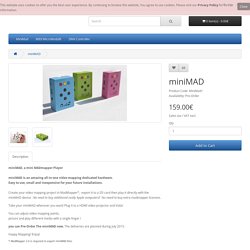
Easy to use, small and inexpensive for your future installations. Create your video mapping project in MadMapper*, export it to a SD card then play it directly with the miniMAD device : No need to buy additional costly Apple computers!! No need to buy extra madmapper licenses. Take your miniMAD wherever you want! You can adjust video mapping points,picture and play different media with a single finger !
You can Pre-Order The miniMAD now. Happy Mapping! Spacial Scanner - Mad Mapper. MadMapper - introduction. Upgrade vers GRAND VJ XT (incluant Vidéo MAPPING) - Freevox. Upgrade vers Grand VJ XT (video mapping) GrandVJ 2 XT envoie la sortie de couches (layers) ou de cellules vers des « surfaces » virtuelles qui peuvent être agrandies, manipulées et assignées à toute sortie ou moniteur vidéo.

Shop. Buy Buying MadMapper ?!?!?!
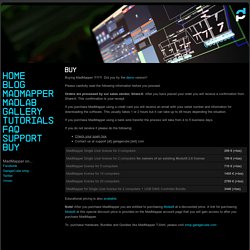
Did you try the demo version? Please carefully read the following information before you proceed. VJ software. Supports almost all 2D medias including all quicktime codecs, live video capture, flash 5 animation and all the most common 2D image formats. Import full per-pixel transparency (as long as the media supports it).
Works in 32 bits ARGB color space. Modulate in real-time all the color channels using substractive/additive factors in order to change color or global transparency level. Apply five different types of luma-keys to generate real time per-pixel transparency on your media. Advanced chroma-key support. Works in full resolution for both the media and the final composition. CoreImage and FreeFrame plug-ins support allowing the usage of hundreds of external filters. Real time filters for contrast and saturation that can be inversed to obtain negative effects.