

Launcher is back on the App Store with support for Workflow. Launch your Workflows from the Notification Center. : workflow. Launch Center Pro 2.3 Extends iOS Automation. Released today on the App Store, Launch Center Pro 2.3 is a major update to Contrast's app launcher and automation tool for iOS that further enhances integration with online services, improves how actions are built and triggered, and that refines several aspects of an app that's become a key piece of my workflow.
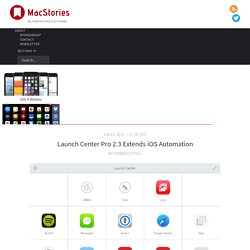
I've been covering Launch Center Pro since its humble Pro-less beginnings, and the app has changed dramatically over the years. What started as a simple launcher for apps graduated into a full-blown automation utility for URL schemes and native iOS features, which allowed us to create a complete guide to get started with the app on your iPhone and iPad.1 Launch Center Pro 2.3 brings important improvements that make the app an even better companion for common tasks and advanced workflows. IFTTT Actions The first big addition is IFTTT support: Launch Center Pro is now a channel with triggers and actions to connect the app with web services supported by IFTTT.
Here's an example. GIFs. 10 great ways to put Workflow to work. If you’re a fan of automation in iOS and continuously strive to make common tasks easier, you’ve probably already been introduced to Workflow, an incredible app that enables users to create workflows, or recipes of tasks for the app to perform when invoked.

The potential of this tool is incredibly far-reaching, and this article explores a few ways in which Workflow can be a must-have app. Remind Me To This is one of a couple workflows featured here that was created by yours truly. Made with the intention of being customizable by anyone who downloads it, Remind Me To displays a list of preset reminders that you find yourself repeatedly adding to your to-do list – things like picking up milk or emailing a report – and tapping the one you want instantly adds it to Reminders.app. You can choose to add multiple reminders at a time, or turn that functionality off if it’s speed you want, and there’s also an option for adding a custom reminder directly from the workflow to keep things unified. Reddit is down. Reddit is down. Launcher and workflow : workflow. Tip: open specific app on completion of Workflow : workflow. Run Workflow action : workflow.
Anyone know of a way to add an email to your reminders? : workflow. Activate workflow via Siri : workflow. Launcher and workflow : workflow. 10 great ways to put Workflow to work. Launch Center Pro 2.3 Extends iOS Automation. Using Workflow and Launch Center Pro to Automate Your Daily Photo Project. At the start of each new year, lots of folks embark on a personal mission to take at least one photo per day.

Maybe it’s a selfie.[1] Perhaps it’s a picture of a garden or a moose or whatever. The subject of the photo doesn’t really matter: just know that some people do this (maybe you do). By combining a few of my favorite tools, I’ve managed to create an extremely efficient way to capture, organize, and store such photos. The process looks like this: Each day at a time you specify, your phone will display an alert that prompts you to take your photo.Tap the alert and your iPhone’s camera activates.Take the photo of whatever it is you plan on photographing each day.Watch in awe as the photo is automatically given a meaningful name—the date—and filed gingerly in a folder in your Dropbox account. Then, fix yourself a mimosa because that’s it all there is to it (unless your project is a daily photo of mimosas, in which case you’ll need to have already made the mimosa).
Sound good? How you can add Workflow to Launcher's Notification Center widget : workflow. Workflow and auto sending a text : workflow. iOS URL Schemes — Geeks With Juniors. I love iOS URL Schemes and x-callback-url.

Drafts 2.5 and Launch Center Pro 1.1 have made crazy things possible. Not knowing where I should put these growing interests of mine, I decided to put up a new Productivity and Workflows journal on our site. This journal contains posts related to hacks, small projects and other geeky stuffs that I worked on. As I write other useful URL Schemes, I will put them up there as a new blog post. Feel free to use and modify them as you see fit.
Note: All of my posts assume you have basic knowledge of URL Schemes, x-callback-url, URL Encoding, URL Actions and Dropbox Actions in Drafts, and Custom Actions in Launch Center Pro. Workflows As of today, I have written many custom Drafts and Launch Center Pro actions that I use on a daily basis. Workflow in Drafts: Installing your new custom URL Action code with a single action. I will add new workflows to the list as I create more of which use case might also benefit others. Tutorials More URL Schemes.