

Teach Kids Pixel Art Animation for Games : 34 Steps. Introduction: Teach Kids Pixel Art Animation for Games Hi my name is Roo, I am a software engineer.
Last summer, I was teaching elementary schoolers to code and to make games in Scratch (a week-long summer school class). I noticed that some students were really interested in making their own art for their games, so I would branch off of the teaching plan and show those students how to make their own sprites and to animate game characters. It worked so well that some parents told me their kids would work on their games during their free time at home, so I decided to share this online, hoping it would help someone else. Grade levels: 4th, 5th Applicable Subjects: Programming, Art Learning Objectives: Understand animation concepts, improve creativity, practice interdisciplinary approach for game design. Step 1: In This Instructable, I Will: If you are on mobile, you can view the animation above, here. Raspberry Pi Projects. Face Sensing using @scratch. Attend networking events and meet the right people with the Swapcard event app. Inteligencia Artificial en el Aula con Scratch 3.0.
Glitchmanía. Termometro v2 on Scratch. 3 Ways to Build a Makey Makey Floor Piano : 8 Steps. This large scale (see what we did there?)

Piano takes about one hour to set up. It works great on Eric's MK1 Sampling Keyboard for Makey Makey or this Scratch game. Create a background for your large scale floor piano with a large piece of cardboard and butcher paper. This will make your whole set up transportable! Grab a roll of kitchen foil to make piano keys. Space each foil out on your background before attaching! Make sure none of your foil keys are touching, then use a glue stick to adhere each key to your background. Attach a wire to each key press at the top edge of the cardboard as in picture 3. Create an EARTH strip with HVAC tape. NOTE: HVAC tape is sharp on the edges! This large scale (see what we did there?) (1) Glitchcademia. Machine Learning for Kids. IA+Scratch_INTEF. Tutoriales - Aprender a programar con Scratch en Raspberry Pi. Convert sb3 to exe (tutorial) - Discuss Scratch.
Sb3 to exe tutorialAt First you'll need to publish project on Scratch website, then go on and convert is project to an HTML file.
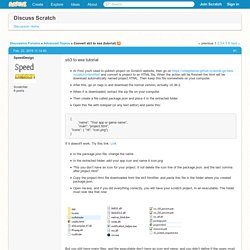
When the action will be finisheh the html will be download automatically named project.HTML. Then keep this file somewhere on your computer.After this, go on nwjs.io and download the normal version, actually v0.36.2.When it is downloaded, extract the zip file on your computer.Then create a file called package.json and place it in the extracted folder.Open this file with notepad (or any text editor) and paste this: If it doesnt't work, Try this link: LinkIn the package.json file, change the nameIn the extracted folder, add your app icon and name it icon.pngThis you don’t have an icon for your project, if not delete the icon line of the package.json, and the last comma after project.html”.Copy the project.html file downloaded from the sb3 htmlifier, and paste this file in the folder where you created package.json.
Scratchnapped by Griffpatch in a executable. HTMLifier. (An HTML file that can be opened and used in the browser without an internet connection) This packages your Scratch project into a single HTML file that can run on its own in a web browser.

The HTML file will be pretty big because it contains the entire Scratch engine (2.6 MB) and the costume and sound files used in the project. The HTMLifier may not be the best option for you; refer to the See also section for alternatives. The project will automatically start, and there are no green flag or stop sign buttons. Save options in link · HTMLify If you want to view or edit the HTML file, you can use the specialized Large File Editor to hide the long lines that may hang or crash normal text editors. Update history See the code and previous versions on Github. 2021-02-07 (download) Specific mouse buttons can now be detected using <key (join [MouseN] []) pressed? 2020-06-13 (download) Descripción general de Contando historias. Inteligencia artificial en el aula con Scratch 3.0.
Entre los minutos 12:18 y 26:03 puedes escuchar esta interesante entrevista a Nuria Oliver sobre Inteligencia Artificial en el programa “A hombros de gigantes“. A continuación, un breve resumen: “La Inteligencia Artificial esta cada vez más presente en nuestras vidas. Se encuentra en las búsquedas de Google, en las plataformas de ocio y redes sociales; en las cámaras que reconocen las caras de la gente; en los asistentes personales como Siri, Alexa o Cortana; en los sistemas de toma de decisiones en empresas y mercados financieros; en robots industriales, equipos médicos, vehículos autónomos o en la predicción del tiempo que va a hacer mañana, por citar tan solo algunos ejemplos.
Realiza un taller de programación de videojuegos con Scratch. Docentes, familias,… este post va dirigido a toda persona que esté interesada en acercar la programación informática a niños y mayores de una forma sencilla y divertida.

En esta entrada trataremos de mostrar cómo puedes realizar un taller de programación de videojuegos usando la herramienta Scratch. ¿Empezamos? Materials didàctics: Curs de Scratch (actualitzats a Scratch 3.0). Aquest curs és una iniciativa Curs d’Scratch per a professorat de primària i primer cicle de secundària.

L’objectiu del curs és proporcionar al professorat els materials i els recursos necessaris per implementar a l’aula aquest entorn de programació seguint els mòduls desenvolupats. Curs basat en materials modulars dirigits a l’alumnat de Cicle Superior de Primària. Tot i pensar en aquest nivell d’ensenyament, també podrien ser emprats per l’alumnat de 1r i 2n d’ESO, tenint en compte que molts centres ho estan duent a terme i que el currículum de 2n d’ESO inclou programació. Així mateix, si el centre vol aplicar-ho al Cicle Mitjà de Primària també pot emprar aquests materials. El mòduls tenen una estructura seqüencial, de forma que la seva complexitat es va incrementant. Sessió 1. Ens preparem per resoldre enigmes. Pla de treball Tria del personatge i dels objectes.Control dels moviments del personatge.Visualització i posicionament dels objectes.

Fem de detectius Resoldre enigmes, trobar objectes amagats, deduir claus per desxifrar missatges,… totes aquestes activitats i unes quantes més són les que hem de fer quan entrem a una “escape room” i, a més, en un temps limitat.