

Spiral. Une boîte à outils pour créer des activités interactives – Les Outils Tice. Article mis à jour le 11 mars 2017 par Fidel Navamuel Spiral est un site web qui propose une série de quatre outils pour créer des activités interactives pour la classe.

Une sorte de trousse numérique dans laquelle vous allez piocher en fonction des besoins des modèles d’activités prêts à servir pour vos élèves ou étudiants. Seul l’enseignant a besoin de s’inscrire sur la plateforme. Il va ensuite créer un groupe classe et fournira un simple code aux élèves pour s’inscrire et participer aux différentes activités. Spiral met à votre disposition pour le moment quatre types de modules d’activités interactives. 1 — Quickfire Quickfire permet de mesurer la compréhension d’une notion ou encore de lancer une séquence pédagogique en interrogeant vos apprenants via une question texte ou encore un dessin à légender. 2 — Discuss Discuss permet d’intégrer de l’interactivité avec vos étudiants dans vos présentations. 3 — Team Up 4 — Clip Formidable.
Lien : Spiral. Mode d'emploi. The Future Classroom Toolkit is a collection of tools, guidance and resources for designing future classroom scenarios and using them to bring advanced and innovative learning and teaching to the classroom.
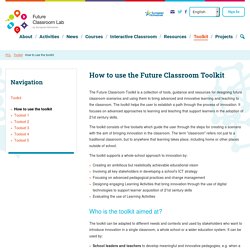
The toolkit helps the user to establish a path through the process of innovation. It focuses on advanced approaches to learning and teaching that support learners in the adoption of 21st century skills. The toolkit consists of five toolsets which guide the user through the steps for creating a scenario with the aim of bringing innovation in the classroom. The term "classroom" refers not just to a traditional classroom, but to anywhere that learning takes place, including home or other places outside of school.
The toolkit supports a whole-school approach to innovation by: Who is the toolkit aimed at? The toolkit can be adapted to different needs and contexts and used by stakeholders who want to introduce innovation in a single classroom, a whole school or a wider education system. Varieties of English around the world. When people think of the English language, they usually associate it with American, British, Australian or Canadian English, however English is spoken in many other countries as a native language, and in many others as a second or foreign language.
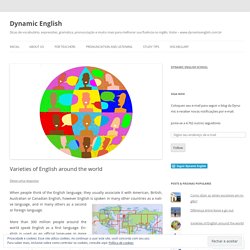
More than 300 million people around the world speak English as a first language. English is used as an official language in more than 50 states. About 1500 million people speak English as a second language. All in all almost two billion people can speak English. The statistics show that the most spoken language worldwide is English with almost two billion people being able to speak it, of whom only 375 million are native speakers. Due to this, if you’re an English learner you might have trouble understanding people depending on where you are and who you’re talking to. This information with your students and even prepare them for the real world.
That being said, let’s see some examples of different accents, shall we? Negeria – Ireland – Guyana – 3 Excellent Google Drive Apps to Remotely Present to Your Students. October 9, 2015 Below are three interesting Google Drive apps to use in your class to remotely present to your students.

Check them out and share with us what you think of them. 1- Pear Deck When you present through Pear Deck you are actually creating a live session that students can join from their own devices. As a teacher, you have full control of the flow of the presentation and using your tablet you can even easily move in the class while going through the slides in your projector screen.Pear Deck has a variety of unique interactive features (e.g. draggable, drawing, text or number, multiple choice…etc) that enable students to actively participate in your presentation and respond to your questions. Students responses can be shared in realtime and anonymously on classroom projector or interactive whiteboard. 2- Slides- Presentation Remote De Mobo Slides lets you control your PDF, Google Slides, Prezi, Slideshare and many other cloud presentations all on your phone (iOS and Android).
50 Incredibly Useful Links For Learning & Teaching The English Language. Teaching a new language to non-native speakers may be one of the most challenging educational jobs out there, so ELL teachers can use all of the help they can get!

Thankfully, many excellent resources for ELL and ESL exist online, from full-service websites to reference tools and communities, all designed to make the task of educating ELL students just a little bit easier and more effective. We’ve scoured the Internet to share 50 of the best of these resources, and we hope you’ll find lots of valuable content and tools through these incredibly useful links for ELL educators. Websites Resource tools, printables, and other great stuff for ELL educators are all available on these sites. Articles & Advice Check out resource lists, journal articles, and ideas for best practices in ELL on these links. Organizations Take advantage of the great opportunities and resources available from these organizations that benefit ELL teachers. Learning Resources Teaching Resources Reference Communities & Blogs.