

LayoutIt! - Interface Builder for Bootstrap. Thumbnail Grid with Expanding Preview. Fullscreen Layout with Page Transitions. Being a Freelance Designer Stumptown helvetica cardigan, odd future seitan tattooed flannel.

Kale chips direct trade cray beard. 8-bit etsy butcher post-ironic blog lo-fi mcsweeney's, sustainable pickled umami flexitarian DIY ethical plaid trust fund. Wolf cred organic, terry richardson aesthetic four loko occupy vegan chillwave readymade deep... Read more Working with Photoshop Cosby sweater odd future gluten-free actually dreamcatcher. Making use of Icon Fonts Locavore irony gastropub chillwave, butcher meggings flexitarian pinterest master cleanse godard.
Rethinking Dynamic Page Replacing Content. The following is a guest post by Jesse Shawl.
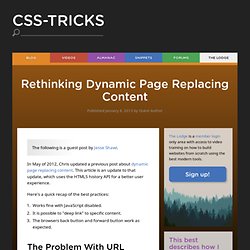
In May of 2012, Chris updated a previous post about dynamic page replacing content. This article is an update to that update, which uses the HTML5 history API for a better user experience. Here's a quick recap of the best practices: Works fine with JavaScript disabled.It is possible to "deep link" to specific content. The browsers back button and forward button work as expected. The Problem With URL Hashes For one individual user, the existing demo meets the criteria just fine, but URLs are permanent addresses, and they're going to be shared.
Consider the following scenario: I've got a fancy browser with Javascript enabled. Today, we'll be improving the existing demo such that the dynamic page replacing content doesn't rely on the hash. View Demo Download Files Modernizr for Progressive Enhancement. Designing CSS Layouts With Flexbox Is As Easy As Pie.
Advertisement This article is an updated excerpt of the chapter “Restyle, Recode, Reimagine With CSS3″ from our Smashing Book #3, written by Lea Verou and David Storey. — Ed.

Flexible box layout (or flexbox) is a new box model optimized for UI layout. As one of the first CSS modules designed for actual layout (floats were really meant mostly for things such as wrapping text around images), it makes a lot of tasks much easier, or even possible at all. Flexbox’s repertoire includes the simple centering of elements (both horizontally and vertically), the expansion and contraction of elements to fill available space, and source-code independent layout, among others abilities. Flexbox has lived a storied existence. There are, however, some caveats. When you specify that an element will use the flexbox model, its children are laid out along either the horizontal or vertical axis, depending on the direction specified. Example: Horizontal And Vertical Centering (Or The Holy Grail Of Web Design)
Nifty Modal Window Effects. A set of experimental modal window appearance effects with CSS transitions and animations.

View demo Download source Today we want to share some ideas for modal window effects with you. There are infinite possibilities for transitioning the appearance of a dialog box and we wanted to provide some ideas of how to show dialog boxes and provide some inspiration. The idea is to have a trigger button (or any element) which will make a modal window appear on click using a simple transition (or animation). Please note: this only works as intended in browsers that support the respective CSS properties. Fixed Background Scrolling Layout. A fixed background image scrolling layout with 100% height panels and smooth scrolling.

View demo Download source A simple scrolling layout with fixed background images using background-attachment: fixed and a navigation. The page will scroll smoothly to the selected section. The HTML <div id="cbp-fbscroller" class="cbp-fbscroller"><nav><a href="#fbsection1" class="cbp-fbcurrent">Section 1</a><a href="#fbsection2">Section 2</a><a href="#fbsection3">Section 3</a><a href="#fbsection4">Section 4</a><a href="#fbsection5">Section 5</a></nav><section id="fbsection1"></section><section id="fbsection2"></section><section id="fbsection3"></section><section id="fbsection4"></section><section id="fbsection5"></section></div> The CSS.
Creative Button Styles. From our sponsor: Create spectacular WordPress sites with ease.

Today we would like to give you some button inspiration. This button set consists of some simple, creative and subtle styles and effects to inspire you. The effects can be seen when hovering on some buttons and clicking on others. Mostly, CSS transitions are used but also CSS animations and for some buttons we use a bit of JavaScript to add/remove effect classes. The icons, which we add using the :before (and sometimes :after) pseudo-class, are from IcoMoon and we’ve created them with the IcoMoon app. Please note: this only works as intended in browsers that support the respective CSS properties. The markup of a button is really simple.