

DIY Websites: Everything You Need to Know to Build Your Own Website Today. Written by Andy Barnes, MotoCMS marketing manager.

He is a professional content creator and an enthusiastic marketer reporting on tech news and all aspects of the web design industry. Anyone looking for more inspirational posts, tips, and advice or simply the latest industry news, email him at andy.barnes@motocms.com. Are you dreaming of creating a powerful website by yourself? The right choice of DIY website builder can make your dream come true without much effort.
No one will deny that online presence is vital for any business nowadays. A Style Sheet. SitePoint – Learn HTML, CSS, JavaScript, PHP, Ruby & Responsive Design. Practically Networked Troubleshooting Guides. Beginners Guide to Using the Power of Color in Web Design - Speckyboy Web Design Magazine. Good color choices should never be taken for granted in web design.

A bad color selection or combination can have the same negative effective as poorly layed-out content or can create the same frustration as an excessively slow loading page. So, underestimate the power of color at your own peril. Even with a myriad of colors, the chances of stumbling into good a eye-pleasing color by mixing two or more together are very very slim. To help make a good color selection or arrangement, the situations when two colors are in a harmonious combination have been split into six color categories or schemes. They are: Monochromatic, Analogous, Complementary, Split Complementary, Triadic and Tetradic.
In this post we will take a look at each, and highlight some effective examples of there use within web design. 1. As the name dictates, this calming color scheme uses only a single color as a base and allows its various shades, tints and tones to be included with in its palette. 1.1 Loewy Design 1.4 nclud. Website Content Template. Web. 40 Online Generators for Web Designers Should Bookmark. Online Generators for Web Designers can be a great way to save time in your web design projects.

High-quality generators can create graphics or code or even layouts in a matter of seconds or minutes, things that might take an hour or more if done by hand. Online generator are those tools that help us to create those popular “XHTML valid” CSS banners, micro buttons or css website templates in seconds. In such cases online generators can be of great help which do the necessary job and some tools don’t have to be downloaded also. We all know that backgrounds play a crucial role in a design. Web Designers sometimes spend a lot of time in making pattern or stripe backgrounds and there are also tool to help you out here. Advertisement 1. 185+ Very Useful and Categorized CSS Tools, Tutorials, Cheat Sheets. In this article you will get access to one of the largest collections ever of CSS Tools, Tutorials, Cheat Sheets etc. It builds on previous CSS posts in tripwire magazine with the purpose of creating a one stop fit all CSS resource.
Several new resources have been added. Please comment if you know a great CSS resource that didn’t make it on the list and I will add it ASAP. Advertisement Index. Livro Html With Css e Xhtml by Herbert de Carvalho. Teach Yourself Visually HTML and CSS by John Regalado. Teach yourself visually web design by zahed mirza. How to Design and Publish Your Website with KompoZer. Tutorial on how to create your first web site with this free WYSIWYG web editor by Christopher Heng, thesitewizard.com KompoZer is a WYSIWYG (What You See Is What You Get) web editor based on Nvu, another free WYSIWYG web editor.

It is essentially Nvu with some bugs fixed and a name change. KompoZer runs on Windows, Macintosh and Linux. This article guides you through the steps of creating your first web site using KompoZer. HTML5 Now by Tantek Celik by Vitalij L. Oreilly google the missing manual by kdavies. HTML tag Dictionary by Anne Marie Merritt.
Elements & Semantics - A Beginner's Guide to HTML. With a basic understanding of HTML and CSS in hand it is time to dig a little deeper and see what actually assembles these two languages. In order to start building web pages you need to learn a little about which HTML elements are used to display different types of content. You will also want to know how these different elements behave, to help ensure you achieve your desired outcome. Additionally, once you begin writing code you want to make sure that you are doing so semantically. Writing semantic code includes keeping your code organized and making well informed decisions.
Semantics Overview Semantics have been mentioned a number of times thus far, so exactly what are semantics? Divisions & Spans Divisions, or divs, and spans are HTML elements that act as a container for different content. HTML5 Custom Data Attributes (data-*) Have you ever found yourself using element class names or rel attributes to store arbitrary snippets of metadata for the sole purpose of making your JavaScript simpler?

If you have, then I have some exciting news for you! If you haven't and you're thinking, Wow, that's a great idea! The Best Way to Learn HTML. Learning a new skill is often intimidating at first; knowing where to start, who to listen to, what to ignore - it can be a difficult process to get moving.
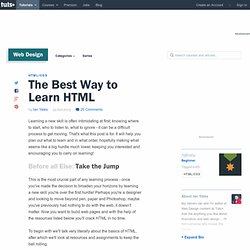
That's what this post is for. It will help you plan out what to learn and in what order, hopefully making what seems like a big hurdle much lower, keeping you interested and encouraging you to carry on learning! Before all Else: Take the Jump. Introduction to HTML. Table of Contents Required material In order to complete this tutorial you will need to download the following from below: The zip file includes: Fish3.ogvCanadian_Flag.jpg After you download:
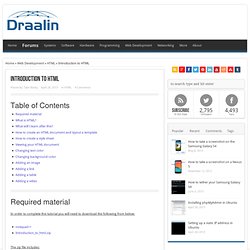
Introduction to HTML, Basics of HTML and xHTML Markup. HTML stands for "HyperText Markup Language".
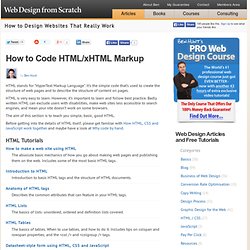
It’s the simple code that’s used to create the structure of web pages and to describe the structure of content on pages. HTML is very easy to learn. However, it’s important to learn and follow best practice. Badly written HTML can exclude users with disabilities, make web sites less accessible to search engines, and mean your site doesn’t work on some browsers. The aim of this section is to teach you simple, basic, good HTML. How to Create Your First Web Page. Note: If you know anything at all about HTML and CSS, don’t bother reading this, it’s a guide for the uninitiated, technophobes, luddites, computer-illiterates, anyone who is more comfortable with a pen and paper than a keyboard and mouse.

If making a web page seems like brain surgery to you, then this is the article for you. What you need to know The only prior knowledge I will assume is that you’ve used a computer before, you’re familiar with using a keyboard and a word processor, and you’ve at least seen a website. Other than that, I assume you are completely ignorant! The Basics. Notepad.com. HTML Tags This is going to be a high-speed HTML Tags tutorial so buckle up your seat-belt.
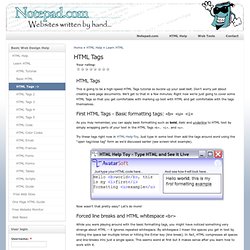
Don't worry yet about creating web page documents. Introduction. People often think it is extremely difficult to make a website. That is not the case! Everyone can learn how to make a website. And if you read on, you will have made one in just one hour. Others believe - just as mistakenly - that expensive and advanced software is needed to make websites. It is true that there are lots of different programs that claim they can create a website for you. Beginners · beginners. Summary So you want to learn to make websites? This page has a list of articles that are perfect to help you understand the basics. It describes the tools of the trade and a set of link to articles explaining the basics. Website creation. Web-Design. The Anatomy of a Perfect Landing Page. Placement and Content 7. Keep It Above the Fold The space a visitor sees without having to scroll is where the most important parts of the webpage should be.
Place the call-to-action button above the fold and in a location where the viewer's eye will scan to. Never have the button or form in a place where it has to be searched for. 8. Optimize a landing page for conversion over time. 9. Implementing motivational speeches, videos of user testimonials, and product images into a home page can have a positive impact on viewers, as well as give shoppers an extra push to look further into a product. Bellroy uses great imagery and videos on many of their pages. 10.
Online Web-design tools for the beginner. A Beginner's Guide to HTML & CSS. Front-end Style Guides. We all know that feeling: some time after we launch a site, new designers and developers come in and make adjustments. They add styles that don’t fit with the content, use typefaces that make us cringe, or chuck in bloated code. But if we didn’t leave behind any documentation, we can’t really blame them for messing up our hard work. 43 High Quality Tutorial Sites to Start Learning Web Design » Yoobee School of Design. UI Design Framework. Graphic styles Library 200 graphic styles to change buttons, headers or blocks in 1 click Minimal Vector Icons.
Clone Scripts of Popular Websites - CloneScripts.com. Clone Scripts: Get Clone Scripts For Many Popular Websites. The Ultimate Wireframing Tools Guide. October 23, 2012. Contents. Very Useful Free Video Guides and Tutorials for Beginners Who Want to Create a Web Site. Response failed: WebD2: Student Lessons. Terminology, Syntax, & Introduction - A Beginner's Guide to HTML & CSS. Before beginning our journey to learn HTML and CSS it is important to understand the differences between the two languages, their syntax, and some common terminology. As an overview, HTML is a hyper text markup language created to give content structure and meaning. CSS, also known as cascading style sheets, is a presentation language created to give content style and appearance. An Intro to HTML & CSS Presentation & Workshop.
Web tools to create a website, HTML codes, generators, javascript's, free online games. Striking.ly. Breezi Lets You Design An Amazing Website Without Writing One Line Of Code. Paper Browser: It's a Browser only in Paper. Periodic Table of the Elements - Josh Duck. All CSS Properties Listed Alphabetically. CSS Basics. 100 + Must Have Cheat Sheets and Quick References For Web Designers and Developers. 28 HTML5 Features, Tips, and Techniques you Must Know.
Smashing Magazine. Speckyboy Design Magazine - Web Design, Development and Graphic Design Resources. Web Best Practices. The Anatomy Of A Perfect Landing Page. 10 Free Printable Web Design Wireframing Templates. 10 Completely Free Wireframe and Mockup Applications. Web Design Course: HTML, HTML 5, and CSS. Free HTML Tutorials, Free CSS Tutorials, Free JavaScript Tutorials. Building a Web Page for the Totally Lost. 6 Unforgivable Website Mistakes Most Small Businesses Make.