


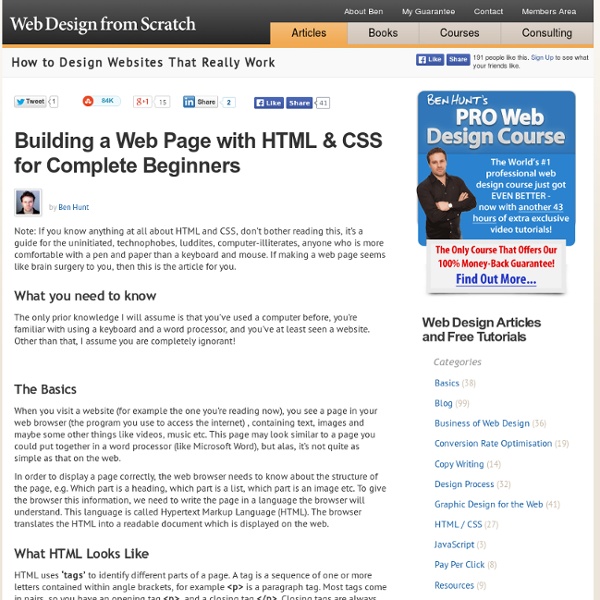
http://webdesignfromscratch.com/html-css/html-css-for-technophobes/
Related: Website creationA Baseline for Front-End Developers 12 Apr 2012 edit I wrote a README the other day for a project that I'm hoping other developers will look at and learn from, and as I was writing it, I realized that it was the sort of thing that might have intimidated the hell out of me a couple of years ago, what with its casual mentions of Node, npm, Homebrew, git, tests, and development and production builds. Once upon a time, editing files, testing them locally (as best as we could, anyway), and then FTPing them to the server was the essential workflow of a front-end dev. We measured our mettle based on our ability to wrangle IE6 into submission or achieve pixel perfection across browsers. Many members of the community -- myself included -- lacked traditional programming experience. HTML, CSS, and JavaScript -- usually in the form of jQuery -- were self-taught skills.
15 Best Free Online Tools for Web Design & Development You can find a tool for just about anything online, there’s only one problem: they cost money, and in some cases, lots of it! Many online tools offer a free basic package for anyone to use, but these packages are often strictly limited, rendering these tools practically useless until you stump up the cash. In most cases, however, there are free alternatives available, many of which are very, very good indeed. The ProductCritic Blog: Build A Website Using Ruby On Rails That You Can Be Proud Of Copyright © 1999-2012 GoDaddy.com, LLC. All rights reserved. *One FREE .COM, .CO, .NET or .ORG with purchase of a new 12-, 24- or 36-month website builder plan. Plus ICANN fee of $0.18 per domain name per year. You must add the domain name into your cart before purchase, and you must select a domain term length equal to or less than the term length of your website builder plan to qualify for the free domain offer. If you purchase a domain name for a term longer than the term of the website builder plan, you will be charged for the additional registration term at the then-current rate.
CSS, Web Development, Color Tools, SEO, Usability etc. Vitaly Friedman's The Web Developer's Handbook creativity | css galleries & showcases | color tools | color schemes, palettes | color patterns | fashion: colors selection | color theory | royalty free photos | css daily reading | web design daily reading | css layouts | css navigation menus | css techniques | css: software & Firefox Extensions | css-web-tools & services | html-web-tools & services | accessibility checkers | miscellaneous tools | ajax | javascript | DOM | fonts | typography | RSS | CMS | blogging | specifications | usability & accessibility | add a link (free) | seo tools | seo references | howtogetthingsdone | freelancers resources | web2.0 | 2read
72 Creative And Smart Typographic Logo Inspiration If we are starting to go crazy in typography style, then let’s continue with typographic and smart logo designs, shall we? Here you’ll find 72 beautiful logos created by talented designers. This showcase just proves the point how much can one/two words, icons tell using correctly white, negative, positive spacing, colors, accents creating interesting associations. Explore and get creative as I did! 1. 100+ Useful Bookmarklets For Better Productivity In a nutshell, bookmarklets are small little applications you can place as browser’s bookmark bar and they each perform a specific function, depending on what they are coded for. Bookmarklets are usually written in Javascript and they are extremely easy to install/remove. Bookmarklets work in most common used browsers like Firefox, Opera and Safari but probably lesser support in Internet Explorer. In this article, we’ll show you some of the most useful bookmarklets for designers, developers or even if you are a net surfer, they might just come in handy.
55 Examples of Beautifully Integrated Social Media Links in Web Design I believe that everybody already understands the importance of social media, and incorporating it into a web design. To get the attention of your viewers to your social media links you need to use both strategy and good taste. To design a good call-to-action social media icon/link you need to think about its positioning, its color, approach, style, size, everything. You also need to keep in mind that you want to get the attention of your viewers to the social side of your website without distracting from what’s important, such as the content. 40 Online Generators for Web Designers Should Bookmark Online Generators for Web Designers can be a great way to save time in your web design projects. High-quality generators can create graphics or code or even layouts in a matter of seconds or minutes, things that might take an hour or more if done by hand. Online generator are those tools that help us to create those popular “XHTML valid” CSS banners, micro buttons or css website templates in seconds. In such cases online generators can be of great help which do the necessary job and some tools don’t have to be downloaded also. We all know that backgrounds play a crucial role in a design.
15 sites web developers and designers should know Creating a good website isn't an easy task, but there's a few tools that can definitely make your developer or designer life easier. In this article, I have compiled 15 extremely useful website that any web developer or web designer should have bookmarked. ColorCombos When designing a website, one of the firsts (and most important) steps of the process is to choose a color scheme. Color Combos allow you to browse thousand of different colors combinations for getting inspired for your upcomming design. Introduction For reasons passing understanding, the page you were looking for doesn't seem to exist. Perhaps you were looking for one of the events on our schedule? This is a newer version of our site, and while we tried to redirect all the old pages to the right place maybe we missed some. The old site is located at archive.aneventapart.com, try looking there — and feel free to let us know if you can't find what you're looking for. Workshop Only Boston Boston Marriott Copley Place Register Now! San Diego San Diego Marriott Marquis & Marina Register Now!
Your Starter For Ten: 10 things never to leave out of a web design brief « Boagworld Digital Strategy: The estimated time to read this article is 11 minutes Brief writing really is a tricky skill to master. How Much Should A Web Site Cost? Get an Instant Website Quote with Our Web Design Calculator Determining how much a web site should cost is one of the most frequently asked but rarely answered questions in the web design world. Even now, with millions of websites online, there exists no magic formula for calculating either the cost of a new web site or the cost of a redesign. But why not? Questions about website design cost are common online, but very few people are prepared to answer, even when it comes to professional web design prices.
30 Must See Web Generator for Lazy Webmasters Here’s a list of 70 hand-picked, easy to use, and free web generators that will save you tons of time and energy. I have grouped these tools into 10 categories: Color Palettes, Robots.txt, Website Screenshots, Favicons, Web Backgrounds, Webpage Elements (buttons, tabs, etc), Memes, Forms, Logos, and Dummy Texts. The best part about these tools is that they are completely free (some need you to signup though). If you are looking ways speed up your work and channel more time and energy to new content ideas and marketing strategies, I believe the list is a must-bookmark. According to my last check on WordPress.com stats, there were more than 42 million blogposts published in May 2014 – and that’s just WordPress.com alone. Who has the time to create everything from scratch these days?
The Top 10 Web Design Skills You WILL Need! Here are my top 10 web design skills that you WILL need to master to become an effective web designer. If you’re serious about mastering web design and marketing, check out the Pro Web Design Alliance. See how Jordan benefited from the course forum and Google hangout sessions to make his and his clients’ sites better. Look at Jordan’s site and the testimonials from his clients here.  The personal interaction with Ben and fellow students while  working on live sites makes the learn by doing course philosophy start generating money for you while you are still in the course.