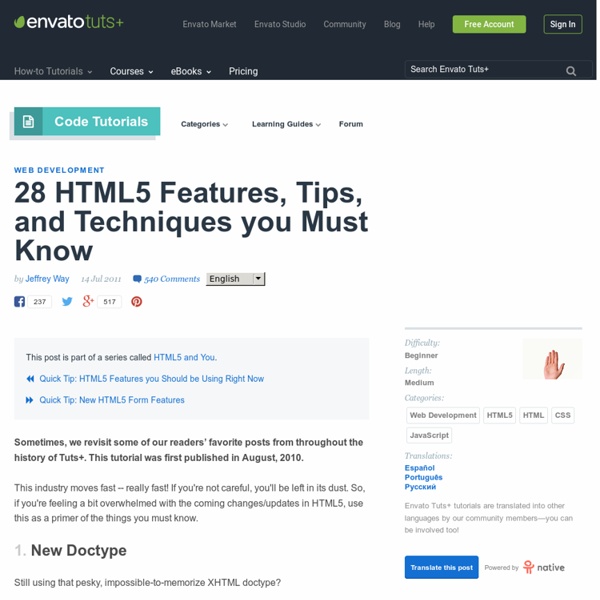HTML5 for Beginners. Use it now, its easy!
Ok, so there are a lot of articles out there on HTML5, especially since Google Wave arrived (because it’s the first major app to run on the language), but all the information that you need to know in order to start using it now is either too complicated, or spread out over various websites / articles / tutorials. Hopefully in this article we’ll be able to amalgamate and condense a lot of this information so that anyone with basic HTML knowledge can start using it. Before I start I’d just like to say a big thank you to the Speak the Web guys who put a series of talks on in the north of England over the last two weeks. The gigs each had a speaker from Opera (amongst others) who enlightened many of us to the true potential of HTML5, and why we should start using it sooner rather than later. As I’m sure you probably already know, Internet Explorer does not support HTML5.
CSS Swag: Multi-Column Lists
One of the minor holy grails of XHTML and CSS is to produce a single, semantically logical ordered list that wraps into vertical columns. The ideal situation, in my view, would be a single XHTML list whose wrapping is controlled entirely by CSS. Further, the wrapped list should tolerate text resizing (easily accomplished by styling everything in ems).
Dewey Decimal Classification System
The Dewey Decimal Classification (DDC) system was conceived to accommodate the expansion and evolution of the body of human knowledge. That's why 23 unabridged print editions and 15 abridged editions over nearly 139 years, as well as multiple Web editions since 2000 have been published—to ensure that you have current tools to manage contemporary knowledge organization projects. The four-volume unabridged edition is published approximately every seven years, reflecting the time the Dewey editorial team needs to implement changes across the entire classification. The 23rd print edition, published in mid-2011, includes many new features that make the classification easier to use. The abridged edition, Abridged Edition 15, published in February 2012, and is well-suited for the classification needs of libraries with up to 20,000 titles in their collections. All copyright rights in the Dewey Decimal Classification system are owned by OCLC.
Simple Website Layout Tutorial Using HTML 5 and CSS 3
Simple Website Layout Tutorial Using HTML 5 and CSS 3 As most of us know HTML 5 has created a big buzz on internet and is sure to give Adobe a hard time. Apple believes that HTML5 is what will define the web and would love to see more developers adopt it instead of Flash. Now that big video sites such as YouTube are testing support for HTML5 (Mashable). HTML 5 is a breakthrough which will improve the sites from design view point, seo etc.
CSS Play
Below is a list of CSS demonstrations that range from the simplest for beginners, to the most complex for advanced users. If you do not find what you are looking for then please contact me with your requirements and I will let you know if it is possible using just CSS. Avatar ParadeSimple image display using :hover. What's on TVAnother method of displaying images using :hover.
Poincaré disk model
Metric[edit] If u and v are two vectors in real n-dimensional vector space Rn with the usual Euclidean norm, both of which have norm less than 1, then we may define an isometric invariant by where denotes the usual Euclidean norm.
Design & Code a Cool iPhone App Website in HTML5
HTML5 is definitely the flavor of the month, with everyone in the design community getting excited about its release. In this tutorial, we’ll get a taste of what’s to come by building a cool iPhone app website using a HTML5 structure, and visual styling with some CSS3 effects. HTML5 isn’t here just yet, but the Working Draft is complete enough for us to play around and get to grips with the exciting new elements we can use in our code. To learn how a few of these elements can be used, let’s put together a simple website for say, a fictional iPhone app.
Learn CSS Positioning in Ten Steps: position static relative absolute float
1. position:static The default positioning for all elements is position:static, which means the element is not positioned and occurs where it normally would in the document. Normally you wouldn't specify this unless you needed to override a positioning that had been previously set. 2. position:relative If you specify position:relative, then you can use top or bottom, and left or right to move the element relative to where it would normally occur in the document.
HTML 5 and CSS 3: The Techniques You’ll Soon Be Using
In this tutorial, we are going to build a blog page using next-generation techniques from HTML 5 and CSS 3. The tutorial aims to demonstrate how we will be building websites when the specifications are finalized and the browser vendors have implemented them. If you already know HTML and CSS, it should be easy to follow along.