

CodeMonkey. Geekiness. Software. Open Source. DATA. Graphic Programming. Dimensional Programming. PrintTech. COMPUTERs. List of Programming Languages in Alphabetical Order. Day One Templates Using Launch Center Pro. Day One is a great system for journaling and note-taking.
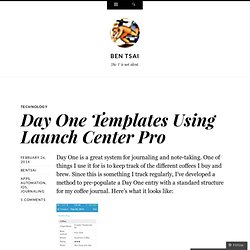
One of things I use it for is to keep track of the different coffees I buy and brew. Since this is something I track regularly, I’ve developed a method to pre-populate a Day One entry with a standard structure for my coffee journal. Here’s what it looks like: Using an action to launch Day One with some pre-populated text, combined with prompts and the new list prompts, makes for an easy way to enter some structured content in your journal. Let me explain. The structure for the entry is stored in a Launch Center Pro action. Method|AeroPress|Chemex|Drip|Espresso|French Press|Pour Over|Other]%7C%0A%7CBrewer%7C[prompt:Who brewed it?] Each field in the table is a prompt, so when I’m ready to log my coffee, I launch this action, answer brief survey, and voila! You’ll notice for the brew method and rating, I’ve used a list prompt. Like this: Like Loading... Tuts+ Code Categories. CodeCombat - Learn how to code by playing a game.
Delightful robots for children to program. The Board Game that Teaches Programming to Kids. Alice.org. Mp3 tag editor Tag&Rename - edit tag in mp3, wma, mp4 files, automatic amazon and freedb import. Tag&Rename is a music files tag editor that easily handles all popular digital audio formats. No matter what music compressor you prefer, you can keep your music collection organized with Tag&Rename. It is the only tag editor and organizer which has full native support for: mp3 (ID3v1, ID3v2.2, ID3v2.3 and ID3v2.4 tags), Windows Media wma, asf and wmv files, Apple iTunes aac (m4a) files including mp4, lossless m4a and protected m4p files, Ogg Vorbis, Flac, Opus, Speex (vorbis comments), MusePack mpc/mp+ (APEv1, APEv2 and ID3v1 tags), most popular lossless codecs including Monkey's Audio, Flac, Wav Pack, Optim Frog, True Audio, Apple lossless, Windows Media lossless, Wav, Aiff and DSF (Direct Stream Digital).
Tag&Rename include full Unicode support. Tag&Rename supports many additional tag fields including lyrics, cover art, rating, mood, disc #, part of a compilation, album artist, classical music fields (Composer, Conductor, etc.), file related URL's and so on. With Tag&Rename, you can: Imagine, program, share. Ruby for kids. How to see hidden files in Windows. Table of Contents Introduction By default Windows hides certain files from being seen with Windows Explorer or My Computer.
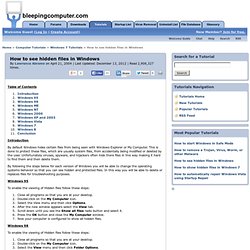
This is done to protect these files, which are usually system files, from accidentally being modified or deleted by the user. Unfortunately viruses, spyware, and hijackers often hide there files in this way making it hard to find them and then delete them. By following the steps below for each version of Windows you will be able to change the operating systems behavior so that you can see hidden and protected files. Windows 95 To enable the viewing of Hidden files follow these steps: Close all programs so that you are at your desktop. Windows 98 Close all programs so that you are at your desktop. Windows ME. Channel Feed privacy settings - YouTube Help. Channel Art Guidelines - YouTube Help. On Android, the safe area is scaled down to the width of the mobile screen.
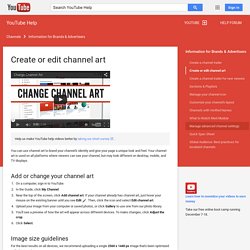
Note: The channel icon appears in a circular window and overlaps with a small portion of the channel art in the bottom left corner. The color of the action bar is based on the prominent colors present in your channel art. Here's an example of channel art on an Android phone: New Computerish. NeWeb Modules. Practicum. Web Modular Development. Maya an3D More.