


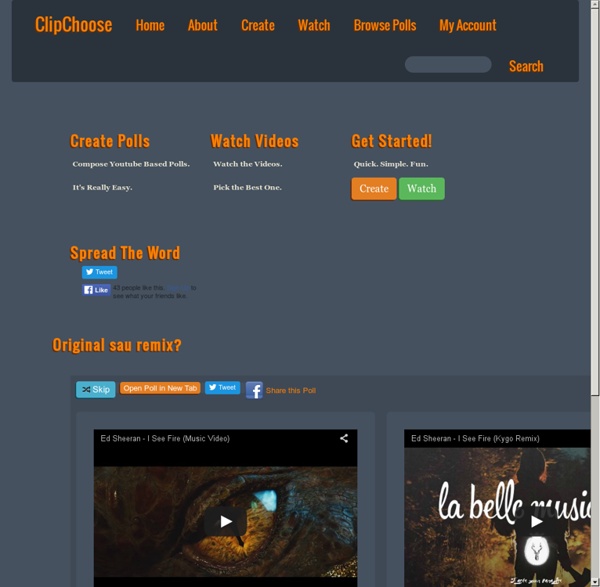
http://clipchoose.com/clipchoose/
Related: Quizz - Votes - Sondages • Pour les images et les vidéosThe 9 Best Web Tools Teachers Will Use This Year Clear communication with students and their parents is one of the primary goals of every teacher. Start this year with just that by using a variety of tools to share your plans and expectations for the coming academic year. In past years I have used a number of these assets but I have not as clearly organized them as I have this year. For this year’s bunch I have gathered the most important items into one single web page of my classroom website, New Students 2013-2014. Editor Feature- Jonathan Saelens - Mendr The Basics. Editor username: Jon Saelens Location: Chesapeake, Virginia Life motto: Work hard, play hard, never give up. Quote to live by: “Do unto others as you would have them do unto you”- Jesus Christ Day Job: Professional Yo-Yo-er. Test Moz Testmoz is a test generator that sports 4 question types, automatic grading, a really simple interface and detailed reports. Testmoz is free, and does not require you (or your students) to register. You can build a fully functional test in about a minute, so why don't you give it a try and generate a test? And for a mere $20/year, you can unlock some potentially useful features. I lost my quiz URL can you retrieve it for me? No.
Educational Technology and Mobile Learning: The Top 27 Free Tools to collaborate, hold discussions, and Backchannel with Students 1- ChannelME ChannelME is a great web tool. It allows its users to browse a particular website simultaneously. They are able to look at the same content of a web page with friends in real time and even chat with each other . Editor- Beau Moran - Mendr The Basics. Editor username: DatKidBeau Location: Living in Redondo Beach, CA Life quote: “Sic Parvis Magna” (Greatness From Small Beginnings) Life motto: All Eyez Open
50 Education Technology Tools You Can Start Using Today 6 Time-Saving Writing Apps For Students 8.22K Views 0 Likes For anyone who has ever had to write a paper, you know that getting the ideas down when they come to you is important. These mobile apps will get you started and keep you going. 5 Useful iPhone Apps For Student Bloggers Join the Click! Make up to $500 this summer promoting Mendr! - Mendr Be part of the first Mendr Ambassador program! Date: June 1- August 1 As a brand ambassador, your job will be to spread the word about Mendr with a positive attitude and enthusiasm that gets people excited to use our app. You need to be creative, innovative, and passionate. Not only can you add this to your resume but you can also have the time of your life promoting Mendr. Allow this position to help you grow your personal success and future.
46 Tools To Make Infographics In The Classroom Infographics are interesting–a mash of (hopefully) easily-consumed visuals (so, symbols, shapes, and images) and added relevant character-based data (so, numbers, words, and brief sentences). The learning application for them is clear, with many academic standards–including the Common Core standards–requiring teachers to use a variety of media forms, charts, and other data for both information reading as well as general fluency. It’s curious they haven’t really “caught on” in schools considering how well they bridge both the old-form textbook habit of cramming tons of information into a small space, while also neatly overlapping with the dynamic and digital world. So if you want to try to make infographics–or better yet have students make them–where do you start?
Editor - Sarah Brooks - Mendr The Basics. Location: Living the life in Denver, CO Life quote: “The mountains are calling, and I must go” – John Muir 5 Recommended iPad Screensharing Apps The iPad is supposed to make teaching and learning easier, right? But if you’ve ever tried to talk your mom through a new task on her computer or iPad without being able to show her what you’re doing, you can understand that some frustration might ensue as you try to get an entire class to follow along with you. Or maybe you want to show a quick video or diagram, but holding up your iPad to the class really isn’t reaching everyone. There are a lot of folks out there who feel your pain, and to ease it just a bit, they’ve created Apps to share your screen. There are a lot of them out there, so we’ve sifted through and picked out some of the better ones to give you a good place to start.