

Génération G-code / G-code de démarrage - Français - Ultimaker Community of 3D Printing Experts. Secure Webcam streaming with MJPG-Streamer on a Raspberry Pi. There are a number of blogs purporting to explain how to stream the video output of a web camera connected to a Raspberry Pi.
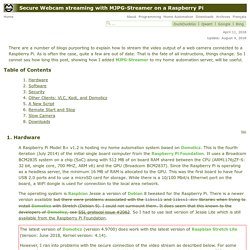
As is often the case, quite a few are out of date. That is the fate of all instructions, things change. So I cannot say how long this post, showing how I added MJPG-Streamer to my home automation server, will be useful. A Raspberry Pi Model B+ v1.2 is hosting my home automation system based on Domoticz. This is the fourth iteration (July 2014) of the initial single board computer from the Raspberry Pi Foundation. The operating system is Raspbian Jessie a version of Debian 8 tweaked for the Raspberry Pi. The latest version of Domoticz (version 4.9700) does work with the latest version of Raspbian Stretch Lite (Version: June 2018, Kernel version: 4.14). However, I ran into problems with the secure connection of the video stream as described below.
August 4, 2018. The camera is a Logitech HD Webcam C270 bought a number of years ago for use with a portable computer. Anet A8 [3DPrint.Wiki] Assembly Instructions.
![Anet A8 [3DPrint.Wiki]](http://cdn.pearltrees.com/s/pic/th/anet-a8-3dprint-wiki-154546014)
DIY CNC for Less of 160€ With Arduino: 7 Steps (with Pictures) How to sprintf a float? //-----DS18S20 Temperature Setup-------// Sketch to run two DS18s20's on an arduino, outputing to // a serial enabled 20x4 LCD in Fahrenheit////// Resources// Datasheets// DS18s20 - SerLCDv2.5 - #include <OneWire.h> //1-wire library#undef int#include <stdio.h> #include <LCD4Bit.h> LCD4Bit lcd = LCD4Bit(2); OneWire ds(5); // on ardunio pin 5#define BADTEMP -999 // Define unique sensor ID// DS18S20 inside the housebyte alpha1[8] = {0x10, 0xD6, 0xC4, 0x71, 0x01, 0x08, 0x00, 0x4A};byte alpha2[8] = {0x10, 0xFE, 0xA2, 0x71, 0x01, 0x08, 0x00, 0xD0};byte alpha3[8] = {0x10, 0x4A, 0xB3, 0x71, 0x01, 0x08, 0x00, 0xBA};byte alpha4[8] = {0x10, 0xB5, 0xD7, 0x71, 0x01, 0x08, 0x00, 0xE2}; lcd.clear(); lcd.cursorTo(1,8); lcd.printIn("A"); lcd.cursorTo(2,7); lcd.printIn("B"); }
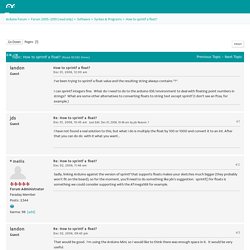
CString. This documentation is archived and is not being maintained. void Format( LPCTSTR lpszFormat, ... ); void Format( UINT nFormatID, ... ); Parameters.
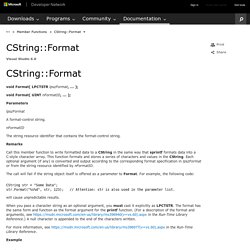
HOW TO SETUP A AUTOLEVEL ON ANET 3D PRINTER - SKYNET V2.3.2 ( WIRING IN DESC ) Support - Skanect 3D Scanning Software By Occipital. Contact You can email us at skanect@occipital.com or get help from the Skanect community, in the skanect google group.
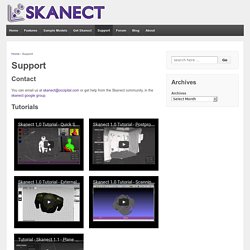
Tutorials What sensor drivers should I install? How can I use Structure Sensor and Skanect? Do you support the Kinect for Xbox One (Kinect V2)? Unfortunately, we have chosen not to support the Kinect for Xbox One (Kinect V2), as during our tests, the resulting 3D scans did not meet our standards for quality. You can find a complete list of supported devices on our download page: $20 CNC Machine - 12. Autolevel for the A8 Anet 3D Printer [3DPrint.Wiki] With autolevel your printer will scan the surface of your heatbed and ajust the Z-axis offset according to the position.
![Autolevel for the A8 Anet 3D Printer [3DPrint.Wiki]](http://cdn.pearltrees.com/s/pic/th/autolevel-anet-printer-3dprint-149137406)
Therefore you will not need to ajust the heatbed any more. You will need the following: Play: How To Set Up The Anet A8 3d Printer Auto Bed Leveling Sensor With Skynet Firmware. Enable Auto Leveling for your 3D Printer with an inductive sensor (Marlin Firmware) - All. The auto-leveling sensor will be replacing your 3D printers z-end stop on your control board.

You won't need the old z-stop because your sensor will be probing the bed for it's z-position. Make sure your sensor has a detecting distance of at least 4mm. In reality, this might be lower depending on the sensing material. Your sensor should be mounted close to the nozzle and able to reach near the corners of your print bed when mounted. Anet A8 Inductive Sensor & Skynet V2 Overview. Installer OctoPrint sur une Orange PI One pour piloter son imprimante 3D. Pour mettre en place une solution à moindre coup pour piloter mon imprimante 3D DAGOMA Discovery 200, je me suis procuré une Orange PI One.

Cout de la carte 12,50 € port compris. Anet A8 3D Printer Auto Bed Level Sensor. Anet A8 - BEST DIY 3D Printer Kit (2016) - Full Review! Manual Control - Repetier-Host Mac Documentation. When you turn your printer on, you will often come to this tab.
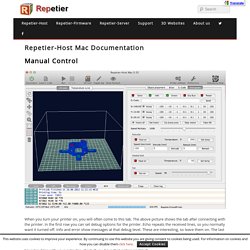
The above picture shows the tab after connecting with the printer. In the first row you can set debug options for the printer. Echo repeats the received lines, so you normally want it turned off. Info and error show messages at that debug level. These are interesting, so leave them on. The next row allows it to send any g-code command you like. The next block controls the positioning of the extruder. Below the arrows you have the following buttons: Home all: Homes all axis at once. Prusa_i3_Rework_rev1.0 - Notice utilisation. Anet 3D Printer A8 Automatically Adjust Levle of Hotbed. 3D Printer Prusa i3 A8. Print Quality Troubleshooting Guide. Print Quality Troubleshooting Guide This guide is a great place to start if you are trying to improve the quality of your 3D printed parts.

We have compiled an extensive list of the most common 3D printing issues along with the software settings that you can use to solve them. Best of all, the guide uses a large collection of real-world images to make each issue easy to identify when examining your own 3D printed parts. So let’s get started! Thumbnail Overview Use the thumbnails below to identify the picture that most closely represents the quality issue that you are seeing in your own 3D printed parts. Dagoma - Forum pour les imprimantes 3D et l'impression 3D. Les upgrades de DuDum - Mise à jour et/ou amélioration - Forum pour les imprimantes 3D et l'impression 3D. [TUTO] Améliorer la précision de la Discovery - Dagoma - Forum pour les imprimantes 3D et l'impression 3D. Filament Esun PETG 1.75 mm Magenta 1kg. 3D Slash - a 3D piece of cake.