

Product Support Visio Stencils. How do I get my Cisco shapes to appear ready for action when I create a new network diagram? : Microsoft, Visio, 12.0.63, Cisco Shapes. Network Topology Icons. Cisco icons are globally recognized and generally accepted as standard for network icon topologies.
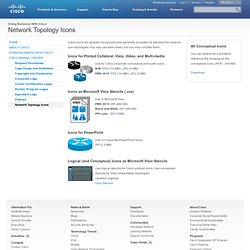
You may use them freely, but you may not alter them. Icons for Printed Collateral, Visio, Video, and Multi-media Use for Cisco corporate conceptual print-path icons. Icons as Microsoft Visio Stencils (.vss) Use in Microsoft Visio. PMS 3015: ZIP (480 KB) Black and White: ZIP (480 KB) PPt color : ZIP (3 MB) Icons for PowerPoint Use in Corporate PowerPoint icons. Logical (and Conceptual) Icons as Microsoft Visio Stencils Use logical stencils for Cisco product icons.
Visio Stencils. Netmaster Class Cisco Pic Adaptive Security CBT. Netmaster Class Cisco Pic Adaptive Security CBTeLeaning | 215 MB The Cisco PIX Firewall and/or the Adaptive Security Appliance (ASA) are the cornerstone of the Cisco Self Defending Network.
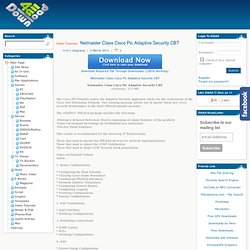
This training package allows you to master these key Cisco security technologies in the most efficient manner possible. The LEARNiT: PIX/ASA package includes the following: -Extremely detailed Reference Sheets explaining all major features of the products-Video-On-Demand recordings by NetMasterClass instructors-Practice Exam Database This course is recommended for the following IT Professionals: Those that want to master the PIX/ASA devices for network implementationsThose that want to obtain the CCSP CertificationThose that want to begin CCIE Security track preparation Video-on-Demand OutlineQuote: 1. 2. NAT/Alias question - Cisco ASA 5510. Understanding the alias Command for the Cisco Secure PIX Firewall [Cisco PIX 500 Series Security Appliances. Introduction This document explains the use of the alias command on the Cisco Secure PIX Firewall.

The alias command has two functions: You can use the alias command to perform DNS Doctoring of DNS replies from an external DNS server. In DNS Doctoring, the PIX changes the DNS response from a DNS server to be a different IP address than the DNS server actually answered for a given name. This process is used when you want the actual application call from the internal client to connect to an internal server by its internal IP address. Prerequisites Requirements There are no specific requirements for this document. Components Used The information in this document is based on the Cisco Secure PIX Firewall Software Releases 5.0.x and later. The information in this document was created from the devices in a specific lab environment.
Conventions Refer to the Cisco Technical Tips Conventions for more information on document conventions. Translate an Internal Address with DNS Doctoring. PIX/ASA: Perform DNS Doctoring with the static Command and Two NAT Interfaces Configuration Example. Introduction This document provides a sample configuration to perform Domain Name System (DNS) doctoring on the ASA 5500 Series Adaptive Security Appliance or PIX 500 Series Security Appliance using static Network Address Translation (NAT) statements.
DNS doctoring allows the security appliance to rewrite DNS A-records. DNS rewrite performs two functions: Translates a public address (the routable or mapped address) in a DNS reply to a private address (the real address) when the DNS client is on a private interface. Translates a private address to a public address when the DNS client is on the public interface. Note: The configuration in this document contains two NAT interfaces; inside and outside.