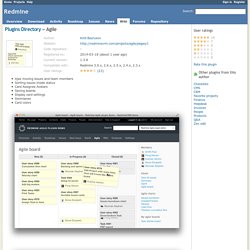Install. This is the installation documentation for Redmine 1.4.0 and higher.
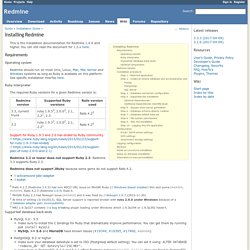
You can still read the document for 1.3.x here. Requirements¶ Operating system¶ Redmine should run on most Unix, Linux, Mac, Mac Server and Windows systems as long as Ruby is available on this platform. See specific installation HowTos here. Ruby interpreter¶ The required Ruby versions for a given Redmine version is: Work Time - Plugins - Redmine. Time & Expense - Plugins - Redmine. This Plugin provides the capability to submit Time & Expense within redmine.
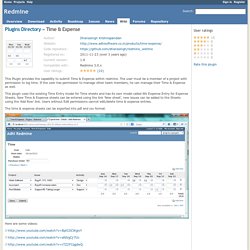
The user must be a member of a project with permission to log time. If the user has permission to manage other team members, he can manage their Time & Expense as well. This plugin uses the existing Time Entry model for Time sheets and has its own model called Wk Expense Entry for Expense Sheets. New Time & Expense sheets can be entered using the link ‘New sheet’, new issues can be added to the Sheets using the ‘Add Row’ link. Users without Edit permissions cannot edit/delete time & expense entries. The time & expense sheets can be exported into pdf and csv format. Here are some videos: Installation notes Unpack the zip file to the plugins folder of Redmine. The code is also available from. Theme Changer - Plugins - Redmine. Spent Time In Issue Description - Plugins - Redmine. Redmine Vote - Plugins - Redmine.
This is redmine vote plugin.
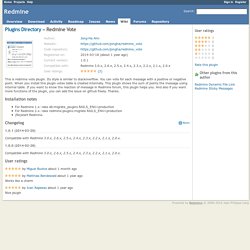
Its style is similar to stackoverflow. You can vote for each message with a positive or negative point. When you install this plugin votes table is created internally. This plugin shows the sum of points the message using internal table. If you want to know the reaction of message in Redmine forum, this plugin helps you. Installation notes. Gitolite Integration - Plugins - Redmine. Redmine Dashboard - Plugins - Redmine. Progressive Projects List - Plugins - Redmine. Lightbox Plugin 2 - Plugins - Redmine. Issue Tracker Addin for Microsoft Outlook - Plugins - Redmine. ITOL creates issues for Redmine from within Microsoft Outlook.
It seamlessly integrates with the mail inspector and explorer window and to enter properties and add additional file attachments for new and existing issues. The selected mail can be attached to the issue in the formats: Outlook MSG, MTHML and RTF. For MHTML or RTF, the mail attachments are added to the issue as separate files. When creating an issue, the mail subject is prefixed by the issue ID. Thus, when you answer the mail and in turn get a reply, the issue ID is recognized and the related issue can be read from Redmine. ITOL is open source and free of charge and can be used under the terms of the MIT license. Changelog. Issue Template - Plugins - Redmine. Installation notes Migration is required. 1.
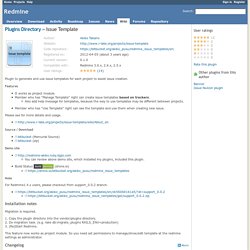
Copy the plugin directory into the vendor/plugins directory.2. Do migration task. (e.g. rake db:migrate_plugins RAILS_ENV=production)3. CKEditor - Plugins - Redmine. Checklists - Plugins - Redmine. Redmine plugin for adding checklist functionality to issues Ajax add delete and done checklist items Permission for edit own checklist items Installation notes Unarchive plugin to folder redmine/plugins run bundle exec rake redmine:plugins NAME=redmine_issuechecklist RAILS_ENV=production Changelog Compatible with Redmine 3.1.x, 3.0.x, 2.6.x, 2.5.x, 2.4.x, 2.3.x, 2.2.x, 2.1.x.
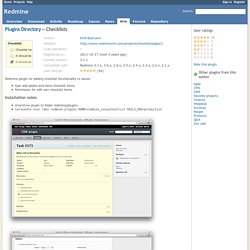
Checklist templates. Banner - Plugins - Redmine. Installation notes Install the redmine_banner plugin into your redmine application directory: .
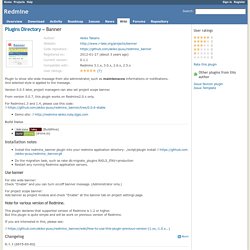
/script/plugin install Do the migration task, such as rake db:migrate_plugins RAILS_ENV=production Restart any running Redmine application servers. Use banner¶ For site wide banner:Check "Enable" and you can turn on/off banner message. (Administrator only.) For project scope banner:Add banner as project module and check "Enable" at the banner tab on project settings page. Attach image from clipboard - Plugins - Redmine. Advanced Roadmap v2 - Plugins - Redmine. Agile - Plugins - Redmine. Ajax moving issues and team members Sorting issues inside status Card Assignee Avatars Saving boards Display card settings Swimlanes Card colors.