

Y580 Trackpad. Create and format a hard disk partition. 2012 How to Dual Boot Win7 with Vista and XP – Dual Boot Windows 7 Guide. How to Dual Boot Win7 with Vista and XP or other OS Installing multiple operating systems (“e.g.”

Windows 7 and Windows XP) on the same computer is called a dual boot configuration. Dual boot configurations are also called multiboot configurations and the terms are often used interchangeably. But why would someone want to install two operating systems on the same computer? Files - SkyDrive. Upgrading from Windows 7 32bit to 64bit. There is a problem with upgrading Windows 32 bit to 64 bit by installing it twice.
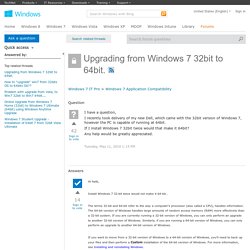
If you are using it for any wordprocessing applications including Word, Powerpoint, Access and Excel, the alphabet generator in the computer gets overloaded because two operating systems are demanding double the number of lettering to stick on to the inside of your monitor screen. Recent tests have shown that even with moderate use, a successfully hacked 64 bit installation done by joining two 32bit installations together results in the letter "e" running out. You either have to wait about 90 seconds for more "e" letters to be manufactured by the alphabet generator or alternatively, save a whole page of "e" letters on a USB stick and copy and paste them into your document as you need them. In extreme instances, it's been reported that the letter "t" can also be depleted by using this hack.
Performing a custom installation of Windows 7 - Help & How-to. Speed Up Windows 7 - Ultimate Guide To Make Windows 7 Blazing Fast!!! Windows 7 is Engineered for speed.

Special attention has been given by the Windows team for making Windows 7 faster than the previous operating systems. Windows 7 is much faster than Windows Vista, but even then most of us don’t get satisfied with it. There are many who still have their old PC. Installing Windows 7 on them wont be as soothing as they would work with XP and even with latest hardware installed, some users would still be avaricious for more performance. 10 tweaks to make Windows 7 even better. Windows 7 appears to be a crowd pleaser among the IT pros who have been kicking its beta tires -- including Deb Shinder.
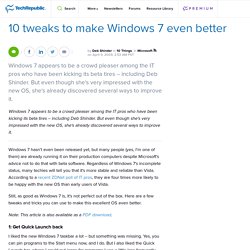
But even though she's very impressed with the new OS, she's already discovered several ways to improve it. Clear Windows 7 And Windows 8 Cache. From the technical point of view there are three types of caches in Windows 7, which you can flush easily – Memory Cache, DNS Cache, and Thumbnails Cache.
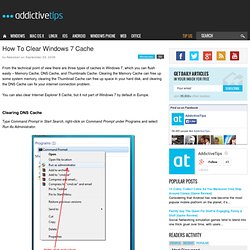
Clearing the Memory Cache can free up some system memory, clearing the Thumbnail Cache can free up space in your hard disk, and clearing the DNS Cache can fix your internet connection problem. You can also clear Internet Explorer 8 Cache, but it not part of Windows 7 by default in Europe. Clearing DNS Cache Type Command Prompt in Start Search, right-click on Command Prompt under Programs and select Run As Administrator. Now, type ipconfig /flushdns and hit Enter. As you can see from the screenshot above, it will show a message that the DNS Resolver Cache has been successfully flushed.
How can you clear up RAM space. Lenovo IdeaPad Y580 Review & Rating. The Lenovo IdeaPad Y580 ($1,099 direct) is, quite literally, a big idea.
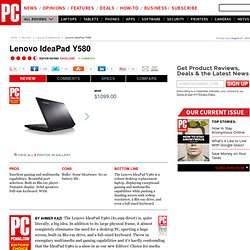
In addition to its large physical frame, it almost completely eliminates the need for a desktop PC, sporting a huge screen, built-in Blu-ray drive, and a full-sized keyboard. Throw in exemplary multimedia and gaming capabilities and it's hardly confounding that the IdeaPad Y580 is a shoe-in as our new Editors' Choice for media laptops. Design One thing's for certain: The IdeaPad Y580 won't be confused with an ultrabook any time soon.
It's a behemoth of a system, measuring 15.2 by 10 inches (WD), with its thickness ranging from 0.9 inches at its thinnest point to 1.4 inches at its thickest. Meanwhile, its weight of 6.07 pounds is nearly twice as heavy as that of a typical ultrabook. As fun as it is to watch movies and listen to music, though, most folks still buy a laptop with a semblance of productivity in mind. Loading... The IdeaPad Y580 comes with a healthy serving of ports. Performance. Computer memory upgrades for Lenovo IdeaPad Y580 Laptop/Notebook from Crucial. Memory:

NVIDIA GeForce GTX 660M, ppssWin8NB2012. How to Sell Your Old PC. In today's economy every dollar counts--so why not sell that not-so-old PC you don't use anymore on Craigslist or Ebay?

Odds are, a penny-pinching buyer is out there eager to save big by buying your second-hand hardware. After all, anything is better than having your recently retired PC gather dust bunnies in your closet. To help you sell your old PC, we've put together a list of the four steps you need to take to make sure that your PC is ready for a second life of service. We also answer some of the common questions about selling a used PC, such as how to estimate what it's worth, and what legal issues are involved when selling a PC loaded with expensive software (can you charge extra?).
The Four Key Steps Run a scan: It's critical to scan your old computer for malware, including viruses, spyware, and worms. Move your data to your new computer: Naturally, you'll want to transfer all of your files, programs, browser favorites, passwords, and other essentials. Common Questions. Why doesn't Windows recognize all of my memory? - Crucial Community. The maximum amount of memory that your system can use is actually limited in two ways — not only is there a maximum amount of memory that your computer motherboard can accept, there is also a maximum amount of memory that your operating system (OS) can accept.

For instance, when you install 4GB of memory in a 32-bit Windows operating system (the most common version; 64-bit systems are typically used only by high-end users), your system will see (and utilize) only 3GB or 3.5GB. Is the problem bad memory? Relax, there isn't a problem with the memory. Windows allows for 4GB of memory to be addressed, but this isn't 100 percent the same as having 4GB of physical memory. What happens is that some of the addressable memory (regardless of how much you have physically installed) is reserved for use by page files or by some of the devices that you are using, such as a graphics card, PCI card, integrated network connections, etc., so it's unavailable for use as normal main memory.
Windows 64 bit. Precision T3500 Xeon Powered Workstation Up to 24GB DDR3 RAM. Dell ProSupport Professional, proactive and proven support services designed to address the technology challenges you face today, Dell ProSupport4 starts with a service model designed for IT professionals like you.
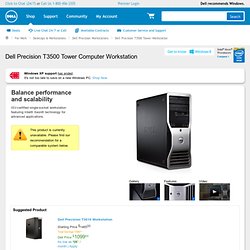
Dell ProSupport for IT provides: 7x24 direct access to Dell Expert Centers Fast-track dispatch for Dell-certified technicians Escalation management through Dell’s Global Command Centers Additional Dell ProSupport™ options align to the way you use technology — rapidly responding to your needs, protecting your investment, your productivity and your sensitive data, and providing enhanced proactive support services to reduce the risk and complexity of managing your infrastructure. Deployment Services Our end-to-end deployment services are designed to simplify and accelerate the customization and utilization of your new systems.
Intel Xeon W3530 @ 2.80GHz. Computer Parts, PC Components, Laptop Computers, LED LCD TV, Digital Cameras and more!