

C mouse programs. Learn to code. Learn. Learn to code from the ground up! Learn to code from the ground up! Ok!
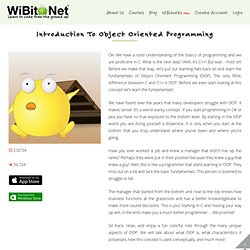
We have a solid understanding of the basics of programming and we are proficient in C. What is the next step? Well, it's C++! But wait... Hold on! We have found over the years that many developers struggle with OOP. Have you ever worked a job and knew a manager that didn't rise up the ranks? The manager that started from the bottom and rose to the top knows how business functions at the grassroots and has a better knowledgebase to make more sound decisions. Sit back, relax, and enjoy a fun colorful ride through the many unique aspects of OOP. Free-programming-books/free-programming-books.md at master · vhf/free-programming-books. Setting up Eclipse C/C++ for Mac OS X. Is objective c hard to learn? First things first: there is Objective-C, which is a programming language, and there is Cocoa, which is a framework for constructing OS X applications.

The former is roughly comparable to C#; the latter to .NET. You can, if you wish, write Cocoa-based applications in languages other than ObjC; for example, Leopard includes Cocoa bindings for Python and Ruby as standard. The only downside of that is that the currently available documentation almost always discusses Cocoa development purely in terms of ObjC, so in practice you still need to know a bit of ObjC (enough to read it, anyway), in order to do this. Second: whatever language you use, you will absolutely need to have reasonably decent object-oriented programming skills to write Cocoa applications.
If you don't already have OO skills, I recommend you develop some ASAP, ideally before jumping into full-on Cocoa development. Fourth: yeah, that first step into Cocoa is a bit of a jump. HTH, and best of luck. Programming in Objective-C (0752063325865): Stephen Kochan: Books. Buying Choices: Programming in Objective-C. Free C / C++ Compilers and Interpreters. C is a general purpose procedural programming language that is fairly easy to learn (in that it doesn't have many built-in features to memorize) but is nonetheless sufficiently expressive that it can be used to build any sort of computer program, including whole operating systems like Linux.
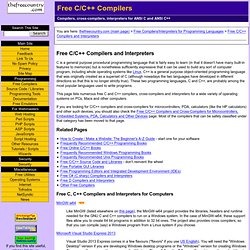
C++ is a general purpose object-oriented programming language that was originally created as a superset of C (although nowadays the two languages have developed in different directions so that this is no longer strictly true). These two programming languages, C and C++, are probably among the most popular languages used to write programs. This page lists numerous free C and C++ compilers, cross-compilers and interpreters for a wide variety of operating systems on PCs, Macs and other computers. MinGW-w64 Like MinGW (listed elsewhere on this page), the MinGW-w64 project provides the libraries, headers and runtime needed for the GNU C and C++ compilers to run on a Windows system. The LLVM Compiler Infrastructure Download - Open Source Software Package Details.
How to Compile a C Program Using the GNU Compiler (GCC): 28 Steps. When you write a program, it doesn't do anything until you compile it.
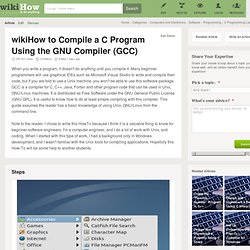
Many beginner programmers will use graphical IDEs such as Microsoft Visual Studio to write and compile their code, but if you are told to use a Unix machine, you won't be able to use this software package. GCC is a compiler for C, C++, Java, Fortan and other program code that can be used in Unix, GNU/Linux machines. It is distributed as Free Software under the GNU General Public License (GNU GPL). It is useful to know how to do at least simple compiling with this compiler. This guide assumes the reader has a basic knowledge of using Unix, GNU/Linux from the command line. IDE Download. HTML Tutorial.
C++ tutorial for C users. This text shows and highlights features and basic principles of C++.
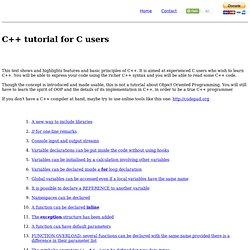
It is aimed at experienced C users who wish to learn C++. You will be able to express your code using the richer C++ syntax and you will be able to read some C++ code. Though the concept is introduced and made usable, this is not a tutorial about Object Oriented Programming. You will still have to learn the spirit of OOP and the details of its implementation in C++, in order to be a true C++ programmer.
If you don't have a C++ compiler at hand, maybe try to use online tools like this one: There is a new way to #include libraries (the old method still works yet the compiler complains). Using namespace std;#include <iostream> // This is a key C++ library#include <cmath> // The standard C library math.h int main (){ double a; a = 1.2; a = sin (a); cout << a << endl; return 0;} A few hints for beginners: To compile the source code file, type this command (on most open-source Unix-like boxes) in a console or terminal window: .