


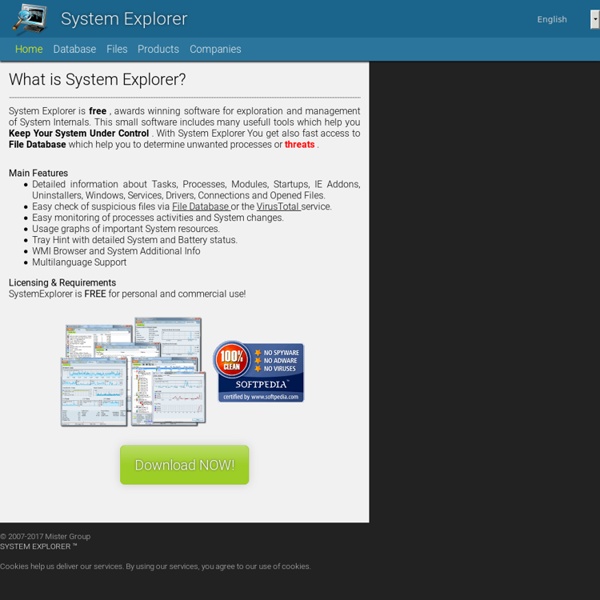
Svchost Process Analyzer - a svchost.exe file checker Svchost.exe is the most mysterious process in Windows 8/7/XP/Vista. Svchost.exe is a generic host process name for services that run from dynamic-link libraries (DLLs). The authentic svchost.exe file is located in , but numerous viruses and trojans use the same file and process name to hide their activities. The free Svchost Process Analyzer lists all svchost instances and checks the services they contain. Svchost Process Analyzer is a 100% freeware program from www.neuber.com. Read also the svchost.exe user comments. Download »Svchost Process Analyser« Features 100% freeware doesn't require runtimes doesn't require installation doesn't write to the registry doesn't modify files outside of its own directories isn't adware System requirements
EF Commander Alternativen zum Windows Explorer gibt es auf dem Shareware-Markt zuhauf. Wegen mangelnden Komforts und fehlender Funktionen zwingen viele Lösungen den Anwender zu Kompromissen. Die Programm-Oberfläche des "EF Commander" vereint die Funktionen des Dateimanagers aus Windows 3.x mit denen des Windows-Explorers; zu denen gehören etwa Drag&Drop oder auch das Kontextmenü. Der Datei-Manager erlaubt einen schnellen Zugriff auf Laufwerke und Verzeichnisse. Dank einer ausgefeilten Programm-Oberfläche ermöglicht er eine schnelle Arbeitsweise. Zusätzliche Funktionen: ein FTP-Client, die Unterstützung von externen Packprogrammen, ein Synchronisations-Werkzeug und ein Datei-Splitter. Das EF Commander - Update auf Version 9.81 enthält kleinere Fehlerverbesserungen und diverse Bugfixes. Fazit: Die Software stellt eine vollwertige Alternative zum Total Commander dar, den Windows Explorer stellt der "EF Commander" in den Schatten.
CERT.be / DNS-OK FreeCommander - freeware file manager How do I submit a virus, website or potential false positive sample to ESET's lab? - ESET Knowledgebase To submit a suspicious file, website or possible false positive to ESET for analysis, follow the instructions for your issue below: Submit a suspicious file for analysis If possible, take a screenshot(s) of the threat detection notification you receive from your ESET product or any error messages or suspicious behavior that your computer is exhibiting (How do I take a screenshot?). Figure 1-1 Compress the file(s) into a .zip or .rar archive, and password protect it with the password “infected” (without quotes). If the issue is not resolved within two days and the matter is urgent, please send a follow-up email message with the following information: Subject line of email that was sent to samples@eset.com. Back to top Submit a suspicious website / potential false positive / potential miscategorization by Parental Control to ESET for analysis Follow the appropriate instructions below, depending on the type of issue you wish to submit: Report a blocked website or false positive Back to top
Total Commander - home DNS-OK.fr : Vérifiez si vous êtes infectés par DNSChanger FreeCommander: Der bessere Dateimanager - Schweizer-Messer-Tools: Wahre Alleskönner-Downloads 1. Talent: Mehrfaches Umbenennen Oft möchte man viele Dateien in einem Rutsch umbenennen, zum Beispiel Digitalfotos die im Format IMG5964.jpg von der Kamera auf den PC übertragen werden. Bei der späteren Suche nach den Urlaubsbildern oder den Familienfotos findet man die Dateien nicht mehr wieder. Im Windows Explorer müssten Sie nun jede Datei einzeln umbenennen – nicht so mit dem FreeCommander: Markieren Sie alle Dateien, denen Sie einen neuen Namen geben möchten, und klicken Sie auf „Datei/Mehrfaches Umbenennen“. Sie sehen im oberen Bereich des Dialogs die ausgewählten Dateien und darunter die Bearbeitungsoptionen. Im Feld „Dateiname“ bestimmen Sie mit Hilfe von Platzhaltern das Schema für die neuen Dateinamen. Weitere Platzhalter finden Sie hinter dem blauen Pfeil neben dem Feld.
Flame : le virus le plus puissant de l'histoire du cyber-espionnage ? Se dirige-t-on vers une nouvelle affaire d'espionnage et de déstabilisation à grande échelle à travers un virus informatique ? Kaspersky vient en effet de mettre à jour au Proche-Orient un virus considéré comme la troisième arme informatique la plus sophistiquée après "Stuxnet" qui avait attaqué les installations nucléaire iraniennes en 2010. Baptisé Flame serait en activité depuis plus de cinq ans dans plusieurs milliers de PC Windows de la région, notamment en Iran et dans la région israélo-palestinienne et dans quelques machines en Amérique du Nord. Cyberguerre L'éditeur de sécurité russe souligne que le malware est extrêmement complexe et que son objectif reste inconnu. Le virus a plusieurs cordes à son arc : il est capable de collecter des données à distance, d'intervenir sur les réglages d'un ordinateur, d'activer le micro d'un PC, d'enregistrer une conversation, de faire des captures d'écran ou encore de se connecter à des messageries instantanées...
Total Commander Der "Total Commander" ist bereits seit mehreren Jahren eine ausgezeichnete Alternative zum Windows Explorer. Das Programm verbindet auf pfiffige Weise die Bedienbarkeit des Explorer mit der Übersichtlichkeit des Dateimanager aus Windows 3.x und bietet einige zusätzliche Goodies. Die Bedienung der Software lehnt sich weitgehend an den Explorer an. Es werden sowohl das Kontextmenü als auch Drag&Drop unterstützt. Die Zwei-Fenster-Struktur sowie zahlreiche Funktionstasten-Belegungen erlauben versierten Anwendern den flinken Umgang mit den Daten auf der Festplatte. Die Oberfläche der Software wirkt auf den ersten Blick zwar deutlich komplizierter als die des Windows Explorer, lässt sich jedoch mit ein wenig Übung rasch handhaben. Die neue Version 8.5 behebt viele Fehler und bringt zahlreiche Neuerungen. Fazit: Wer mit dem Windows Explorer nicht zufrieden ist, der erhält mit dem "Total Commander" eine ausgezeichnete Alternative.
Comment rendre indétectable un malware sous OSX « Korben Korben Comment rendre indétectable un malware sous OSX Sur Mac OSX, il existe un mécanisme de chiffrement qui permet de protéger certains exécutables système comme le "Dock.app" ou le "Finder.app" afin d'éviter que des malwares viennent les infecter. Heureusement, même avec ce chiffrement OSX sait déchiffrer et exécuter ces binaires en toute transparence pour l'utilisateur. Top quoi ! Sauf que les créateurs de malware qui s'intéressent de plus en plus à Mac OSX ont découvert qu'il était possible de chiffrer leurs propres malware avec ce même système. Résultat des courses, un tel chiffrement appliqué à un malware, même ancien, aura pour effet de le dissimuler aux yeux des antivirus. Il s'agit de Daniel Pistelli de chez IDA Pro qui a découvert cette pratique et bien qu'il y ait beaucoup moins de malware sous OSX que sous Windows, cette nouvelle n'est pas très bonne. Si vous désirez plus d'infos techniques sur comment faire et comment le détecter, cliquez ici. Vous avez aimé cet article ?