


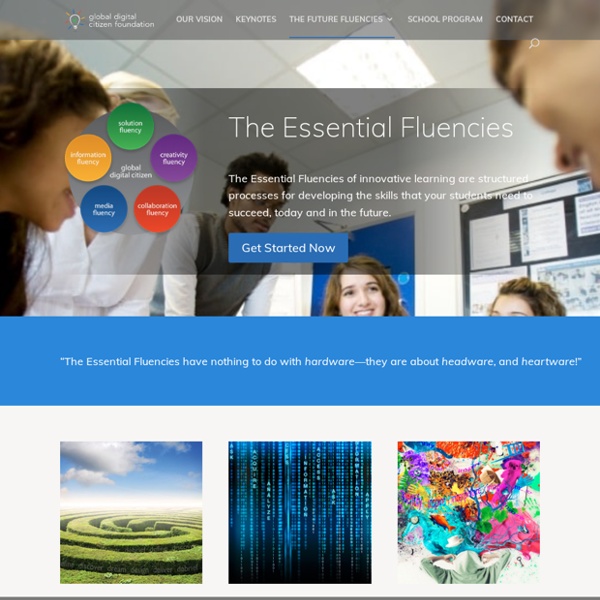
A Treasure Trove of Digital Citizenship Resources for Teachers Via Educational Technology and Mobile Learning There is a special section here in Educational Technology and Mobile Learning where I have aggregated a plethora of resources that teachers can use with their students to teach them about digital citizenship. And today I come across these wonderful resources compiled by Taryn Degnan from Common Sense Media. I thought about tweeting the link without having to share it here but I know thousands of email and RSS Feed subscribers would miss it. You can also check this great page from Tech Learning that features of 20 essential resources on digital citizenship. This article originally appeared on Educational Technology and Mobile Learning, a website operated by a group of dedicated Canadian teachers.
More Thoughts on 21st Century Literacies Extended interviews with educators on the meaning of "21st century literacies," recommendations for using new technologies, and ideas for updating lesson plans to support 21st century learning. How do you define 21st century literacies, and how are they different from 20th century literacies? "One of the problems when talking about 21st century skills or 21st century literacy skills is that this is a nice buzzword, but nobody really defines it very well," says Karl Fisch. As for what's different: "When I was growing up in the 1970s and 1980s, our conception of what literacy was very, very different. For the most part, it was being able to read at a certain level, and certainly there was some writing in there, but so much of the focus at that point was on reading to acquire information." "One of the big differences today is that we live in a world that's info-abundant. Will Richardson has a similar view. "It's a very difficult thing for teachers to get their brains around." Contributors
Digital citizenship / Teaching Netsafe – Learn Guide Protect The myLGP website supports the Learn Guide Protect Framework . The site promotes a student-centred approach to teaching and learning about cybersafety and digital citizenship across the curriculum. NetSafe kit for schools A comprehensive programme of cybersafety for schools based upon infrastructure of policies, procedures and use agreements, an effective electronic security system, and a comprehensive cybersafety education programme. Netsafe – Staying safe online A quick guide with advice, tips and how-to guides for social media, online shopping, safe search and more. NetSafe – Learn Guide ProtectSean Lyons, Chief Technology Officer from NetSafe, explains the Learn Guide Protect (LGP) website. Digital citizenship and cybersafetySean discusses NetSafe's definition of digital citizenship and how it fits into the National Curriculum.
The Other 21st Century Skills Many have attempted to identify the skills important for a learner today in this era of the 21st century (I know it is an overused phrase). I have an affinity towards the skills identified by Tony Wagner: Critical thinking and problem-solvingCollaboration across networks and leading by influenceAgility and adaptabilityInitiative and entrepreneurialismEffective oral and written communicationAccessing and analyzing informationCuriosity and imagination Today I viewed a slideshow created by Gallup entitled, The Economics of Human Development: The Path to Winning Again in Education. Here are some slides from this presentation. This presentation sparked my thinking about what other skills and attributes would serve the learners (of all ages) in this era of learning. PerseveranceResilienceHope and OptimismVisionSelf-RegulationEmpathy and Global Stewardship Perseverance Resources for Educators: Resilience Resilience is directly related to grit. Like this:
How do you deal with cyber-bullying in schools? – EDTECH 4 BEGINNERS Recently, I have noticed that cases of cyber-bullying are being reported more and more often in the news. As social media and technology is already a central part of children’s lives, online safety is an incredibly important issue to tackle. What is cyberbullying? Cyberbullying is defined as, “the act of harassing someone online by sending or posting mean messages, usually anonymously.” Dictionary.com How does it affect schools? Studies have found that the problem of cyberbullying in schools is on the increase (DFE, 2015). I have made a graphic to help you spot the main forms of online bullying in schools: How can schools tackle the problem? Watch my video for 10 tips to prevent or deal with cyber-bullying: Educate pupils: ensure e-safety and cyber-bullying is part of the school curriculum in every age group.Introduce an e-safety and cyber-bullying policy. Have you had incidences of cyber-bullying in your school? Like this: Like Loading...
Reading Across a Dozen Literacies This article will define each literacy while giving examples of "reading" within each category. It takes special skills to read a swamp or a beach or a desert area. These skills also differ from region to region as the flora and fauna shift. Most of us have heard of swimmers caught in rip tides because they did not know how to read the signs or of visitors enjoying tidal flats suddenly swept up in an incoming tide much larger than anything they knew back home. Artistic Literacy Anyone can look at a painting, a photograph or a movie. But looking, commenting, listening or sitting do not automatically translate into understanding. One can learn to read a photograph - understand its elements and interpret its meanings. Apply your own interpretive skills to this photograph by Rosie Hardy, Seven Deadly Sins, Pride : What choices did this photographer make in setting up the image? Students will observe and make personal decisions about abstract artworks using a four-step critique process: 1. 2. 3.
L’educazione alla cittadinanza in Europa – Eurydice Italia Nel 2013, Anno europeo dei cittadini, non poteva mancare una pubblicazione dedicata alla cittadinanza; la rete Eurydice ha infatti predisposto già nel 2012 un rapporto dedicato a tale tematica. L’Unità italiana di Eurydice ha ‘ospitato’ la traduzione italiana di tale rapporto nell’ultimo numero della serie I Quaderni di Eurydice per contribuire alla diffusione delle politiche e delle pratiche educative europee nell’area dell’educazione alla cittadinanza. In particolare, i cinque capitoli della pubblicazione sono dedicati ad aspetti quali, ad esempio, la presenza dell’educazione alla cittadinanza nei curricoli europei, la partecipazione alla governance della scuola da parte di studenti e genitori, il coinvolgimento degli studenti nella vita civica, la valutazione dell’offerta di educazione alla cittadinanza e dei risultati degli studenti, la preparazione e il supporto offerto a insegnanti e capi di istituto in tale disciplina.
Media Literacy | National Council for the Social Studies Skip to contentSkip to navigation National Council for the Social Studies Search form Media Literacy Social Education May/June 2016 NCSS Position Statement Category: Position Statements Advertisement Social studies educators teach students the content knowledge, intellectual skills, and civic values necessary for fulfilling the duties of citizenship in a participatory democracy. Privacy Policy National Council for the Social Studies