


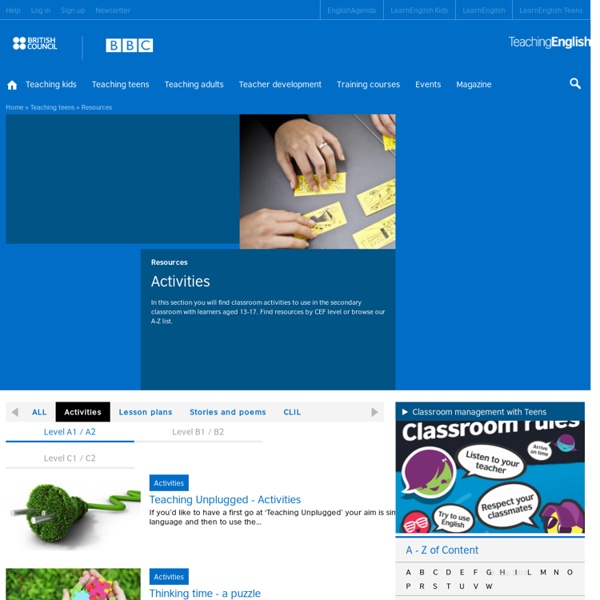
http://www.teachingenglish.org.uk/teaching-teens/resources/activities
Related: RESOURCESCreate Instant Interactive Text Based Activities Creating computer based materials can be incredibly time consuming and also very frustrating as websites and web based content can change so quickly, that's why it is always so nice to discover tools like Textivate which can enable you to create instant interactivity using almost any text you find from around the web. All you need to do is copy and paste your text into the Textivate window and then click on 'textivate now'. Here you can see some text I have copied from the Goldilocks story which I found on the Project Gutenberg site. Programmi per creare mappe concettuali e mentali Se siete bravi a ripetere, anche a pappagallo, ma comunque riuscite e memorizzare frasi e discorsi molto lunghi potreste anche fare a meno di una mappa concettuale. Essa serve principalmente per aiutare coloro che non riescono a creare un discorso che fila liscio e senza intoppi, che non vada fuoritema e che sia in ordine cronologico. L'errore più diffuso quando si ripete all'orale è quello di giungere subito alla conclusione ma non perché il capitolo da ripetere fosse breve bensì perché ci si dimentica di eventi importanti oppure perché l'insegnante ha fatto qualche domanda inerente alla parte finale del testo studiato. La mappa concettuale vi sarà di aiuto per ricordare le date e collegarle agli eventi o ai personaggi in modo da tenere tutto a mente e soprattutto per non rimanere bloccato dopo aver risposto alla prima domanda.
ESL Printables: English worksheets, lesson plans and other resources TESL/TEFL/TESOL/ESL/EFL/ESOL Links Links of Interest to Students & Teachers of English as a Second Language There are currently 10192 registered links. (Last Update: 27-Mar-2012) Home | Articles | Lessons | Techniques | Questions | Games | Jokes | Things for Teachers | Links | Activities for ESL Students What's New? La scuola in un click ESL Teacher Resources, Job Boards, and Worksheets Cuadernalia Farm Animals (Activities) Farm Animals The didactic unit is intended for students of Early Childhood Education and Primary 1st cycle. It is integrated within the area of Physical and Social Environment and develops goals (...)
BBC Learning English - Learning English ESL Teacher Handouts, Grammar Worksheets and Printables Free English grammar and vocabulary worksheets and printable handouts, for English language and English as a Second Language (ESL) teachers and instructors to use in the classroom or other teaching environment. Get our ESL handouts newsfeed: Beginner English Handouts Adjectives and Adverbs A Lesson A Day Learn About EnglishCentral Teaching English Magazine Read The Latest Newsletter Digital Downloads TESOL Certificate A Lesson A Day Use this interactive presentation (click the photos for more activities) to teach daily. Complements our Teach | Learn coursebook. Evernote como agenda escolar electrónica: recordatorios en notas El trabajo del profesor está marcado por un calendario concreto y se trabaja contra reloj. La demanda de tiempo obliga a organizar una apretada agenda escolar y un horario de clases con un sistema más o menos sofisticado. Una herramienta “Evernote” que se define con la frase “Recuérdalo todo” hacía suponer que contenía un calendario y un sistema de notificaciones para usarse como agenda electrónica.
BoardGames Don’t feel guilty about using the ESL Topics board games – there are no losers here, only winners as intermediate-level learners roll a die and compete against themselves by giving extended answers to topic-based questions. Easy to find, download, and use in class. Board Game Features: • 30 Topic-based questions per game • Opportunities for creating original questions • Notes PDF Downloads There are 66 files, weighing 14.6 MiB with 122,876 hits in Board Games. Displaying 1 to 66 of 66 files.
Vote for your favourite website about the English language It's time to vote for the Love English Awards 2013! We've received lots of nominations in the category 'best website about the English language' and now it's time for you to vote who should be this year's winner. Please have a look at all nominated websites below and select your favourite at the bottom of the page.