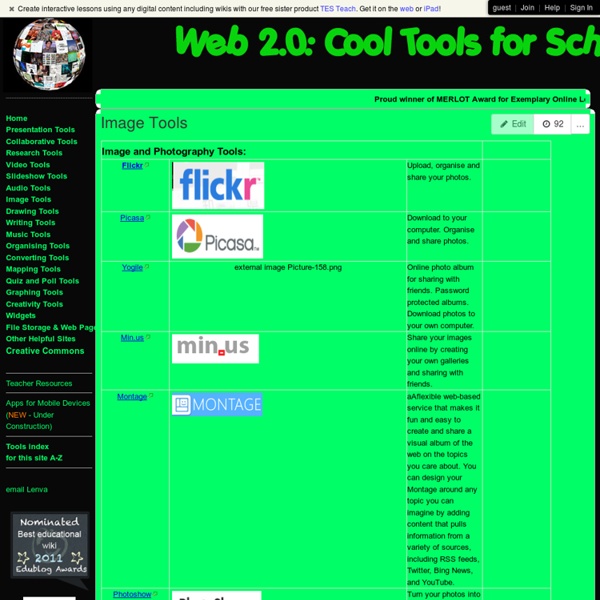Visuals for Foreign Language Instruction
The illustrations were created as part of the Visuals for Developing Communication Skills in Foreign Language Classes project, initated by Paul Toth, former Director of the Less-Commonly-Taught Languages Center. It was funded by the Provost through the Advisory Council on Instructional Excellence (ACIE) as part of the Innovation in Education Awards program, and brought to completion by Paul's successors, Dawn McCormick and David Quinto-Pozos. All of the illustrations were drawn by Alec Sarkas from the Center for Instructional Development & Distance Education (CIDDE).
PowToon, free business presentation software animated video maker and PowerPoint alternative
The eClock - Learn all about time - Interactive Clock
Digital On/Off Words On/Off Roman/Arabic
Museum Box Homepage
Oral presentations: Using visual aids
Using visual aids It is very helpful to use visual aids in a presentation, as they help people to understand your topic. Most people learn visually as well as aurally. And particularly if your accent is different from your audience's accent, it can be very helpful to let them see your keywords on a slide.
Teacher Tech - Alice Keeler
AUDIO VISUAL AIDS/ INSTRUCTIONAL MEDIA/ TEACHING AIDS
CTET 2015 Exam Notes Audio Visual Aids/ Instructional Media/ Teaching Aids In Teaching Introduction: Audio visual material must be seen in their relationship to teaching as a whole and to the learning process as a whole, until the teacher understands the relationship between audio visual material and teaching learning process.
Template Gallery Add-on for Google Sheets and Docs
The Vertex42 Template Gallery add-on lets you browse a gallery of more than 100 templates for Google Sheets and Docs, including calendars, financial calculators, invoices, budget spreadsheets, letters, and other time-saving tools. > Get it for Google SheetsNote: You will need to opt-in to New Google Sheets > Get it for Google Docs Table of Contents
Working with Visual Aids - Presentation Skills
You should only use visual aids if they are necessary to maintain interest and assist comprehension in your presentation. Do not use visual aids just to demonstrate your technological competence - doing so may compromise the main point of your presentation - getting your messages across clearly and concisely. If visual aids are used well they will enhance a presentation by adding impact and strengthening audience involvement, yet if they are managed badly they can ruin a presentation. Most visual aids will need advance preparation and should be operated with efficiency. If you wish to use such aids in an unfamiliar room or location, check what facilities are available in advance so that you can plan your presentation accordingly.
Different types of visual aids
There are many different types of visual aids. The following advice will help you make the most of those most commonly used. PowerPoint (or equivalent)
Englishland
April Fool’s Day is the 1st day in April. It is celebrated in the United States, England, France, Scotland, Italy, Spain, Portugal, Sweden, Germany and Norway. The custom of shouting “April Fool!”
Free Brochure Templates & Designs for download
Brochures have always been a part of the most reliable way to make your word read by more and more people. This is because when you make a brochure which has both an appealing design and quality attractive content, your goal of becoming popular is almost attained by using this advertising technique. This is one reason for which more and more professionals and companies have been using this service for many years now. And our interactive brochure system is here to help you achieve your advertising goal in an efficient and economic manner.
Photos of the Most Interesting Places on the Earth