


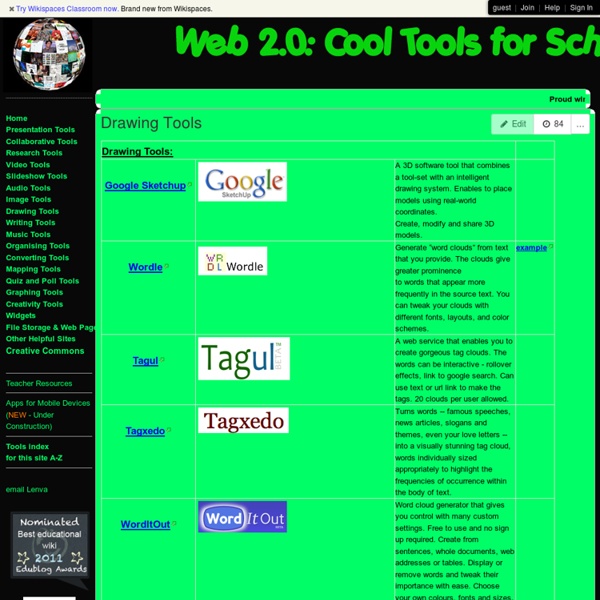
http://cooltoolsforschools.wikispaces.com/Drawing+Tools
Related: Visual aids and templatesImage Tools Skip to main content Create interactive lessons using any digital content including wikis with our free sister product TES Teach. Get it on the web or iPad! guest Web 2.0 to support the nets Web Tools that support this standard •Gizmos ExploreLearning currently has over 450 Gizmos with accompanying curricular materials, all with the aim of sharing the “Ah-Hah!” moment with teachers and students. • SAS Curriculum Simulations By integrating technology and instruction, SAS Curriculum Pathways helps students master the core disciplines in an efficient, cost-effective manner.
15 Great Tools To Draw, Sketch and Paint Online Photoshop and GIMP are all great software but sometimes you need to put together a quick graphic, or draw online creating a sketch, an icon or a painting. Here is a list of some great web based drawing tools that let you create awesome paintings and drawings online without downloading or installing anything to your computer: 1. Scriblink: Top 15 Online Tools for Drawing and Sketching Don't Forget to participate in a contest where you can win an amazing e-Commerce template from TemplateMonster. If you find yourself bored at work and have the artistic streak in you, you should probably busy yourself with working on a drawing project you can later show off to your friends. Instead of going the traditional way and sticking to pencil and paper, you should explore the arena of computer aided drawing. Chances are you do not have software installation privileges on the work computer you use therefore online tools would be the best way to go. Below you will find my gathered list of 15 online tools for sketching and drawing. Try out each one and see what service best suits your tastes.
Visuals for Foreign Language Instruction The illustrations were created as part of the Visuals for Developing Communication Skills in Foreign Language Classes project, initated by Paul Toth, former Director of the Less-Commonly-Taught Languages Center. It was funded by the Provost through the Advisory Council on Instructional Excellence (ACIE) as part of the Innovation in Education Awards program, and brought to completion by Paul's successors, Dawn McCormick and David Quinto-Pozos. All of the illustrations were drawn by Alec Sarkas from the Center for Instructional Development & Distance Education (CIDDE). The project was managed by Nick Laudato and Bill Johnston from CIDDE. Search for an image… Browse the collection…
Project Based Learning Resources (image from education-world.com) Project Based Learning (PBL) is a great way to teach students content, 21st century skills, and engage them in something fun and educational. I spoke more about PBL in an earlier blog ( and we had some great reader comments (Tech&Learning, May 2009, page 14). Today I'd like to give some tips and ideas on how to get started with PBL in your classroom.
25 Required Design Programs that are FREE This article features a range of different free design programs that can be uses as alternative programs for some of the most popular (and EXPENSIVE) design programs such as Photoshop, flash and illustrator. A great collection of programs available for free which is perfect for someone just starting out and can't afford to spend thousands on the latest software. Illustration & Design Programs 1) Inkscape - is one best of vector programs alongside illustrator plus its very easy to learn. Its an Open Source vector graphics editor, with capabilities similar to Illustrator, CorelDraw, or Xara X, using the W3C standard Scalable Vector Graphics (SVG) file format. 2) Draw plus 4 - as popular a program as inksscape but still great free program, when you need the very best results from your drawing & graphics projects – choose DrawPlus 4 which offers a massive range of vector drawing tools, graphic design features and animation features.
education - dynamic presentations for the classroom Real-time presentations with dynamic slides. Create a presentation once, and it updates everywhere instantaneously. With Projeqt, students can access, share, create and review their work from anywhere, at anytime. Give comments and feedback and track student progress; your Projeqts live in real-time and can be shared for everyone to see. Break away from the exhausting effects of the one-dimensional PowerPoint presentation and create a social and interactive learning experience. Encourage creativity in the classroom. The eClock - Learn all about time - Interactive Clock Digital On/Off Words On/Off Roman/Arabic To rotate the hands on the interactive e-Clock, move the cursor over the clock face, press the left mouse button down and move the mouse. Rotate the mouse clockwise around the centere of the e-Clock to move the time forward and move the mouse in an anticlockwise direction around the center of the eClock. to move time backwards. Notes
8 Free Screencasting tools for making video tutorials By AQ Nizam on April 25, 2012 8 Free Screencasting Tools For Making Video Tutorials Don't Forget to participate in a contest where you can win an amazing e-Commerce template from TemplateMonster. Screencasting tools are used to show other people what exactly is happening on your computer like you see in video tutorials. What Is AirServer? Direction and focus are both crucial in business presentations. One of the issues when using a laptop connected to a big screen is that you need to be within arms reach of the keyboard to page through your presentation. Sometimes this setup is neither practical nor desirable. For instance, suppose you want to direct a presentation standing beside a big screen at the front of a room. Sprinting back and forth to your laptop or winking awkwardly at a co-working to page forward can break the flow of a presentation. AirServer installed on your laptop solves this problem by giving you the freedom direct your presentations how you really want to.