


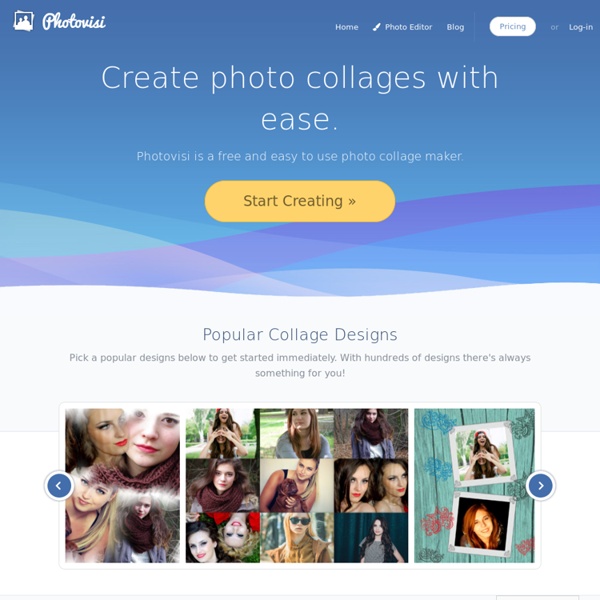
Record Version: 3.12.3 for Windows Last Update: 22 June, 2015 File size: 5.3 MB (hlep files available online) Installation: Standard style setup wizard, check function for system type x32/x64, and uninstall capability Requirements: Windows (XP/Vista/7/8/8.1) and MS PowerPoint (2003/07/10/13). This version is fully working with no adware but licensed for personal and educational use only. We also provide a Pro version with different licenses, a life-time license, 1 year free upgrade, and 24/7 technical support. If you like our work, please buy the Pro version. Purchasing the Pro version helps us to continue developing this software and maintaining the website.
B1 level English language practice tests B1 is one of the CEFR levels described by the Council of Europe. The ability to express oneself in a limited way in familiar situations and to deal in a general way with nonroutine information. Examples: Can ask to open an account at a bank, provided that the procedure is straightforward. Can understand the main points of clear standard input on familiar matters regularly encountered in work, school, leisure, etc. Can deal with most situations likely to arise while traveling in an area where the language is spoken.
Awesome Collection of Image Editing Tools for FREE By: ArtWave | Tuesday July 19, 2011 | no comments “A picture speaks a thousand words” as the saying goes… I’d like to think……a picture speaks beyond words. So, today we are featuring an awesome collection of image editing tools that may just inspire you to share photos the way you really want to. Hope you find one, two, or all of these fabulous FREE tools suit your creative needs and polish that excellent shot you took the other day. Click on images below to get to site…& as always, Share the Love ❤ Picnik – Photo Editing Made Fun Animated GIFs for Free Download / WebDeveloper.com ® Browse Through Our Animations Welcome to WebDeveloper.com's Animated GIFs Archive, one of the largest collections of animated GIFs on the entire Web! There are more than 300 of them here for you to choose from. We plan to be expanding our collection, so make sure to bookmark this site (press CTRL + D to do this in most browsers) and visit often to check out any new animations. Don't miss the huge Graphics and Design resource section, here at WebDeveloper.com, or our tutorials on subjects ranging from multimedia production to creating Web pages! Alphabetical Order
35 Fresh and Excellent Photoshop Tutorials from 2010 May 19 2010 With the release of CS5, Photoshop has become even more power-packed with features more simplified, and with better characteristics. Its features are so user-friendly such that even newbies can produce quality effects, and for professionals launching of CS5 is like getting box of Pandora with which they can get awesome results.
50 Resources to Use Animation as a Teaching Tool A purple monster with wild curls spiraling out of control explains the economics of oil production in the Sudan to students in Los Angeles, Sydney, Berlin, Jerusalem, and Riyadh. That is education and animation working together to teach students everywhere, everything they ever wanted to know. Educators need only utilize the tools available, most of them for free. Some of the animation links catalogued here will give educators very basic tools and histories of animation while others have the animation already created and set in motion, it’s just a matter of sharing it with students. Educators need to decide which tool is best for them. If you want to create your own animation from scratch, then you want to go to sites such as Animwork. ESL Beginner and Elementary Online Games and Activities ESL Powerpoint (PPT) Games If you are the type of person who prefers to have games on powerpoint or as printable handouts, we have been thinking of you. We offer board games, powerpoint games and more for the classroom and one to one teaching. They have made my lessons fun and I have no doubt yours will be fun too. Added to the good news are the templates we offer that you can use to create customized games for your classroom and teaching.
20 amazing tools to modify images Adobe Photoshop is not just a simple software or an amazing tool to modify images, it‘s a new possibility of creating art items. Obviously, it is used to retouch images, to create the layouts of various websites or any graphical designs but, in the hands of talented artists, it is the perfect tool to create amazing works. This software is pretty enough to check some galleries to see some of the works made with it and it’s impossible not to say “wow” and catalogue them as the exponents of a new kind of art. Unfortunately, this powerful software is pretty expensive and not everyone may allow himself to buy a license. Under these circumstances, what should a common Internet user do when he must modify some images?
Podcast Workflow I have been asked about my podcasting workflow. This article outlines how and what equipment I use to record the e-Learning Stuff Podcast. This is only one way in which to record a remote panel based podcast, and I am sure there are numerous other ways in which to do this. Vintage Photo Effects Using Adobe Photoshop Good evening all, in this detailed tutorial I’ll be showing you how to turn back time and age your photographs/images by decades. What We’ll Be Creating Preparation Voice Tools Voice tools allow teachers and students to make and listen to voice recordings in Moodle. There is a suite of tools available for LSE staff and students. Audio Feedback - record spoken feedback for essays using the 'Audio feedback (PoodLL)' option within the Moodle Assignment tool. Demo of audio feedback in Moodle.