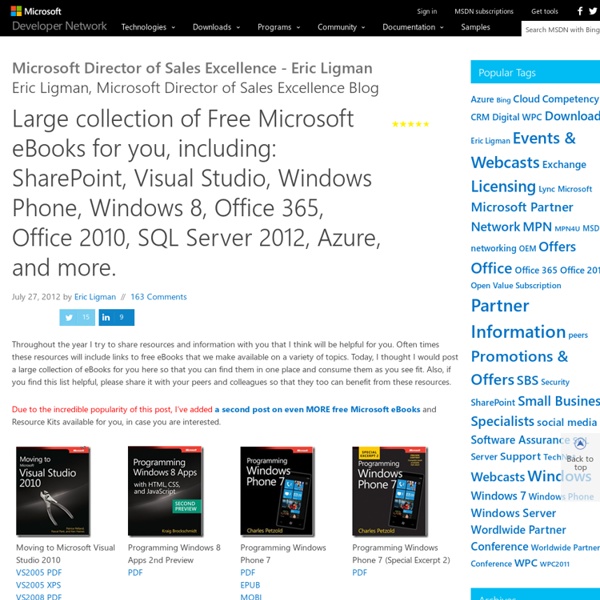15 Conflict Resolution Tricks Every Educator Should Know
Teachers wear many hats: counselor, coach, referee, probation officer. With the pent-up energy and (later on) the raging hormones wreaking havoc on students’ sanity, conflict is bound to occur in classrooms and on school playgrounds, meaning teachers have to be ready to put on their “mediator” hat at a moment’s notice. If you’re a young educator and want to have some conflict resolution tricks up your sleeve before you’re thrown into the ring, or you’re an experienced educator looking for some new ideas, we’ve lined up 15 techniques to help you win the fight.
Comparison of firewalls
Firewall software[edit] Ultimately, all firewalls are software-based[citation needed], but some firewall solutions are provided as software solutions that run on general purpose operating systems. The following table lists different firewall software that can be installed / configured in different general purpose operating systems.
Harvard
At Harvard Extension School, free and open learning is hardly a new concept. In fact, the Extension School was founded with this mission in mind: to create an affordable way for any motivated student to take courses at Harvard. We stay true to this mission today, offering several free courses and nearly 800 for-credit courses at reasonable tuition rates. Explore our series of free or low-cost courses below. In addition, you can also browse Harvard University's Digital Learning Portal, which features online learning content from across the University, both free and fee-based options. Video accessibility.
Educational Technology and Mobile Learning: Teachers Easy Guide to The Most Important Web Tools in Education
When it comes to using web resources with our students, time plays a decisive role.It is next to impossible for a busy teacher restricted by curriculum constraints, day to day lesson preparations, assignment corrections, to mention but a few of his chores, to effectively search the web and find the adequate resources to share with his/ her students. Most people just do not have the time to learn all these technologies and some educators pick just one or two websites of interest and start exploring them. This is definitely not the right thing to do particularly if you want to leverage the huge potential of technology into your classroom.There is, however, a simple roudabout to this problem. Look for educational technology blogs ( such as the one you are reading now ) and subscribe to their feeds to stay updated about the latest web tools to use in your instruction. 1- A List of The Best Video Editing Tools for Teachers
Comparison of antivirus software
Legend[edit] The term "on-demand scan" refers to the possibility of performing a manual scan (by the user) on the entire computer/device, while "on-access scan" refers to the ability of a product to automatically scan every file at its creation and/or subsequent modification. The term "CloudAV" refers to the ability of a product to automatically perform scans on the cloud. The term "Web protection" usually includes protection from: infected and malicious URLs, phishing websites, online identity protection (privacy) and online banking protection. Many antivirus products use "third-party antivirus engine", this means that the antivirus engine is made by another producer, however the malware signature and/or other parts of the product may (or may not) be done from the owner of the product itself. Windows[edit]
Various Sources
Advertisment Take online courses from the world’s top universities for free. Below, you will find 1,700 free online courses from universities like Yale, MIT, Harvard, Oxford and more.
Educational Technology and Mobile Learning: The 13 MUST Know Professional Development Websites for Teachers
1- Education World This is a great website that offers all the resources you need to grow professionally. It has different sections with each one full of PDFs, books, articles an many more . 2- Discovery Education There is no way that you did not hear about this awesome website.
Site-to-site IPsec VPN with two FortiGates - Fortinet Cookbook
Share this post: In this example, you will allow transparent communication between two networks that are located behind different FortiGates at different offices using route-based IPsec VPN. The VPN will be created on both FortiGates by using the VPN Wizard’s Site to Site FortiGate template. In this example, one office will be referred to as HQ and the other will be referred to as Branch.