


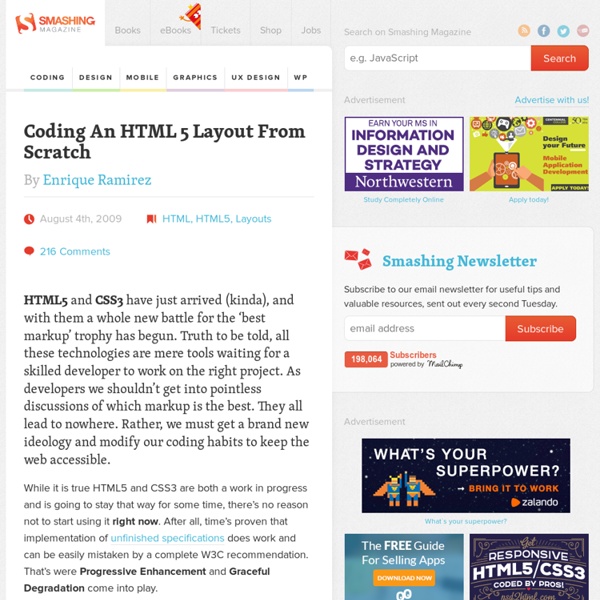
https://www.smashingmagazine.com/2009/08/designing-a-html-5-layout-from-scratch/
Home - HTML5 & CSS3 for the Real World By Alexis Goldstein, Louis Lazaris & Estelle Weyl Powerful HTML5 and CSS3 techniques you can use today. Why should you learn HTML5 & CSS3? It works on just about every platform, is compatible with older browsers, and handles errors gracefully. You can create powerful, easy-to-maintain, future-proof web pages. Have a Field Day with HTML5 Forms Forms are usually seen as that obnoxious thing we have to markup and style. I respectfully disagree: forms (on a par with tables) are the most exciting thing we have to work with. Here we’re going to take a look at how to style a beautiful HTML5 form using some advanced CSS and latest CSS3 techniques. I promise you will want to style your own forms after you’ve read this article.
AmplifyJS - A Component Library for jQuery amplify.store is a wrapper for various persistent client-side storage systems. amplify.store supports IE 5+, Firefox 2+, Safari 4+, Chrome, Opera 10.5+, iPhone 2+, Android 2+ and provides a consistent API to handle storage cross-browser. amplify.store is meant to allow you to utilize all the latest storage technologies for those browsers that have them, while gracefully degrading for those without support. amplify.store allows you to be passive or explicit in the storage technologies used. With no storage type explicitly specified, amplify.store will go through a series of technologies and pick an appropriate storage technology through feature detection. amplify.store also handles serializing to and from a JavaScript object using JSON serialization where necessary.
HTML 5 and CSS 3: The Techniques You’ll Soon Be Using In this tutorial, we are going to build a blog page using next-generation techniques from HTML 5 and CSS 3. The tutorial aims to demonstrate how we will be building websites when the specifications are finalized and the browser vendors have implemented them. If you already know HTML and CSS, it should be easy to follow along. Before we get started, consider using one of our HTML5 Templates or CSS Themes for your next project—that is, if you need a quick and professional solution. Otherwise, it's time to dig into these techniques. HTML 5 is the next major version of HTML. 50 Advanced HTML5 Demos to show It's Power Flash vs HTML5 is one of the hottest topic today , but we are not getting in the argument of which is superior to other and which is not. Flash will always be an awesome choice for rich content web applications and games same as HTML5 in developing cool animations and simple gaming applications unless some major development to be made in future years. Today we have collected 50 awesome HTML5 demos to show its potential. 1. Tunneler
HTML5 enabling script 7 Jan Since HTML5 is getting more attention by way of marking up our new pages, and the only way to get IE to acknowledge the new elements, such as <article>, is to use the HTML5 shiv, I’ve quickly put together a mini script that enables all the new elements. Download html5shiv.js and must be inserted in the head element (this is because IE needs to know about the element before it comes to render them – so it can’t sit in the footer of the page, i.e. below the elements in question). I’ve updated this post to link to Alexander Farkas’s version of the shiv – it’s the very latest and my simple one line script. The one I originally released was (I thought) beautifully small, but didn’t support print styles nor dynamic injection of HTML5 elements.
Coding a CSS3 & HTML5 One-Page Website Template Web development is an area in which you have to keep up with the latest technologies and techniques, so that you are at the top of your game. And no wonder - this is an area which changes with an amazing pace. What is the standard now will be obsolete in just a couple of years. 25 Useful HTML5/CSS3 Tools, Cheat Sheets and Resources HTML5 is a standard for structuring and presenting content on the web and incorporates features such as video playback and drag-and-drop that have been previously dependent on third-party browser plug-ins such as Adobe Flash and Microsoft Silverlight. If you are following the news lately, many new websites are opting HTML5 standards and brings many new features. Today, we have gathered a list of few HTML5 tools, cheat sheets and resources which help designers learn about HTML5 and CSS3. Recommended Posts : CSS3 Selectors Test
Design & Code a Cool iPhone App Website in HTML5 HTML5 is definitely the flavor of the month, with everyone in the design community getting excited about its release. In this tutorial, we’ll get a taste of what’s to come by building a cool iPhone app website using a HTML5 structure, and visual styling with some CSS3 effects. HTML5 isn’t here just yet, but the Working Draft is complete enough for us to play around and get to grips with the exciting new elements we can use in our code. Best of JavaScript, HTML5 & CSS3 - Week of August 6, 2012 Best of JavaScript, HTML5 & CSS3 - Week of August 6, 2012 Posted on Aug 13, 2012 In addition to a lot of great tutorials and demos, this week featured a number of new releases of well known frameworks and libraries including jQuery, Dojo, Prototype and Ember. Tutorials Alan Greenblatt walks through how he used a CSS vertex shader to animate an image.Fun with 3D and CSS Shaders
HTML5 and The Future of the Web - Smashing Coding Advertisement Some have embraced it1, some have discarded it2 as too far in the future, and some have abandoned a misused friend3 in favor of an old flame in preparation. Whatever side of the debate you’re on, you’ve most likely heard all the blogging chatter surrounding the “new hotness” that is HTML5. It’s everywhere, it’s coming, and you want to know everything you can before it’s old news. How to Make All Browsers Render HTML5 Mark-up Correctly - Even IE6 HTML 5 provides some great new features for web designers who want to code readable, semantically-meaningful layouts. However, support for HTML 5 is still evolving, and Internet Explorer is the last to add support. In this tutorial, we'll create a common layout using some of HTML 5's new semantic elements, then use JavaScript and CSS to make our design backwards-compatible with Internet Explorer.
HTML5 and Even Fancier Forms It’s a brand-new world for those of us working in the web industry. Browser vendors are ahead of the game, and are implementing HTML5 support before it becomes a W3C standard. Many web developers are already taking advantage of this by coding websites in HTML5. There’s the much ballyhooed video element, which allows you to serve streaming videos without Flash; there’s semantic document markup with elements like article and section. Simple Website Layout Tutorial Using HTML 5 and CSS 3 Simple Website Layout Tutorial Using HTML 5 and CSS 3 As most of us know HTML 5 has created a big buzz on internet and is sure to give Adobe a hard time. Apple believes that HTML5 is what will define the web and would love to see more developers adopt it instead of Flash. Now that big video sites such as YouTube are testing support for HTML5 (Mashable).