


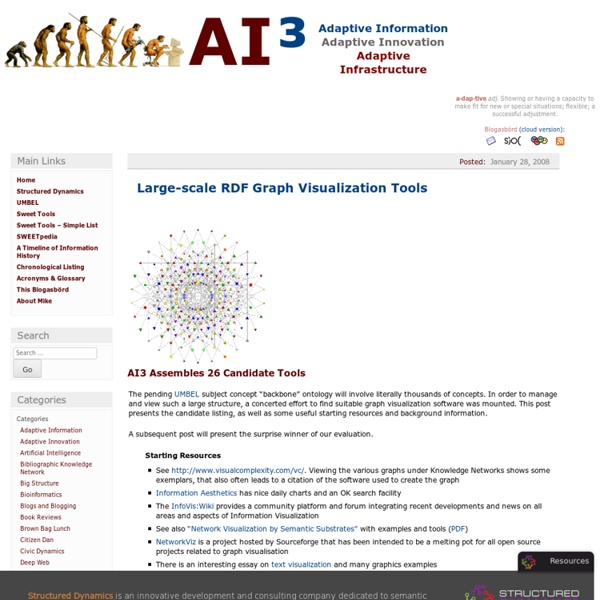
Jena Semantic Web Framework - Documentation Overview Examples of flowcharts, organizational charts, network diagrams and more Edraw provides a wide variety of examples such as flowcharts, organizational charts, business charts, UML diagrams, database and ERD, directional map, network diagrams and lots more. Please choose any examples you are interested in, alternatively download them for free. You will need to install Edraw to view them. The following examples were created using Edraw and are included as part of the software installation. Some new examples for flowcharts and organizational charts. Download Full Software Package and View Examples for Free Business Diagram Examples Business Charts Examples Business Form Examples Floor Plan Examples Graphic Organizer Examples Scientific Illustration Examples Engineering Diagram Examples Business Card Examples Fashion Design Examples Web Diagram Examples
RelFinder - Visual Data Web Are you interested in how things are related with each other? The RelFinder helps to get an overview: It extracts and visualizes relationships between given objects in RDF data and makes these relationships interactively explorable. Highlighting and filtering features support visual analysis both on a global and detailed level. Check out the following links for some examples: The RelFinder can easily be configured to work with different RDF datasets. The RelFinder can also be more deeply integrated with your project: Integrating the RelFinder See the following examples of how the RelFinder is integrated into other projects: Ontotext applies the RelFinder to enable an exploration of relationships in the biomedical domain. The RelFinder is readily configured to access RDF data of the DBpedia project and only requires a Flash Player plugin to be executed (which is usually already installed in web browsers). All tools on this website are research prototypes that might contain errors.
Gephi, an open source graph visualization and manipulation software Ubigraph: Free dynamic graph visualization software UbiGraph is a tool for visualizing dynamic graphs. The basic version is free, and talks to Python, Ruby, PHP, Java, C, C++, C#, Haskell, and OCaml. Download Version alpha-0.2.4 Version alpha-0.2.4 is distributed as two separate components. Download now ➠ Watch demonstrations The demonstrations on our Demos page illustrate the underlying technologies and some example applications. Watch demos ➠ Applications Algorithm Visualization UbiGraph can be used to visualize and debug complex algorithms and data structures... Ad Hoc Networks UbiGraph's ability to visualize dynamic, distributed graphs makes it ideal for visualizing wireless ad hoc networks, in which the network connectivity is changing. Real-time profiling Discover the hotspots in your program through a visual profile that shows where time is being spent in your program, as you interact with it. Epidemiology Visualize the spread of a disease through a social network... Mailing list Get notified of new releases. The Technology
The Semantic Web: An Introduction This document is designed as being a simple but comprehensive introductory publication for anybody trying to get into the Semantic Web: from beginners through to long time hackers. Recommended pre-reading: the Semantic Web in Breadth. Table Of Contents What Is The Semantic Web? The Semantic Web is a mesh of information linked up in such a way as to be easily processable by machines, on a global scale. The Semantic Web was thought up by Tim Berners-Lee, inventor of the WWW, URIs, HTTP, and HTML. What's the rationale for such a system? So the Semantic Web can be seen as a huge engineering solution... but it is more than that. The Semantic Web is generally built on syntaxes which use URIs to represent data, usually in triples based structures: i.e. many triples of URI data that can be held in databases, or interchanged on the world Wide Web using a set of particular syntaxes developed especially for the task. URI - Uniform Resource Identifier RDF - Resource Description Framework Why RDF? Logic
The Gephi Consortium JS charts – The free JavaScript chart generator URL vs. URI vs. URN: The Confusion Continues A year has passsed since my last post on URIs and URLs and it would seem that some of the concepts are still lost on some folks. With that said, I figured I’d throw up another post that I could try and address some of the questions raised in the comments of both posts. URLs and URNs are both URIs This is one point that can’t be stated enough. A URL is a URI and a URN is a URI, plain and simple. It’s really quite challenging to phrase it any other way. Examples of URLs and URNs: People have also suggested that these posts could have been more helpful if I had provided some examples that illustrate the difference between a URL and a URI. Again, all of the examples above are all valid examples of URIs. There’s a very informative page by Tim Berners-Lee that provides a lot of good deails on Uniform Resource Identifiers. “The only thing you can use an identifier for is to refer to an object. When you followed the link to this page, you didn’t have to do anything other than clicking it. No.
Connections in Time Some relationships change over time. Think about your friends from high school, college, work, the city you used to live in, the ones that liked you ex- better, etc. When exploring a social network it is important that we understand not only the strength of the relationship now, but over time. We can use communication between people as a measure. I ran into a visualization that explored how multiple parties where connected by communications in multiple projects. We’re going to reuse it to explore how multiple people interact with each other. Let’s give our network a little something special. The code to create a relationship is pretty simple, we’ll use the Batch commands again and reference the nodes we create. Let’s put it together to create our graph. Our visualization was built using D3.js and it makes a web request expecting to see a JSON object that looks like: We spent some time getting our data into our graph, now let’s get it all back out. Like this: Like Loading...
RDF-Gravity Sunil Goyal, Rupert Westenthaler {sgoyal, rwestenthaler}@salzburgresearch.at Salzburg Research, Austria RDF Gravity is a tool for visualising RDF/OWL Graphs/ ontologies. Its main features are: Graph VisualizationGlobal and Local Filters (enabling specific views on a graph) Full text SearchGenerating views from RDQL QueriesVisualising multiple RDF files RDF Gravity is implemented by using the JUNG Graph API and Jena semantic web toolkit. Figure 1: Screenshot of RDF-Gravity, showing a part of Wine Ontology 1 Graph Visualisation RDF Gravity defines a visualization package on top of the JUNG Graph API. Configurable renderers for edges and nodes of a graph, including different node shapes and edge decorations etc.A Renderer Factory allowing the configuration of the above node and edge renderers based on the type of an edge or node. For graph layout, it uses the layout algorithms directly supported by the Jung API. 2 Global & Local Filters 3 Full Text Search 4 Visualising Multiple RDF Files