


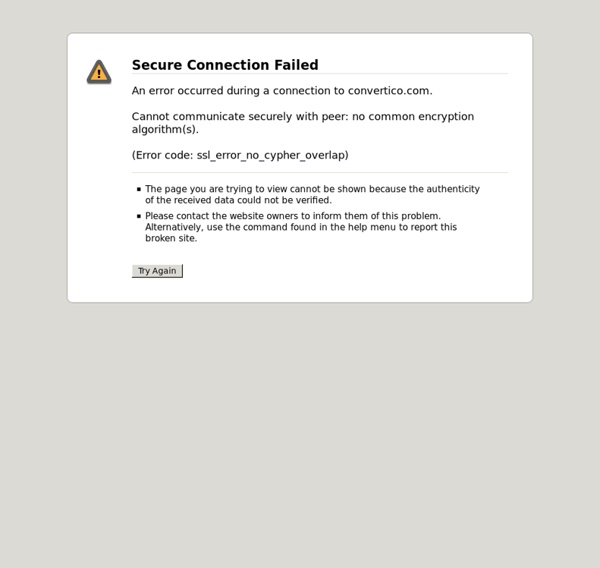
A directory of direct links to delete your account from web services. Can't find what you're looking for? Help make justdelete.me better. easy No Info Available Login to your account, go to parameters, click Delete my account. 20 PSD Tuts That Will Turn You Into A Photoshop Guru Many people can use Photoshop, but only a select few can call themselves gurus. Learn all the methods in the 20 tutorials below and you’ll be well on your way to joining this elite. Rather than focus on tuts for beginners, intermediates or advanced users, we’ve simply chosen ones which produce jaw-dropping effects. All of them are easy to follow, although most do require at least some prior knowledge and experience. 1.
Convert your image to ICO format Online image converter Create an ICO image from a variety of source formats with this online ICO converter. The maximum size for the ICO format is 256 pixel. If you do not enter an image size, your file will get automatically resized to that image size. If you want to create a favicon.ico, you only have to set the size to 16x16 pixel with this tool. We currently support the following formats to convert your image to ICO. Mac Benchmarks Welcome to Primate Labs' Mac benchmark chart. The data on this chart is calculated from Geekbench 3 results users have uploaded to the Geekbench Browser. To make sure the results accurately reflect the average performance of each Mac, the chart only includes Macs with at least five unique results in the Geekbench Browser. Geekbench 3 scores are calculated against a baseline score of 2500. This baseline score represents the performance of an Intel Core i5-2520M @ 2.50 GHz.
Create a 3D Glossy Box Logo in Photoshop Step 1 – Creating the Background Choosing colors for a background is important because it will influence how your image stands out. Since we are going to be creating a vibrant glossy box, let’s use a dark background. Create a new document, mine is 256x256px for the purpose of this tutorial. Set a dark gray, #363636, as your foreground color and black, #000000, as your background color. Once you have your colors selected, grab your Gradient Tool and create a radial gradient near the center of your document as shown in the image below. fam-fam-icons-on-rails - Google Code Insert easily icons into your web application. In your rails views: <%= icon :information %> If you want to add alt text: <%= icon :information, "Information icon" %>
Products Gmail Fast, searchable email with less spam Drive Create, share and keep all your stuff in one place Docs Open, edit, and create documents Sheets Open, edit, and create spreadsheets Slides Open, edit, and create presentations Forms Build free surveys Drawings Create diagrams and flow charts Sites Create websites and secure group wikis Calendar Organize your schedule and share events with friends Translate Instantly translate text, web pages, and files between over 50 languages
Creating Energy Spheres in Photoshop For this tutorial you’ll want to find a photo of someone doing something that looks a bit larger than life. I used this photo that I found at the stock photo website Stock Exchange. For this tutorial you’ll need a photo that you want to manipulate and some special brush sets which I downloaded from here. This will be the final result. Download the brush set and install it.
Cliche Finder Have you been searching for just the right cliché to use? Are you searching for a cliché using the word "cat" or "day" but haven't been able to come up with one? Just enter any words in the form below, and this search engine will return any clichés which use that phrase... Over 3,300 clichés indexed! What exactly is a cliche?
MS-DOS help and commands Short for Microsoft Disk operating system, MS-DOS is a non-graphical command line operating system created for IBM compatible computers that was first introduced by Microsoft in August 1981 and was last updated in 1994 when MS-DOS 6.22 was released. Although the MS-DOS operating system is not often used today, the command shell commonly known as the Windows command line is still used and recommended. Continue reading >> Tip: If you are new to MS-DOS or the Windows command line we suggest reading how to use the Windows command line (DOS). All MS-DOS commands MS-DOS applications MS-DOS error messages and codes MS-DOS History MS-DOS and Windows command line tips MS-DOS Top 10 commands MS-DOS questions and answers Batch Files MS-DOS Command List
Incredible useful and easy to use, bye bye ugly icons~ by yogurtito Sep 30