


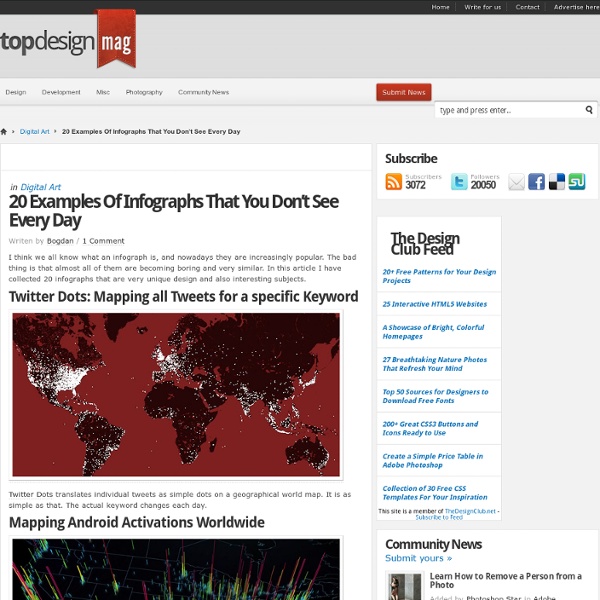
http://www.topdesignmag.com/20-examples-of-infographs-that-you-dont-see-every-day/
Related: Need to Organize10 Awesome Tools To Make Infographics Advertisement Who can resist a colourful, thoughtful venn diagram anyway? In terms of blogging success, infographics are far more likely to be shared than your average blog post. This means more eyeballs on your important information, more people rallying for your cause, more backlinks and more visits to your blog. Category:Atlas by country Cancel Edit Delete Preview revert Text of the note (may include Wiki markup) Could not save your note (edit conflict or other problem). Please copy the text in the edit box below and insert it manually by editing this page. 10 Gorgeous Social Media Infographics Infographics make information easy to consume. Mundane Charts vs Info graphics: Although they are essentially driven by the same set of information, our eyes are more attached to the ones that give aesthetic pleasure. Below are 10 that might suit your social media taste buds. 1.
Mapping applications, frameworks and libraries This is part of a series of posts to share with readers a useful collection of some of the most important, effective and practical data visualisation resources. This post presents the many different options for visualisation spacial data. Please note, I may not have personally used all the packages or tools presented but have seen sufficient evidence of their value from other sources. Whilst some inclusions may be contentious from a quality/best-practice perspective, they may still provide some good features and provide value to a certain audience out there. Finally, to avoid re-inventing the wheel, descriptive text may have been reproduced from the native websites if they provide the most articulate descriptions. Your feedback is most welcome to help curate this collection, keep it up to date and preserve its claim to be an essential list of resources!
40 Useful and Creative Infographics Six Revisions Menu Main Categories CSS HTML JavaScript Web Design WordPress Web Development 40 Online Generators for Web Designers Should Bookmark Online Generators for Web Designers can be a great way to save time in your web design projects. High-quality generators can create graphics or code or even layouts in a matter of seconds or minutes, things that might take an hour or more if done by hand. Online generator are those tools that help us to create those popular “XHTML valid” CSS banners, micro buttons or css website templates in seconds.
Best Free Online Applications and Services Online applications (also known as web applications or webware) are getting more popular, particularly when broadband Internet access has become more common and readily available to more users. With online applications and services, you do not need to download and install them into your computer for using them—you just need to open up a browser and access them online. Not only that you can save harddisk space as they do not need to be installed, but also you can work with files that are saved online from any computer anywhere, without the need to carry a storage device even a USB stick around with you. Besides, you don't have to worry about different operating systems as these applications and services are cross-platform, running in your browser as a client. Neither do you need to keep updating your software versions, as you will get any new software updates and bug fixes automatically whenever you access them. Like to use them?
30 Must See Web Generator for Lazy Webmasters Here’s a list of 70 hand-picked, easy to use, and free web generators that will save you tons of time and energy. I have grouped these tools into 10 categories: Color Palettes, Robots.txt, Website Screenshots, Favicons, Web Backgrounds, Webpage Elements (buttons, tabs, etc), Memes, Forms, Logos, and Dummy Texts. The best part about these tools is that they are completely free (some need you to signup though). If you are looking ways speed up your work and channel more time and energy to new content ideas and marketing strategies, I believe the list is a must-bookmark.
Sci2ools - Free Online Productivity Tools International On-screen KeyboardConvert Text in Image to editable one (OCR)Web Page to Image or Printer Friendly PDFSplit and Merge PDF FilesLatex Equation EditorTypeset Style GeneratorGoogle Chrome Extension and Firefox Add-OnUnlimited Usage, No Registration or Email Download Clipart as SVG Vector FormatDownload Clipart as High Quality PNGSearch Cliparts by Keywords or ColorEdit SVG Using Online EditorConvert SVG to png, jpg, pdf, eps, psCreate Favorite List of ClipartsNo Registration, No Email Enrich SMS, Email, Tweets, FaceBook with Cool GraphicsGraphical Symbols are Categorized to Speed up SearchType Accent Marks and DiacriticsVirtual Keyboards For LanguagesFor Web Users, Copy Symbols as Text to Paste into MessageFor Web Designers & Developers, Copy Symbols as HTMLNo Registration, No Email Extracts images from PDFConverts PDF to thumbnails, text, or postscriptRepair corrupted PDF if possibleUnlimited UploadsNo Registration, No Email
iWeb2Shot - Free Online Web Page to High Resolution Image Snapshot Convert Web Page to High Resolution Image SnapshotSupported Images (PNG, GIF, JPG, TIF, BMP, PPM, PGM)Set Image to Custom Wallpaper or Actual Page SizeBookmarklet to Get Image Directly from BrowserShare, Save, or Email Cool Websites as ImageBookmark on Image Network such as FlickrNo Registration, No Email, Unlimited UsageChrome Extension - Firefox Add-On Setting image to PNG results in high resolution Wallpaper but large file size | Javascripts contained in a web page are disabled for security | Does not work with websites that require user login Bookmarklet Convert web pages to Image Snapshot directly from your browser. Drag this button to your browser Bookmarks toolbar Browser Extension / Add-On iWeb2x is a plugin for both Google Chrome and Firefox browsers. iWeb2x combines both iWeb2Print and iWeb2Shot.
iWeb2Print - Free Online Web Page to Printer Friendly PDF Convert Web Page to Elegant Printer Friendly PDFSave, Read, and Print Directly from your BrowserControl Page Size (Letter, Legal, A0-A9, B0-B10, +more)Control Orientation (Landscape, Portrait)Control PDF Mode (Color, Gray)Exclude Web Page Images or Background to Optimize PrintingNo Registration, No Email, Unlimited UsageChrome Extension - Firefox Add-On Printing TipsCheck gray scale for non color printer | Check no images to print text only | Check no background when converting dark background page to save printer toner Bookmarklet Convert web pages to PDF directly from your browser. Drag this button to your browser Bookmarks toolbar
10 Tools to Tell What’s Hot Today (Right Now Even)! Are you afraid that you’re missing out on an important event? Concerned that you won’t know what’s being discussed around the water cooler tomorrow? Worried that something is happening in the world right now that you don’t know anything about and that you’re missing out on some very lucrative keyword opportunities? Worry no more! Here is a list of 10 tools that will help you stay in the know—from hot keywords that searchers are using on Google to what’s trending on Twitter or Facebook and what’s going viral on YouTube this very moment. These tools will help you stay informed (and potentially fill you with useful information) day by day and even minute by minute.
The Ultimate Online Tools List - The Social Marketers Below you will find a list of tools, services and resources that we love and recommend. The list will be frequently updated. Note that some of the links below are affiliate links – that means when you visit the target site through these links and buy a product, we will earn a small commission. a project of the Program for Legal Tech & Design Welcome! The Legal Design Toolbox is a set of resources for aspiring designers who are approaching legal challenges with a creative, generative, human-centered approach. The toolbox provides you with guides, tools, and examples to help you scope & tackle these challenges with design.