


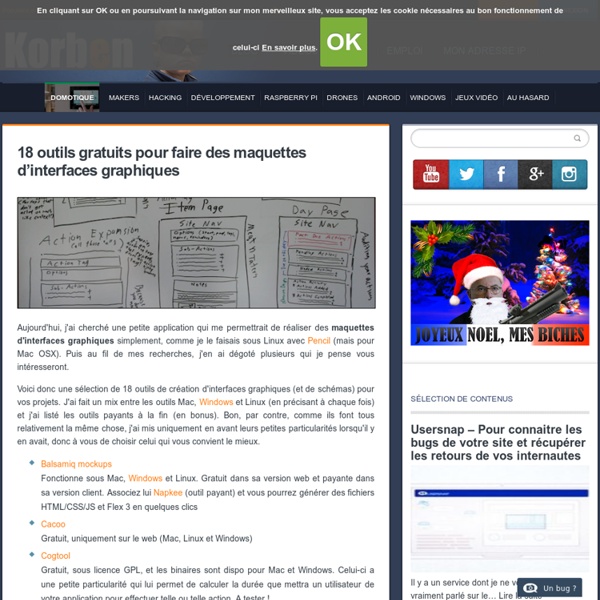
http://korben.info/18-outils-gratuits-mockups.html
Vectors Free Vector Corkboard with Frame Since the notes and pins are popular on fuzzimo, here’s a vector cork texture with a wood frame in case anyone needs an all vector bulletin board artwork. Read more Illustrator Tutorial Crop a Group of Shapes Mockups Home Take a second. Let it sink in. The first impression might be disorienting. How To Convert Prezi To YouTube Videos Anyone who has used the Prezi platform would know that creating a Prezi and uploading it to Prezi.com is easy enough, however when it comes to converting it to a YouTube video, there seems to be no native method of doing so. While you can convert PowerPoint to video formats using a native PowerPoint feature, the same cannot be said for the Prezi application. However, you can convert Prezi to YouTube by using a workaround. Capture Prezi With A Screen Recording Tool As Prezis are zooming presentations, you can neatly capture your presentation using a screen capture tool.
Akademy's space CanvasZoom app So, here it is, the CanvasZoom app drawn with just the HTML5 Canvas and JavaScript: Image of Spiral Galaxy NGC 1300 from Hubble Site You can zoom with the mouse either with the scroll wheel - forward to zoom in, backward to zoom out - or by clicking the select button to zoom in. The buttons beneath the canvas can also be used. Website Design Mockup Tips This tutorial will show you a few tips, tricks and techniques you can use when mocking up your next website. When mocking up a website design, there are a few design elements and styles that are really easy to create in code, but may not be as obvious when working in Photoshop. Borders and Underlines It’s incredibly easy to create dotted (and dashed) underlines and borders with some simple HTML and CSS. Let’s start with a dotted underline.
DigiCel FlipBook 2D Animation Software DigiCel FlipBook Makes 2D Animation Easier Every Step of the Way! DigiCel FlipBook lets you draw right on the computer with your mouse or tablet. Or you can draw on paper, like the pros, and shoot your rough drawings under a camera for speed and then scan your cleaned-up drawings for quality. Top 18 Online Meeting and Web Conferencing Tools In a world where we now communicate and collaborate mainly via the Internet, it’s important to have the right tool available. Not only do you need something that is dependable and works properly, but you also want a tool that is easy for all of your collaborators to use. Having a lot of features is nice, but if the people you’re trying to communicate with can’t figure out how to join you, more than likely you’ll end up alone! This list will got over some of the best online tools for meetings, group collaborations, and screen sharing. These kind of tools come in handy for many things like webinars, training, projects, technical support, or just to have a group chat for fun. All of these tools are easy-to-use and, for the most part, are even easier for your collaborators to join in as well.