


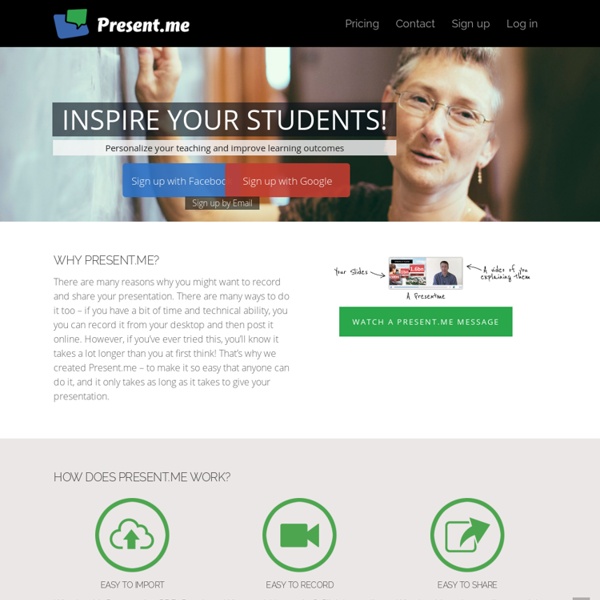
https://present.me/content/home_b
Related: Tecnologia EducativaExplore Technology Click on the weights to move them ON or OFF the scale. Can you add them up to match what's in the pink box? If you don't see the activity above, please download the latest Flash Player. Great Minds Share Alike The idea for MentorMob sprouts from the backgrounds of Kris Chinosorn and Vince Leung. Both avid learners, they found early on that the Internet was not quite the incredible tool for learning new skills and hobbies that everyone thinks it is. Even with millions of free lessons online, the content is almost impossible to navigate. "You don’t really know where to start, what to learn next or who you can trust, which is why in a sea of free content, people are still paying for online lessons." - Vince Leung, CTO Both Kris and Vince knew there had to be a better, more efficient way to learn for free online and that is when MentorMob was born. Since MentorMob’s inception, the company has seen many changes, and pivoted from it’s original website (now residing as LessonPaths.com) to create a community focused social learning platform that features one in-depth learning experience that works.
10 Creative Presentation Alternatives Presentations are a common way for students to share their knowledge, but have you considered the many different websites out there that allow students to creatively present their information in new ways? Think about giving one of these options a try next time you want your students to share what they have learned. 1. 5 Big Prezi Updates If you’ve ever wanted to spice up your presentation with a free web 2.0 tool, you’re in luck. Presentation tool Prezi has just unveiled some new information that may cause you to start thinking about trying it out. Prezi, a free interactive presentation creation tool, has just added a couple new features that will be really fun for teachers to try out when they head back to class.
How to Create Educational Animations in PowerPoint PowerPoint is a great way to simulate real-world concepts for educational purposes. Educational diagrams are instructive and cool to look at, but educational animations are even better, especially for illustrating a concept like the dispersion of white light into the separate colors of the visual spectrum. Here’s how to make a basic prism animation in PowerPoint: Jardín de infantes Pensamiento abstracto Games 10 free fun and educational games For your kindergarten child, these Abstract Thinking games will help your child identify and understand the relationship between abstract concepts and the concrete objects that they represent (beginning). These games teach valuable skills and have a high fun and educational rating. Your child develops abstract thinking and counting skills by connecting the dots and solving puzzles. 3 subjects: Abstract Thinking, Numbers, Counting
Sync presentations to all devices On June 27 Cisco announced the acquisition of Assemblage, a company that provides the tools and infrastructure to enable simple, one-click browser-to-browser collaboration without the need for downloads, plugins or installations. The need to use voice, video, chat and online sharing instantly is more important than ever. In an effort to support mobile workers and global teams, we want to enable new, simplified ways to communicate and collaborate easily, from any device in real-time through the cloud. Assemblage offers real-time collaboration apps for shared whiteboarding, presentation broadcasting and screensharing. Assemblage's technology integrates with popular third party cloud services and supports 40 different file types to enable quick and efficient collaboration. Bringing Assemblage's strong team of engineers with deep web development expertise to Cisco's Collaboration Technology Group will accelerate our innovation in this space.
Featured Presentations This site uses some unobtrusive cookies to store information on your computer. Some cookies on this site are essential, and the site won't work as expected without them. These cookies are set when you submit a form, login or interact with the site by doing something that goes beyond clicking on simple links. We also use some non-essential cookies to anonymously track visitors or enhance your experience of the site. Soo Meta - A Nice, New Way to Create Multimedia Presentations Soo Meta is a new digital presentation tool from the same people that developed the YouTube remixing tool Dragon Tape . Soo Meta allows you to combine videos from YouTube, pictures from the web or from your desktop, text, and voice recordings to create a presentation. You can also pull content in from Pinterest and Twitter to use in your final product.
Let’s Present! 21+ Digital Poster Tools & Tips Recently added to the Survival Tips for Teachers! “It is the supreme art of the teacher to awaken joy in creative expression and knowledge. – Albert Einstein The poster project is one of the most popular assignments teachers give students to show their understanding and research. I still remember the amazing posters my international teens created. They invested a lot of time and money into creating nice labels, printing and pasting colored photos, and citing their research.