


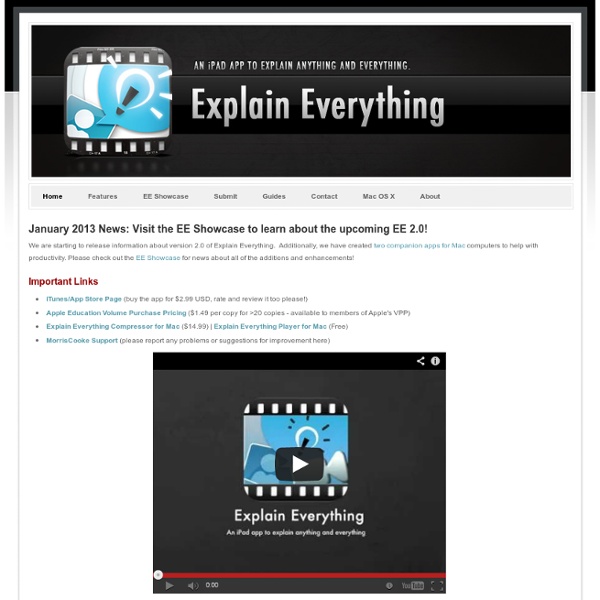
http://www.explaineverything.com/
Related: Flipped LearningFlipped classroom 2.0 Learning Published on May 24th, 2014 | by Mark Anderson I’ve been a big fan and supporter of flipped learning for a long time. I wrote about it at length in Perfect ICT and whilst most evidence is anecdotal, in my experience, it works. Top 10 Ways to Wake-up Students in Class - SimpleK12 The following is a guest post from Michelle Doman, a 7th and 8th grade Language Arts teacher at Brandon Middle School in Wisconsin. Top 10 Ways to Wake-up Students in Class Many people get a little squeamish, wiggly, and offer a scrunched expression when I respond to the question, “What grades do you teach?” I teach middle school, and with heart and honesty, I find great joys (and challenges) in teaching the group referred to as “tweens” and adolescents.
Freedom to Teach Name: Toni Weiss School: Tulane University State: New Orleans, Louisiana Job Title: Senior Professor of Practice, Department of Economics; Associate Director, Tulane’s Center for Engaged Learning and Teaching How do you use Doceri? Do you use Doceri Desktop as well as the iPad app? Move It With Brain Breaks Music Videos {FREEBIE} If you're like me, you'd like one place with all your fun music and movement videos at your fingertips. And it'd be great if those videos were in a safe format so that annoying content wasn't displayed before or after your video played. I took the videos that many of my colleagues use on a regular basis and made a Symbaloo (a really cool visual bookmarking tool that helps people keep their favorite links in order.) First, I converted each video into a link on SafeShare.tv - a wonderful site that generates a safe link for YouTube videos. It removes all the yucky stuff you don't want. You might have one ad pop up at the bottom of the video right when you hit play, but that's about it.
Screen Capture Software for Windows, Mac, and Chrome Context is everything. Recording a video lets the person on the other end actually hear your voice. So the next time a webpage, PDF, or video edit is sent to you for feedback, consider dropping the red pen and record a video instead. With Snagit, there’s no waiting. Best 20 Sites to Download eBooks 20 Sites to Download Free eBooks for your Digital Library With all the technology around these days, we don’t need a tree to make a book. Scholastic survey of 2014 shows that 61% of school kids in the USA read digital books vs. 25% in 2010. Print books, CDs, Blu-ray discs are going to the past. Now we can download eBooks onto our Kindles, iPads, iPod, phones, laptops… the list is endless. Here’s a useful collection of sites for getting free eBooks (yes, free!)
5 Recommended iPad Screensharing Apps The iPad is supposed to make teaching and learning easier, right? But if you’ve ever tried to talk your mom through a new task on her computer or iPad without being able to show her what you’re doing, you can understand that some frustration might ensue as you try to get an entire class to follow along with you. Or maybe you want to show a quick video or diagram, but holding up your iPad to the class really isn’t reaching everyone. There are a lot of folks out there who feel your pain, and to ease it just a bit, they’ve created Apps to share your screen. Conferring Notes & Student Data (Paperless) with the Confer App - created by a National Board Certified Teacher! Confer: The app that organizes your conferring notes and student data Though I'm considered to be a 'tech-savvy teacher,' I still struggle with letting go of certain paper systems I'm use to. I feel like I've mastered the perfect templates and spreadsheets for so many of my note taking strategies and record keeping binders. In fact, I've gotten so great at being so organized that I even have templates and checklists to organize my binders. Scary, right?
Flipped-Learning Toolkit: Let's Talk Tech Editor's Note:This post was co-authored by Aaron Sams, Managing Director of FlippedClass.com and founding member of the Flipped Learning Network. The greatest benefit of flipped learning is the restructuring of class time, which is more of a pedagogical solution than a technological solution. However, the in-class benefit is dependent upon the utilization of technology tools. So what technologies are necessary in a flipped classroom?