


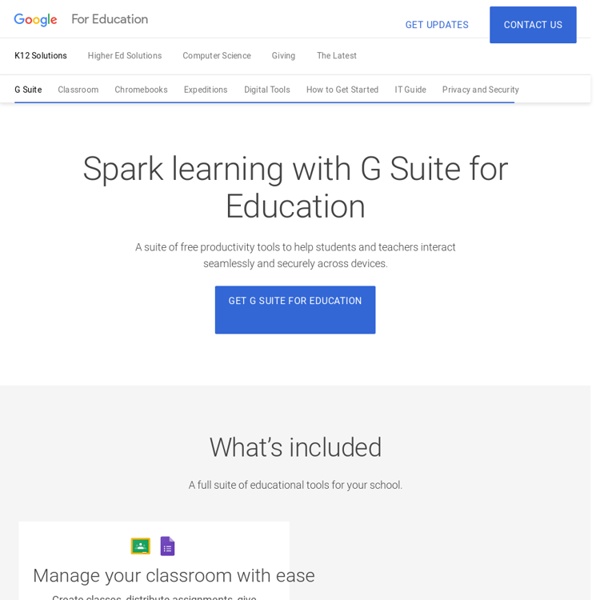
https://edu.google.com/products/productivity-tools/
Educational Leadership:Giving Students Meaningful Work:Seven Essentials for Project-Based Learning September 2010 | Volume 68 | Number 1 Giving Students Meaningful Work Pages 34-37 John Larmer and John R. Mergendoller As Ms. A Tutorial For Google Drive In The Classroom A Tutorial For Google Drive In The Classroom Tutorial by TeachThought Staff The use of cloud-based word processing and storage is among the most underrated examples of education technology. If literacy is the foundation of learning, tools that promote its integration can be considered equally foundational. Through the cloud, students, teachers, parents, and other stakeholders are able to access the same document. Comments can be added.
Discover Nao, the little humanoid robot from Aldebaran 58 cm in height, NAO is our first humanoid robot. He has continually been evolving since the beginning of his adventure in 2006.Currently in his 5th version, about 9,000 NAOs have already been sold throughout the world.NAO is an endearing, interactive and personalizable robot companion.Everyone can construct his own experience with specific applications based on his own imagination and needs. Their experience with NAO 7 NAO joined the "ROBOTS" show company created by the renowned choreographer Blanca Li in 2013. The first show in the world with robots in the starring roles, it has already charmed European and North American audiences. The Australian "rUNSWift" team from the University of New South Wales (UNSW) carried off the Standard Platform League cup at the Robocup 2015 competition (robotics world cup event) after having explored and deployed all NAO's capabilities within the framework of their university degree course.
The 55 Best Free Education Apps For iPad Finding apps isn’t difficult. Finding education apps is only a bit more challenging. Finding free education apps is also possible. Finding free education apps worth downloading is a different story entirely. The following is our list for the 55 best apps for learning we can find.
60 Smarter Ways To Use Google Classroom 60 Smarter Ways To Use Google Classroom by Terry Heick Google Classroom is quietly becoming the most powerful tool in education technology. It may lack the visual appeal of iPads, or the student credibility of a BYOD program. It may not be as forward-thinking as we’d like here at TeachThought, but Google Classroom excels in providing solutions for a broad swath of teachers who have a variety of expertise and comfort level with education technology. It also uses Google’s familiar template that many teachers have used for years. Learning to Go: Lesson Ideas for Teaching with Mobile Devices, Cell Phones, and BYOT Every day, people around the world communicate, connect, and learn digitally on the go. Our students spend hours with their devices and digital tools. Imagine if some of that time was spent learning your content. Imagine your students learning by creating, playing, translating, editing, curating, researching, and brainstorming digitally on cell phones, mobile devices, laptops, tablets, iPads, Chromebooks, and consoles.
7 Google Chrome Extensions that Help Students with Dyslexia In this day and age, high-quality assistive technology (AT) can be found on almost every computing platform. This widespread availability is making curriculum access easier for students with dyslexia. As many schools are adopting low-cost Chromebook programs, the AT supports associated with Google’s Chrome Web browser are becoming popular accommodations. The first article in this series explored the basics of Chrome and how it can enable dyslexic students to complete their work alongside their non-dyslexic classmates.
Competition - VEX EDR In the VEX Competitions, presented by the Robotics Education & Competition Foundation, teams of students are tasked with designing and building a robot to play against other teams from around the world in a game-based engineering challenge. Classroom STEM concepts are put to the test on the playing field as students learn lifelong skills in teamwork, leadership, communications, and more. Tournaments are held year-round at the regional, state, and national levels; local champions go on to compete against the best in the world at VEX Worlds each April! A STEM Education Revolution for Elementary and Middle School - Elementary/primary to middle school - Teamwork Challenge: Two teams working together to maximize their score - Robot Skills Challenge: One robot & driver playing alone against the clock - Programming Skills Challenge: One robot using sensors to run autonomously - STEM Research Project: Research and present on a STEM theme - Local, regional, national, and world competitions
Tech Tools by Subject and Skills Every year, so many new technology tools for teachers are launched into the market that it can be nearly impossible to keep up with them all. In order to keep you up-to-date with the latest and greatest educational tech tools, our team of edtech specialists has put together this list of the best edtech resources and technology tools for teachers. Clicking on the links below will take you to hundreds of apps, websites, extensions, and more. Whether you're looking for a specific tech tool or just trying to find something new and interesting for your class, we encourage you to browse around all of the different categories to see how many wonderful resources are available for your students. Also, if you have a tool that you'd like to see added to the list, please feel free to contact us at admin@edtechteacher.org.
100 Google Apps Tutorial Videos Often when I'm stuck on a technical problem all I need to get myself over the hurdle is just a quick tip. That's why when I started making ed tech tutorial videos I made a conscious effort to keep them short and sweet. My YouTube channel now has more than 400 tutorial videos including 100 Google Apps tutorial videos organized into a playlist for you. The topics covered in my Google Apps tutorials video playlist include features within Google Maps, Blogger, Google Sites, Google Classroom, Google Forms, Gmail, domain admin, Google Sheets, and Google Docs. A guide to project work: supporting students in independent learning Research is an important element of any independent learning project. Photograph: Alamy What are your plans for the remaining weeks of the teaching year? Perhaps you have a group of tired students who need to be productively engaged after a period of study leave? It's an ideal time for project work.