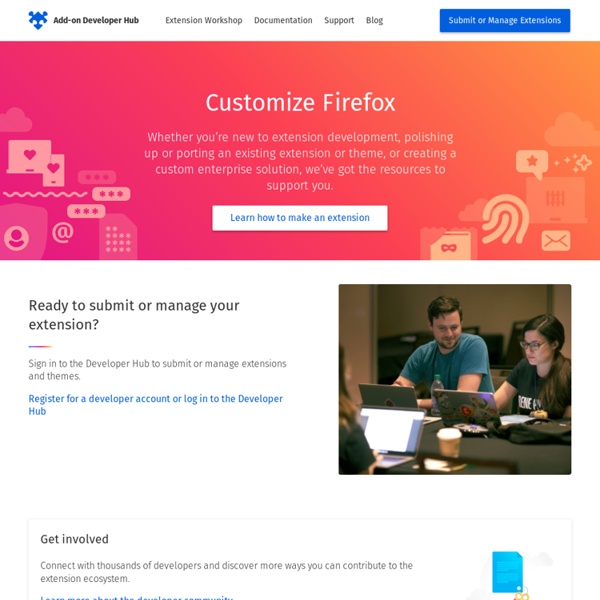Developer Hub
Search Tools
Getting Started :: Add-on Documentation :: Developer Hub
Dictionaries & Language Packs
Newest Collections :: Add-ons for Thunderbird
Featured Collections :: Add-ons for Thunderbird
Newest Themes :: Add-ons for Thunderbird
Top-Rated Themes :: Add-ons for Thunderbird
Most Popular Themes :: Add-ons for Thunderbird
Most Popular Personas :: Add-ons for Thunderbird
Collections
Send Later 3
Related:
Related: