


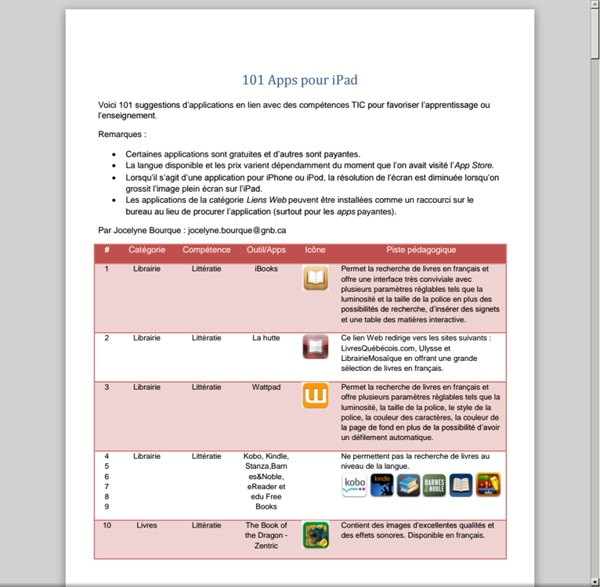
http://lewebpedagogique.com/jojonb/files/2011/09/101-Apps-pour-iPad1.pdf
Related: applications tablettesPrometheanPlanet There's a lot of talk in the education sector of Bring Your Own Device (BYOD) initiatives and I've recently taken an interest in how tablets, such as iPads, can be used in the classroom. Back in June, I went to the ISTE 2011 conference with several goals in mind, but one of them was to find the answer to this question: What can I do with an iPad in an ActivClassroom? (Although other tablets are available, I was particularly interested in the iPad as that's the one I have!) I had several ideas, but wanted to verify them for myself. I certainly didn't find all of the answers, but thought I'd write this blog to share what I did find out and my thoughts on it. (Be aware that this blog contains my opinions only, not those of Promethean nor any other technology vendor.)
Teacher’s iPad 2015 During this coming academic year, the iPad will celebrate it’s 5th birthday. I decided to take a look at my own iPad and what systems, apps and activities fill up my school day as an iPad teacher 5 years on. I’ve produced a breakdown of my home screen and realised it can be summarised in 5 points. 7 Apps That Will Help You Use Your iPad For Writing Projects While each of us has our own particular needs, I’m sure one or more of these apps will serve your needs. So get ready to set up a folder on your tablet and download a useful collection of resources. Evernote 50 resources for iPad use in the classroom The transition to the more extensive use of technology in classrooms across the West has resulted in the integration of bring your own device (BYOD) schemes, equipping students with netbooks and tablet computers, and lessons that use social media & online services. Gesture-based technology is on the rise; according to the latest NMC Horizon Report, gesture-based technological models will become more readily integrated as a method of learning within the next few years. The iPhone, iPad, Nintendo Wii and Microsoft Xbox 360 Kinect technology are examples of these kinds of developments, and in particular, resources for Apple products in education are becoming widely available online. For teachers, some of which are just beginning to use tablets and mobile devices in class, these resources can be invaluable in promoting more interactive classrooms and understanding how best to use and control such products. Tutorials: