


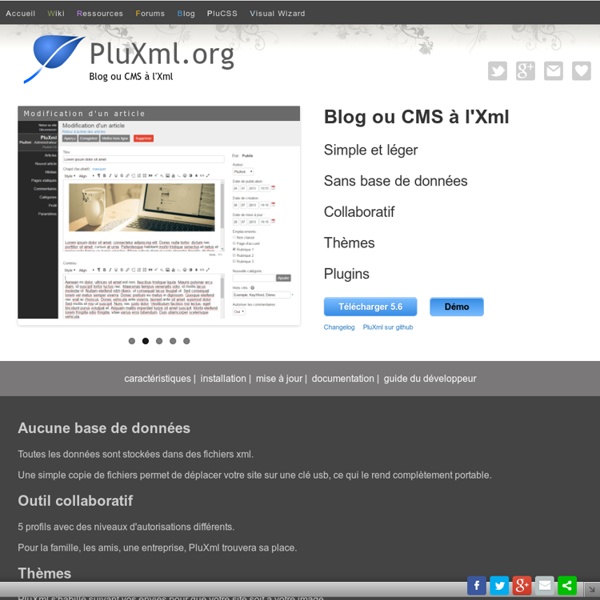
FlatPress GetSimple CMS - No MySQL Needed, 5-Minute Setup, Plugins, Themes & Documentation Blogotext Blogotext Blogotext est un moteur de blog privilégiant SQLite. Ceci vous offre une simplicité d’installation inégalée, couplée à d’excellentes performances. Le but de Blogotext est de vous offrir la possibilité d’installer un blog sur votre serveur en moins d’une minute. Plus de captures ? Plus qu’un blog ! En plus des fonctionnalités d’un simple moteur de blog, Blogotext permet de sauver et partager des liens, fichiers, images. Les fonctionnalités sont décrites plus précisément sur la page dédiée aux fonctionnalités de Blogotext. PHP et SQLite Blogotext privilégie SQLite. Les autre bibliothèques et modules dont Blogotext a besoin sont listées dans la page de la configuration requise. Un logiciel Open-Source et Libre Blogotext est un logiciel Libre distribué sous licence Licence X11/MIT, ce qui signifie que vous pouvez le modifier, l’adapter, le distribuer et bien-sûr l’utiliser pour tous les besoins. Support - Aide - FAQ Actuellement, Blogotext est maintenue par moi seul, Timo van Neerden.
Home | DropPages.com DropCMS Setup The first stage of using DropCMS is to create your content and store it in a public-accessible folder using one of the following services. If you will be the only content author, DropBox is probably best to use. Important You may not be able to preview the DropCMS stack in RapidWeaver. Markdown Support Markdown is a simple markup language, originally created by John Gruber and Aaron Swartz in 2004. As of version 1.3.0, the DropCMS stack can now support Markdown. When you want to import a Markdown document into the DropCMS stack, tick the Markdown to HTML option in the DropCMS settings. Other Suggestions For Handling Markdown In RapidWeaver Joe Workman makes an excellent little stack named Markdown. Source Code This is the source code used to create each DropCMS stack. <div id="dropCMS"><? if ($contents) return $contents;else return FALSE;} echo curl_get_file_contents(" Then enter this jQuery code in the page: Credits Long term plans
Fokiz by Fluidbyte Demo Video: Watch the Fokiz Demo Video Description: Fokiz is a content management system built out of a need for a platform that could be quickly deployed, styled and had an absolute minimal learning curve for users. Requirements: Fokiz has very basic system requirements and is built to run on most hosting services. Apache (or compatible server)PHP version 5+MySQL version 5+ Installation: Download and extract the Fokiz Content Managment System. define("DB_HOST", "MYSQL_HOST"); define("DB_USER", "USERNAME"); define("DB_PASS", "PASSWORD"); define("DB_NAME", "DATABASE_NAME"); If you're installing in any directory besides a root directory modify line 34 to contain the path (relative to the webroot with leading and trailing slashes). Upload the contents of Fokiz to the web-root where the files will reside. /assets /sitemap.xml /rss.xml If you have suPHP installed this will not need to be done. Use your web browser to navigate to the web-root of the server. Customization Sponsorship