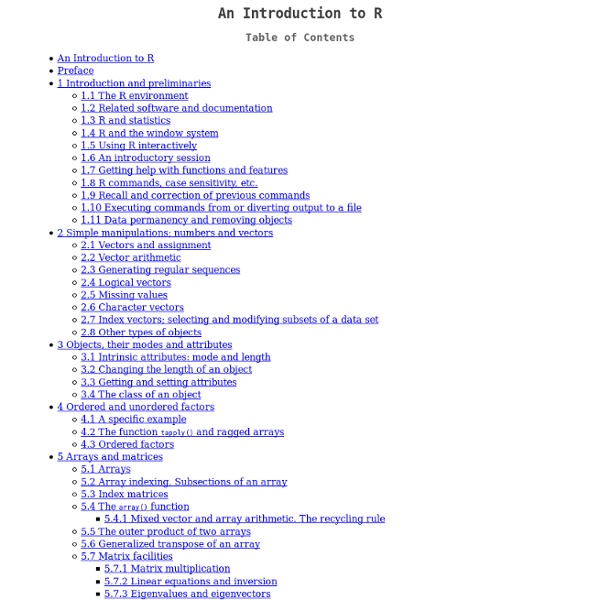How to Prioritize Work: 7 Practical Methods for When "Everything is Important"
One of the biggest struggles in the modern workplace is knowing how to prioritize work. Workloads are ballooning and everything feels important. However, the truth is that a lot of the work we do every day doesn’t really need to be done.
Visualization
The followings introductory post is intended for new users of R. It deals with interactive visualization using R through the iplots package. This is a guest article by Dr.
Python: Inverted Index for dummies
An Inverted Index is an index data structure storing a mapping from content, such as words or numbers, to its document locations and is generally used to allow fast full text searches. The first step of Inverted Index creation is Document Processing In our case is word_index() that consist of word_split(), normalization and the deletion of stop words ("the", "then", "that"...). def word_split(text): word_list = [] wcurrent = [] windex = None for i, c in enumerate(text): if c.isalnum(): wcurrent.append(c) windex = i elif wcurrent: word = u''.join(wcurrent) word_list.append((windex - len(word) + 1, word)) wcurrent = [] if wcurrent: word = u''.join(wcurrent) word_list.append((windex - len(word) + 1, word)) return word_list
The R Project for Statistical Computing
Просмотр темы - Почему стек
Автор: mOlegДата публикации: 2009.05.21 публикуется впервые Почему стек Введение Почему-то есть люди, считающие, что "обратная запись", используемая в Форте является причиной использования стеков, а не наоборот. Для того, чтобы разобраться почему удобно использовать стек, и какие преимущества от его использования (а так же недостатки) возникают необходимо немножечко разобраться с тем, как работают вычислительные машины, какие проблемы возникаюти при их реализации, какие другие варианты кроме стека существуют. Любой алгоритм можно выполнить, используя всего четыре регистра: 2 регистра данных: ra и rb , указатель на выполняемую команду ip, и флаговый регистр f.
Revolutions
OpenStack