


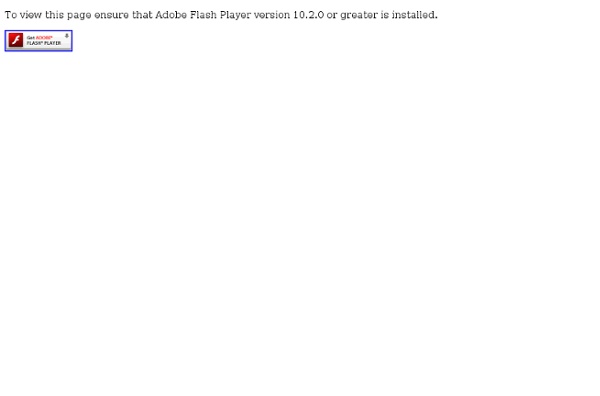
Free Online Image, Picture and Photo Editor Take a look at the FREE online image editor software links above. Check it out! INSTRUCTIONS: To begin using the free online image, picture and photo editor, first set the canvas size you want your final image, picture or photo to be. Do this using the CANVAS INFO panel at the top-right. Brought to you by Flash Image Editor bestSites Photo-Editing & Photo Effects | Larry Over the past few years, I’ve been accumulating links to — and experimenting with — various online photo editors and sites for photo effects. There are certainly a zillion of them out there. I finally decided it was time to narrow all the links down into some kind of “The Best…” list, and have divided this post into two sections. I’m sure I will have missed some applications out there, so feel free to share your suggestions in the comments section. Using my categories and criteria, here are my choices for The Best Sites For Online Photo-Editing & Photo Effects (they tend to be fairly similar — with a few exceptions that are primarily “resizers” — so I’m just going to list the links and not describe each one): Tuxpi Change Images Fun Photo Box Thumba Big Huge Labs Dr. Pic Resize Rsizr Pixenate FotoFlexer Be Funky PhotFunia is suggested by reader Ann Carnevale. Pixlr Citrify PiZap Pic Ghost is a new online photo editor that lets you upload up to twenty photos at a time. The Pic Lab Live Photo Editor Fotor
Optimisation/optimiser image/images web (gif, jpeg, png) lissage Si le débit d'Internet s'est bien amélioré, beaucoup d'internautes lui sont encore relié avec un modem 56K. Le concepteur de pages web doit donc faire attention au poids de ses images. Pour le format JPEG, la procédure est simple : au moment de l'enregistrement, on réalise un compromis entre poids du fichier et qualité de l'image résultante. Pour le format GIF, la démarche est plus subtile. Nous décrivons dans cette note les différentes mesures à prendre pour qu'une image GIF transmette son message graphique sans que son fichier ne soit trop lourd. Pour restreindre le poids d'une image au format JPEG, nous disposons de deux moyens : Restreindre le poids d'une image au format GIF est une opération plus subtile. Pour rappeler ce qu'est la technique du lissage, nous avons représenté ci-dessous un quart de chacun des deux cercles précédents, en l'agrandissant 16 fois. Ceci dit, le lissage ne fait pas de miracles. Une mauvaise utilisation du logiciel. La numérisation. Les rotations.
ILLUSTRATOR 1°) BILAN STAGES / EXPOSÉS (5 mn) - présentation document de synthèse en image, format numérique : (slide, diaporama, page blog)présentation des observations, contenus :- secteur d'activité - activités, clients, références - méthodologie de travail - organigramme*message offre de stages En vue d'une séance rough, rechercher et compiler divers exemples de communication multisupports (web, ministre, mobile, bannière web, e-content) tendances, qualités graphiques, actuel Création d'un tableau spécifique avec un maximum d'exemples (min 10) - BLOG DESIGN A4 / SITE NATIONAL (com Régionale / Nationale) - 2 personnes - DESIGN DE SERVICE (formation) - 2 personnes - sous illustrator, photoshop
HTML et les images Nous avons vu au chapitre précédent que le language HTML ne gère les images que par un lien vers leur nom de fichier. En effet, un navigateur qui consulte un site commence par télécharger le source HTML, puis l'analyse afin de poursuivre le chargement des images. Il est d'ailleurs possible, avec la pluspart des navigateurs actuels, d'ignorer le chargement des images. HTML reste de toute façon le noyau d'une page web, et il peut agir sur la manière d'afficher les images. Les formats du web Historiquement, le formats GIF et JPEG sont les plus utilisés sur le web. Quant aux images vectorielles, elle existent sous la forme de fichiers Flash. Concernant les images, les ressources ne manquent pas sur internet. But à atteindre : comprendre les différences entre GIF et JPEG, avoir le souci de rapidité de chargement des pages et savoir choisir le bon format. Graphiques pour le web, formats de fichier (site Corel) Voir également un cours sur les images numériques : Digital Images Dimensionner l'image