


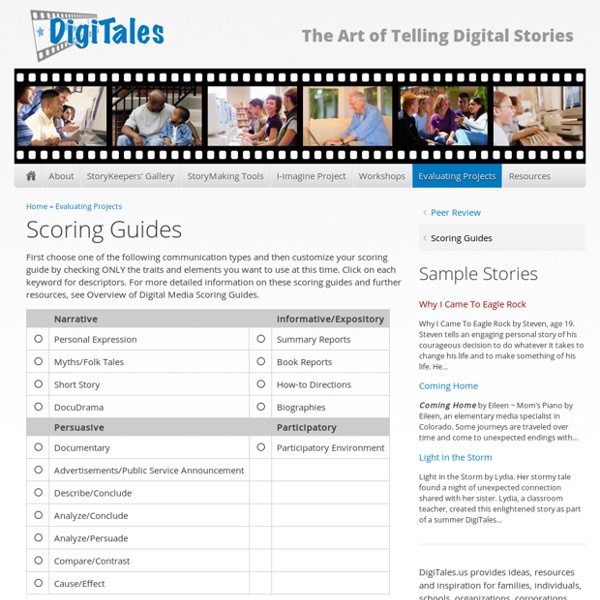
Rubrics for Assessment Learn more about our Online Courses, Online Certificate Programs, and Graduate Degree A collection of rubrics for assessing portfolios, group work/cooperative learning, concept map, research process/ report, PowerPoint, oral presentation, web page, blog, wiki, and other social media projects. Quick Links to Rubrics Social Media Project Rubrics Wiki RubricCriteria for assessing individual and group Wiki contributions. Blog RubricAssess individual blog entries, including comments on peers' blogs. Twitter RubricAssess learning during social networking instructional assignments. Discussion, Teamwork, and Group Work Rubrics Online Discussion Board RubricAssessing ability to share perspectives, refine thoughts through the writing process, and participate in meaningful discussionPrimary Grade Self-Evaluation Teamwork Rubric (PDF)Features of a sandwich to graphically show the criteria PowerPoint and Podcast Rubrics A+ PowerPoint Rubric Joan Vandervelde's rubric provides 10 performance categories
Nik's Learning Technology Blog How to Create Your Own Textbook — With or Without Apple By Dolores Gende Apple’s iBooks2 and authoring app has created big waves in education circles. But smart educators don’t necessarily need Apple’s slick devices and software to create their own books. As the open education movement continues to grow and become an even more rich trove of resources, teachers can use the content to make their own interactive textbooks. Here’s how to create a digital textbook and strategies for involving the students in its development in three steps. 1. Teachers can work with colleagues within their subject area departments and beyond the walls of the classroom to aggregate resources through social bookmarking. Also try Paper.li or The Twitted Times, which will sift through your connections’ resources and organize them. 2. One of the most user-friendly tools to post resources for your course is LiveBinders. You can find many more useful tools for curation. 3. Google Sites also allows you to create and share Web pages, and has lots of customizable features.
A New Way For Students To Share Notes & Learn Together For students with disabilities, some colleges and universities offer a note-taking service that includes collecting notes from the professor, a teaching assistant, or a fellow student. There are other students that might need to review classmates’ notes, however. A student athlete with an injury A student that wants to improve his note-taking skills and could use a model to follow Study group members that need a central repository for notes and a way to merge those notes together. Whatever the reason, Studyers.com , a website that claims to be “the easiest way to take notes on lessons,” wants to be their cloud-based alternative to the traditional notebook. The site is currently in the alpha stage, so access is restricted at this time. The Studyers Home Page Users can share the lessons with other users, and print the lessons to hard copy if they want. The lessons interface includes a text box, a drawpad, and a graph creator. The Lesson Interface We’re keeping an eye on this site.
Museum Box Homepage