


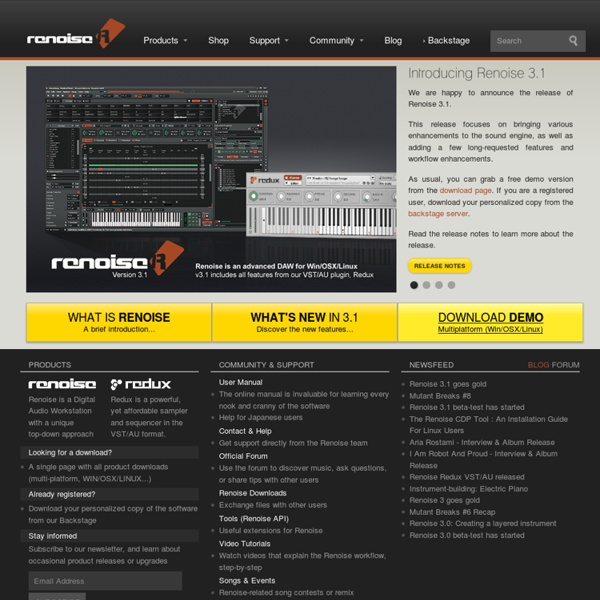
stereomood – emotional internet radio - music for my mood and activities Audio Recording: Levels NOTICE: If you don't want to read any this or just don't care to understand it, there's a "dumbed down" version at the bottom. Let me get something out of the way here - I'm going to try to keep this very "fool proof" - I'm not trying to sound or present this very scientifically - This is just the rantings of hundreds and hundreds of posts on a dozen or more audio forums exploding like a volcano recorded with lots of headroom. I just hope to instill a basic understanding of why certain trends and common beliefs are just plain bad. And by the time you're done reading, and perhaps doing a little experimentation based on this, you won't need me to prove it. You'll know it yourself. Is this a "miracle cure" for bad recordings? So, if you've been struggling with recordings that sound "weak" or "small" or too dense or "just not 'pro' enough" then please, read on. As a mastering engineer, I work on recordings from pretty much every level of experience. You're probably recording too hot.
uWall.tv | Listen to a Wall of Music © 2021 - Privacy - Terms Glossary of Technical Terms for Sound and PA Engineers Musicovery Making a Cello As I showed in the previous posting, the top and back have different archings – the top has a pronounced saddle, or flattening, in the middle. To understand why we have to take a brief detour into the land of acoustics. But one as seen through the eyes of a violinmaker – which is the difference between an engineer explaining the airplane you’re sitting in, cruising over the Atlantic four miles up, versus the guy with the tuna sandwich who was sitting out on the wing with a screwdriver an hour before you took off. Let's begin with the basics: sound is the displacement of air. The cello string looks like this when you pluck or bow it: A pretty simple oval, right? A simple oval produces simple harmonic motion: a fundamental note (an A440, for example) with no overtones. As I said, a vibrating string by itself, much like a tuning fork, doesn’t displace enough air to be heard. First, through acoustical resonance. This is where the phenomenon of slip-stick (see below) becomes so important.
Key Chords Key Chords app generates guitar chord progressions automatically. Use it free online, or get the app for Mac, Windows or iOS (iPad) - Click on a chord to preview how it sounds. - Drag and drop to arrange the chord progression - Tweak the settings to control the playback speed Or role the dice and Key Chords will automatically generate a nice sounding progression. Select a Key: Select a key and choose a the major or minor scale. The resulting chord chart will display applicable chords for the selected key. Click a chord: ... and you will hear a cheap computer generated guitar playing the chord. Drag & Drop: - Chords from the chart into the progression timeline. - Rearrange Chords in the progression. - Remove chords from the progression. Roll the Dice: ... and a random chord progression will appear in the timeline. The numbers below each chord in the progression refer to the number of "beats" the chord will linger for. The "Rake Speed" refers to the speed of a single "strum." The main chart areas.
DIY Recording Studio Acoustic Panels Acoustic treatments are often used to help improve the acoustics of a room by taming "flutter echoes," "room modes," and other problems which arise from a room's dimensions and construction. Although a variety of treatments are available for commercial use, they tend to be quite expensive. After some research both online and in print, we came across several sources for DIY acoustic treatments using rigid fiberglass panels and simple frames. These are often referred to as "bass traps," although the ones that we're focusing on have a fairly wide rage of absorption. We can not take credit for this design, but have combined several people's ideas into a step-by-step guide. For more information, check out the good folks in the acoustics forum at recording.org
Akai MPK88 USB/MIDI Performance Keyboard MPK88 The MPK88 from Akai is an 88-key, USB based performance controller, that also features 16 genuine MPC drum pads. The fully-weighted keyboard is velocity and pressure sensitive, as are the drum pads. Sixty-four pads are accessible in total via 4 pad-banks which feature the MPC Note Repeat function and Swing parameters. The controller has its own arpeggiator, perfect for quickly creating creative riffs. The pads also maintain the MPC "Full Level" and "12 Levels" functions and MPC Swing can be applied to both Note Repeat and Arpeggio functions. Tap Tempo and time-division buttons allow for real-time control of Note Repeat and Arpeggio clock speeds. The controller can be powered via the USB bus.
- Tracking : Resource Library and More Information Look here for articles on applied recording techniques and mic placement. It all starts here! Acoustic Guitar Tracking the acoustic guitar is a huge subject, because so much contributes to the final sound—player, instrument, room acoustics, mic choice and placement, effects, and more. Here are some timeless articles with solid advice to get you started on developing your own acoustic recording toolbox. Electric Guitar The electric guitar is the central sound of rock music, and has influenced everything from blues and country to electronica. Bass Recording the bass can be as straightforward as a simple DI to the console or as complex as multiple mics on an acoustic bass fiddle or giant amp stack. Other Guitars The archtop, the dobro, the parlor guitar, the pedal steel—scary to the newcomer, each with its own challenges. Drums & Percussion Miking drums is an art form. Vocals The human voice is the most recognizable sound to the human brain. Horns & Woodwinds Piano Strings Psychology & Coaching